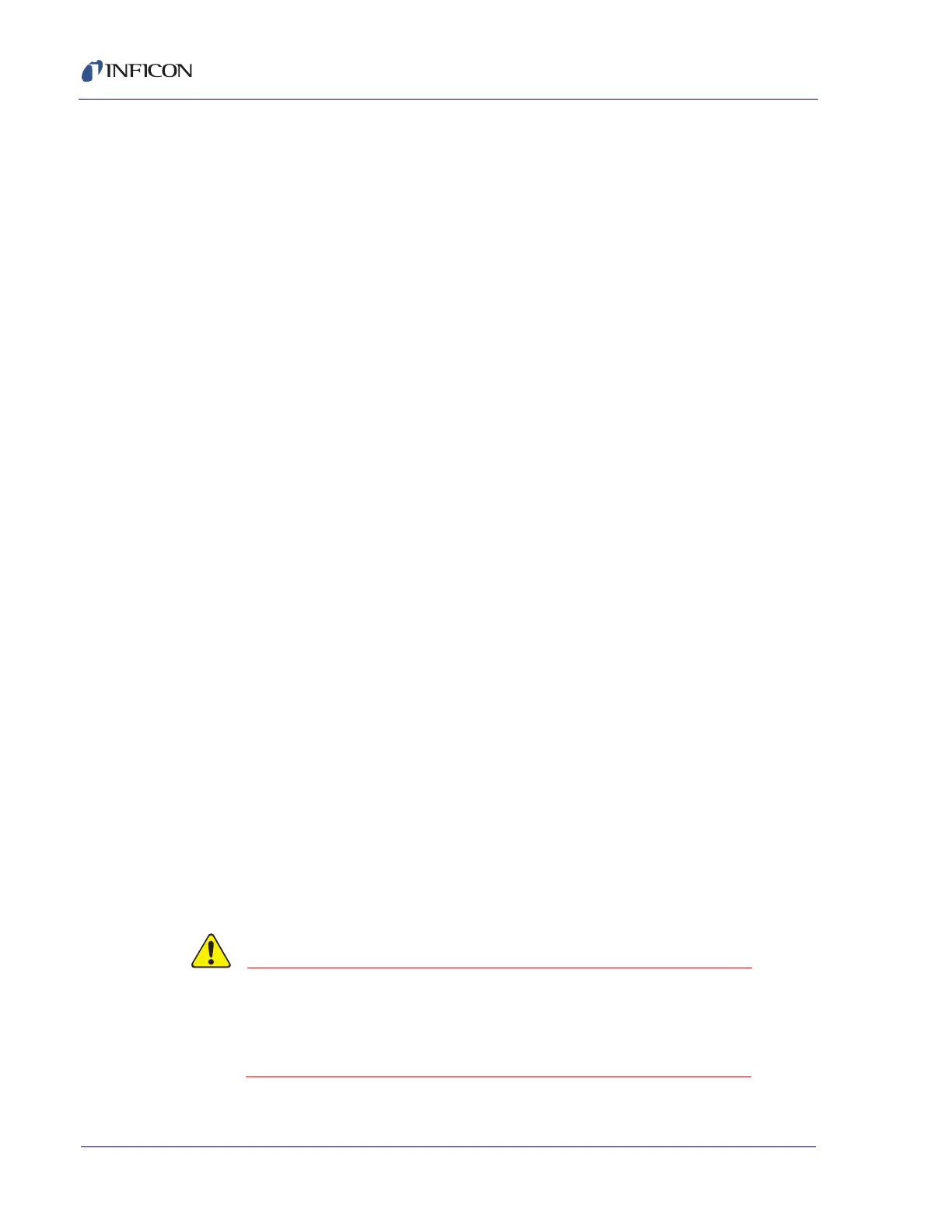2 - 14
PN 074-550-P1D
SQC-310 Operating Manual
2.10 Interfacing SQC-310 to EBS-530 E-Beam Sweep Controller
This procedure describes how to use the SQC-310 Source Indexer function to
control EBS-530 pattern selection (refer to section 3.12.3, Sensors and Sources
Menu, on page 3-36).
NOTE: EBS-530 allows up to 32 patterns; however, SQC-310 cannot select
patterns numbered above 16.
1 In the SQC-310 System Menu >> Sensors & Sources (refer to section 3.12.3
on page 3-36), select Source n and then select the following Source
parameters and values:
Number of Positions. . . . . . . . . . 2 to 16
Control Type. . . . . . . . . . . . . . . . BCD
Feedback Type. . . . . . . . . . . . . . None
Indexer Delay . . . . . . . . . . . . . . . 1 seconds
SQC-310 will assign relays named Sourcen_BCD_Bitn, displayed in the
Relay Menu (refer to section 3.12.1 on page 3-27). These relays will be used
to select the EBS-530 sweep pattern.
2 For each Film, set the Pocket parameter value to the desired sweep pattern
number (refer to section 3.11 on page 3-18).
3 In the SQC-310 Logic Menu (refer to section 3.12.2 on page 3-30) create the
following two logic statements:
IF Source n Enabled AND NOT Rotate Pocket AND NOT Crystal Verify
AND NOT Stopped AND Inputn_LSn&n THEN Relay n_LSn
IF NOT Inputn_LSn&n THEN Sound (Attention/ Alert/ Alarm) Alarm
SQC-310 will assign a logic relay named Relayn_LSn, displayed in the Relay
Menu, and an input named Inputn_LSn&n, displayed in the Input Menu.
The sweep for the selected sweep pattern will be turned on if the first logic
statement is true. If the first logic statement is not true and the second logic
statement is true, sweep will be off and an Alarm message will be displayed by
SQC-310 to indicate that EBS-530 is either not in I/O mode or an EBS-530 error
has occurred.
Sweep will be off during the following conditions:
w Idle at non-zero power (sweep is on during Idle ramp)
w Manual mode with Process/Layer Stopped.
4
Construct a wiring harness to interface SQC-310 with EBS-530 (see
Table 2-6
).