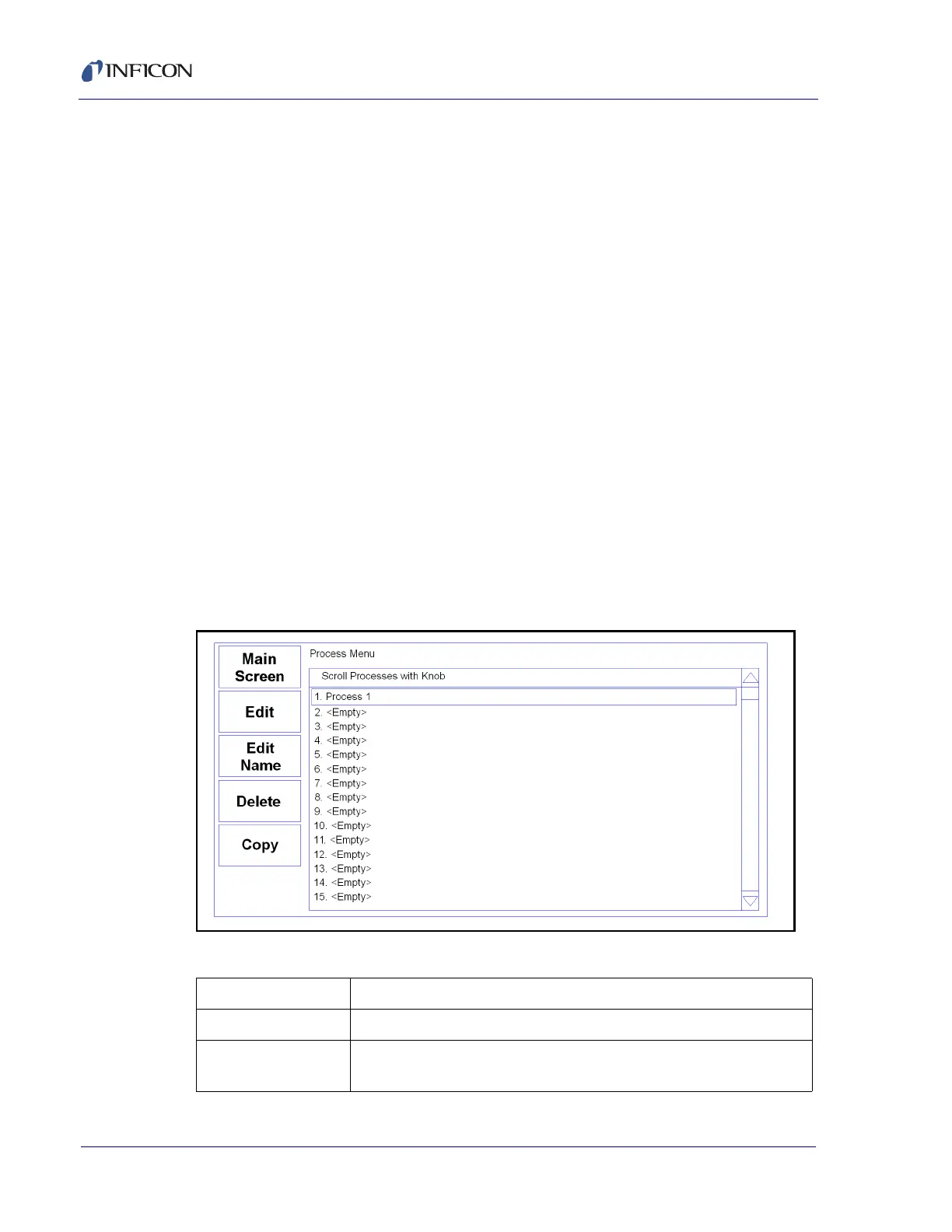3 - 10
PN 074-550-P1C
SQC-310 Operating Manual
Ramp 1: During the deposition of a layer, it may be desirable to change the
deposition rate. For example, a process may require the deposition to occur at a
slow rate first and then increase the rate once an initial thickness is reached.
Enabling rate ramps provides that capability. Once enabled, these parameters
become available:
Start Thickness: The deposited thickness at which the new rate will begin.
Ramp Time: Time allowed for the rate to change from initial rate to new rate.
New Rate: The rate of deposition, which is reached at the end of Ramp 1.
Ramp 2 / Ramp 3: Three rate ramps are available for each layer. Ramps 2 and 3
both have Start Thickness, Ramp Time, and New Rate parameters similar to those
described above for Ramp 1. The Start Thickness for Ramp 2 should be greater
than the Start Thickness for Ramp 1. Likewise, the Start Thickness for Ramp 3
should be greater than the Start Thickness for Ramp 2.
3.7 Process Menus
There are several tiers of Process menus. The first tier (see Figure 3-5) displays all
processes and enables processes to be selected for editing or to be set as the
active process. Scrolling and selecting a process is done by rotating the control
knob.
Figure 3-5 Process Select menu
Table 3-5 Process Select menu buttons
Main Screen Returns to the Main screen, Menu 3.
Edit Edit displays the Layer Select menu for the selected process.
Edit Name Displays the character entry screen to edit the selected
process name.