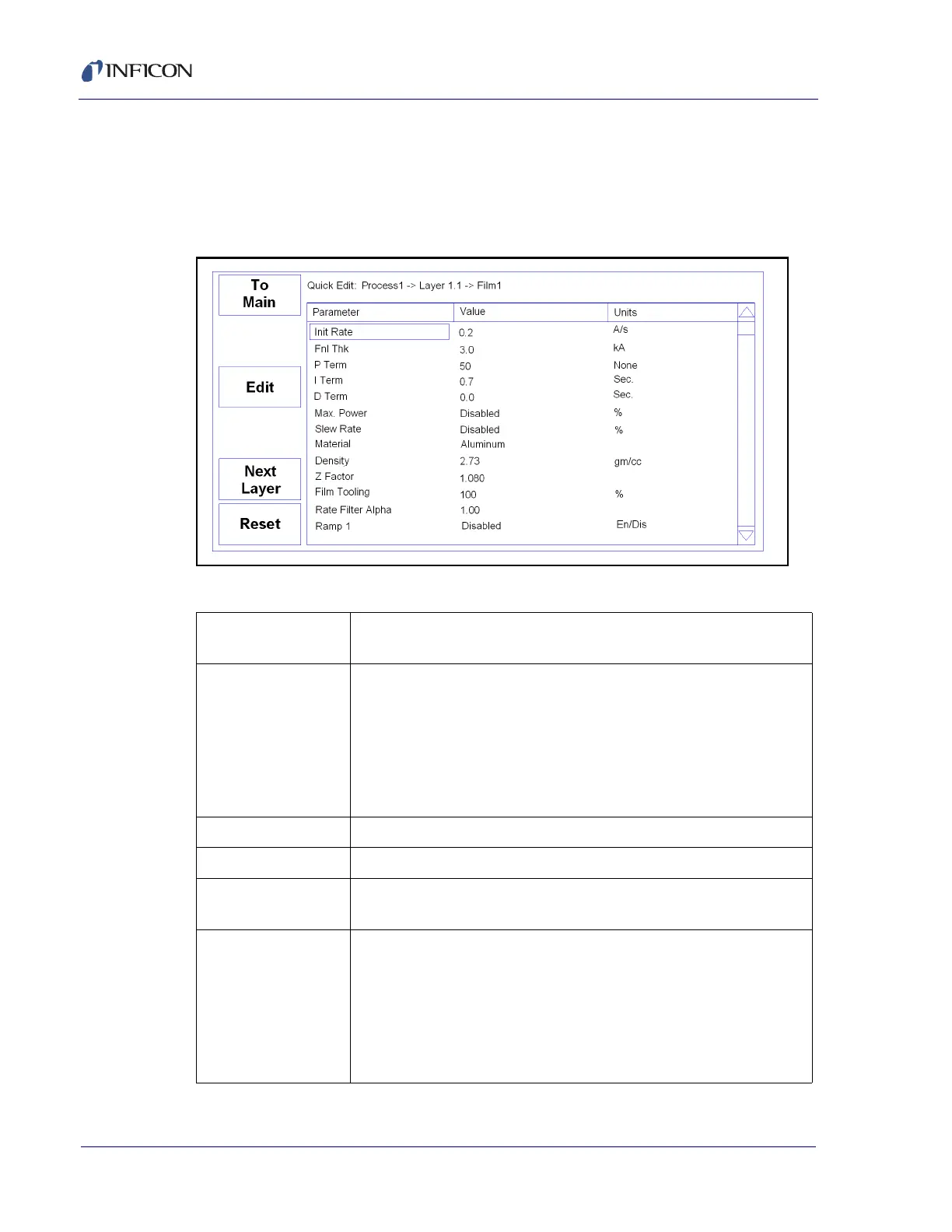3 - 8
PN 074-550-P1C
SQC-310 Operating Manual
3.6 Quick Edit Menu
The Quick Edit menu is found on the Main Screen under Main Menu 1.
It provides access to the most commonly adjusted parameters for the current
process and layer (see Figure 3-4).
Figure 3-4 Quick Edit menu
Table 3-4 Quick Edit menu buttons
To
Main
Returns to the Main screen Menu 1.
Edit Opens the selected parameter for edit. Button functions
change to:
Next: Store parameter and move to next for editing.
Cancel: Stop editing and undo changes to selected parameter.
Enter: Stop editing and save values for selected parameter.
Control Knob: Rotate to adjust value. Press to store value and
move to next parameter.
Prev Layer Displays the parameters for the previous layer in the process.
Next Layer Displays the parameters for the next layer in the process.
Reset Displayed only when a layer is in process. Stops the layer and
resets the process.
Control Knob Rotate the control knob counterclockwise or clockwise to change
the selected parameter. Press the control knob button to select a
parameter value to edit. With the parameter selected, rotate the
control knob counterclockwise or clockwise to change the value.
Once the desired change is made, press the control knob to save
the change for the selected parameter and to automatically scroll
down to the next parameter value for editing.