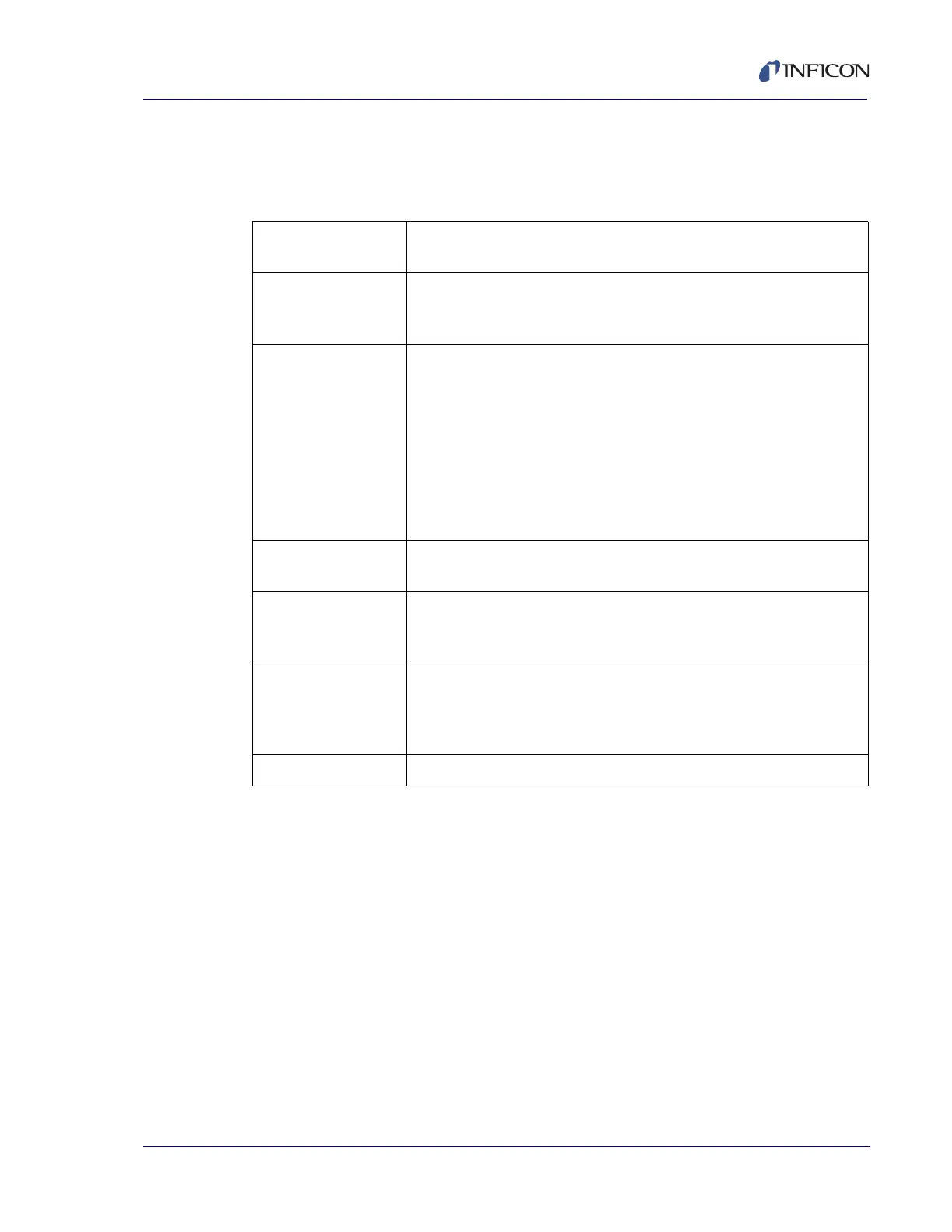3 - 5
PN 074-550-P1C
SQC-310 Operating Manual
3.3 Main Screen, Menu 1
Table 3-1 describes the function of each button on Main screen, Menu 1.
Table 3-1 Main screen, Menu 1 buttons
Next
Menu
Sequences through each of the three Main screen menus.
Quick
Edit
Displays the Quick Edit menu of commonly changed process
values. If this function is not displayed, the active process has no
layers defined.
Auto /
Manual
Toggles between Auto and Manual power control. When
Auto/Manual is displayed, output power is set by SQC-310 to
achieve the programmed deposition rate. When Manual/Auto is
displayed, the control knob or optional Handheld Remote Controller
sets the output power.
NOTE: For optimal performance in manual power control use the
Handheld Remote Controller. Controlling quick
responding sources (for example, e-beam sources) may
be difficult using the control knob.
Zero Clears the thickness reading. Useful for resetting or extending the
current deposition layer.
Next
Layer
Sequences through each process layer. Press this button to start or
restart the process at any layer. Only displayed when the process
is stopped.
Start
Layer
Each layer in a process can be defined as Auto Start or Manual
Start. Auto Start layers begin immediately on completion of the
previous layer. Manual Start layers require Start Layer to be
pressed. Only displayed when waiting to start a Manual Start layer.
Start/Stop Layer Starts or halts the current process. Sets all outputs to zero.