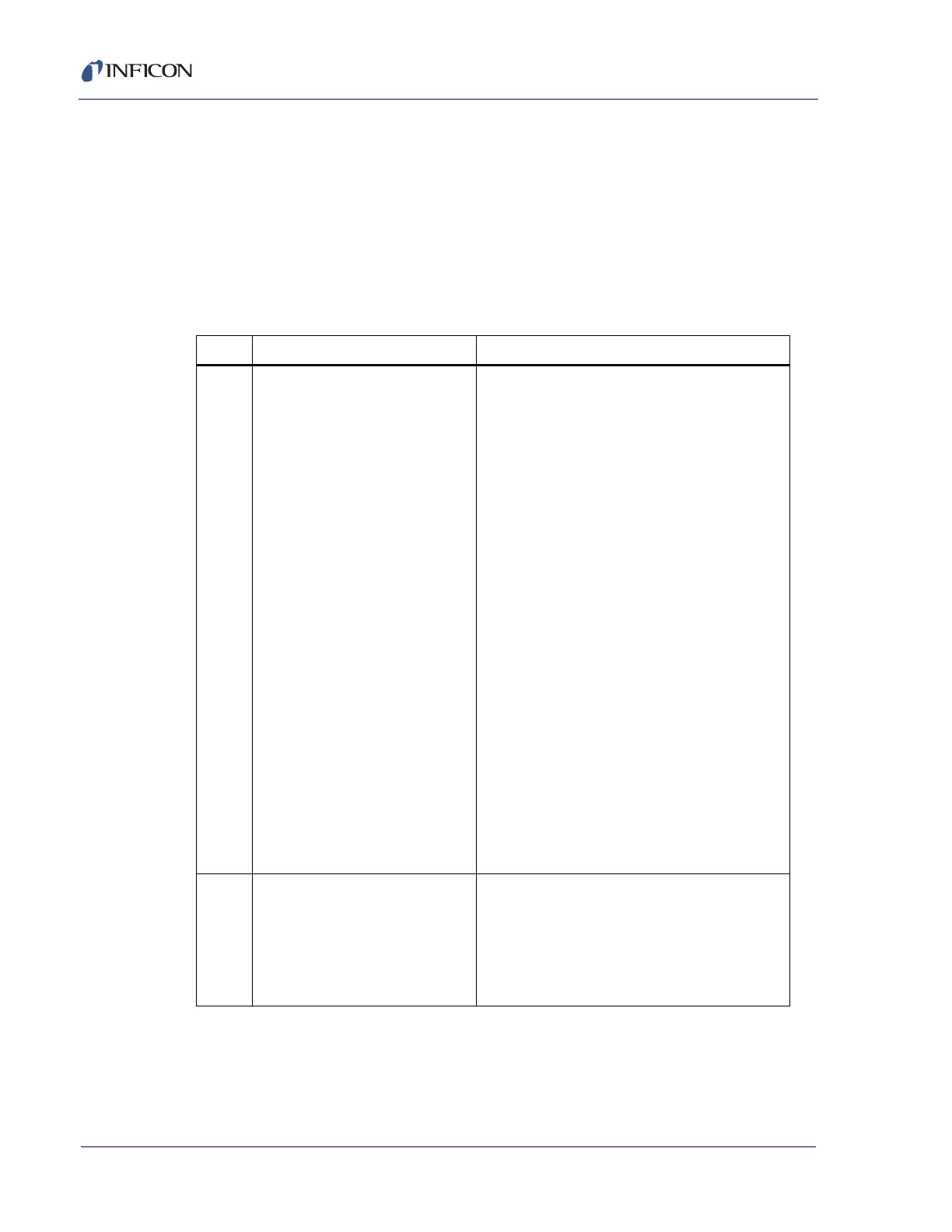4 - 18
PN 074-550-P1C
SQC-310 Operating Manual
4.3.5 Get/Set Layer Parameters
Get Command = <CommandID><Layer Number><?><Space><Parameter>
Get Response = <A><Parameter><Comma><String|Value>
Set Command = <CommandID><Layer Number><Space><Parameter>
<Comma><String|Value>
Set Response = <A>
Table 4-6 Get/Set layer parameters
Cmd ID Description Parameters
D Gets/Sets the layer parameters for
any layer in the active process.
1Init Rate
2Final Thickness
3 Time Setpoint
4 Thickness Limit
5 Start Mode
6 Output
7Max. Power
8 Slew Rate
9 Sensor 1
10 Sensor 2
11 Sensor 3
12 Sensor 4
13 Ramp1 Enable
14 Ramp1 Start (thickness)
15 Ramp1 Rate
16 Ramp1 Time
17 Ramp2 Enable
18 Ramp2 Start (thickness)
19 Ramp2 Rate
20 Ramp2 Time
21 Film Number
24 Layer Available
25 Min. Power
26 Power Alarm Dev. (sec.)
27 Rate Dev. Attention
28 Rate Dev. Alert
29 Rate Dev. Alarm
DA Gets/Sets the parameters for a
given layer as specified by the
given process, layer in the process,
and the assigned source.
Message format changes to:
DA[Process#] [LayerPosition#]
[Source#]?[Parameter]
Same as for D command