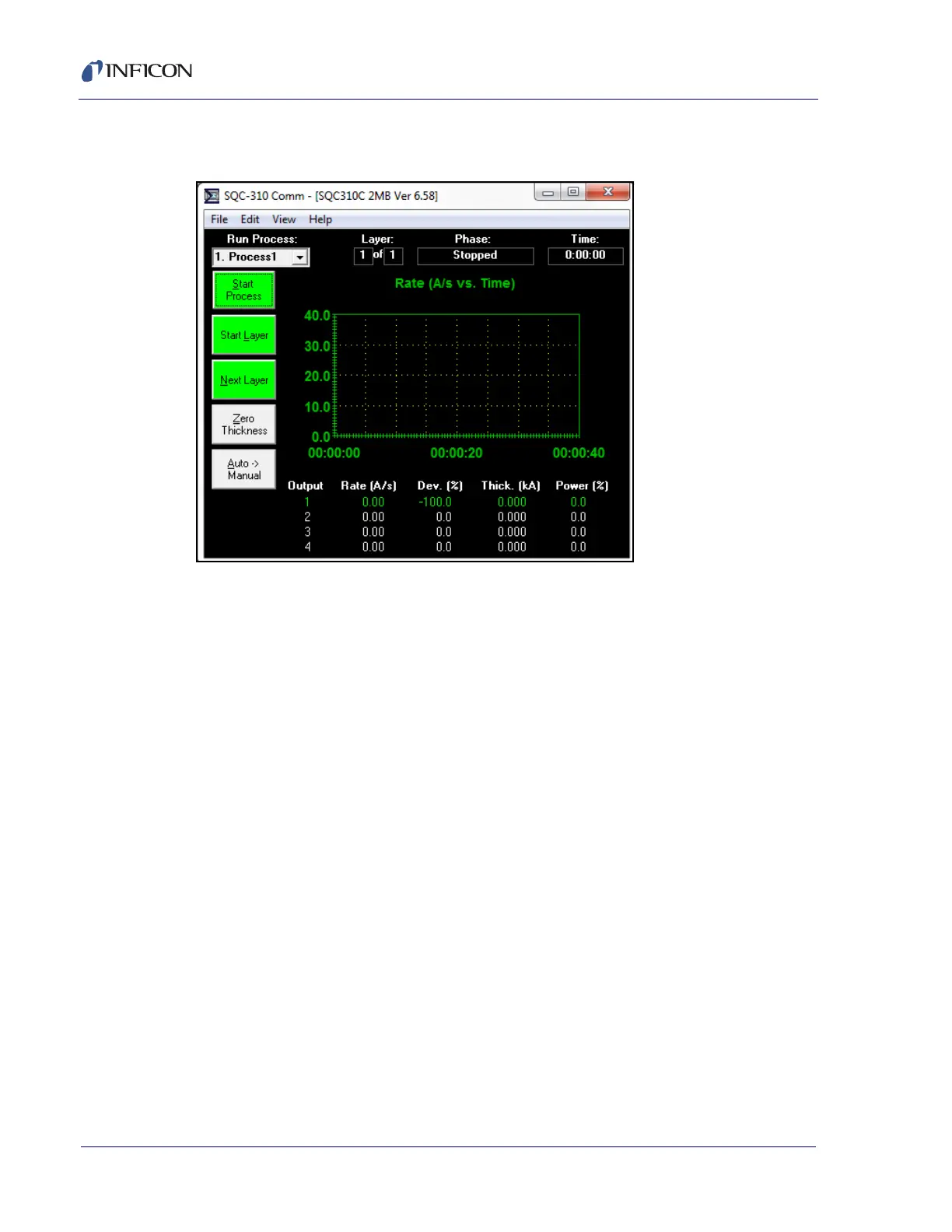5 - 2
PN 074-550-P1D
SQC-310 Operating Manual
5.3 Main Window
Figure 5-1 SQC-310 Comm Main window
The Main window allows for operation and displays live readings and process
information. Its appearance and uses are identical to that of the Main screen on
SQC-310.
On SQC-310 Comm software startup, it may take a few seconds to display the
Main window and read SQC-310 setup information. Once the setup information is
read, the screen will change to match the current setup on SQC-310.
If the Communications Setup window is displayed, no SQC-310 was found on the
expected communications port. Follow the instructions in Chapter 4,
Communications to establish communications. The top tool bar and SQC-310
firmware version number are only visible if communications has been established
with a connected SQC-310. Otherwise, an SQC-310 Offline status message is
displayed in the window title bar.
The Main window menus allow for the configuration of the SQC-310 Comm
software and the connected SQC-310. Some menu selections are not available
during data acquisition or if SQC-310 communications are not established. The
Main window control functions are listed below.
Run Process . . . . . . . . . . . . . . . . . . Selects the active process on SQC-310.
Defaults on SQC-310 Comm software
startup to the first SQC-310 process.
Layer . . . . . . . . . . . . . . . . . . . . . . . . Displays the active layer and total number of
layers in the active process.