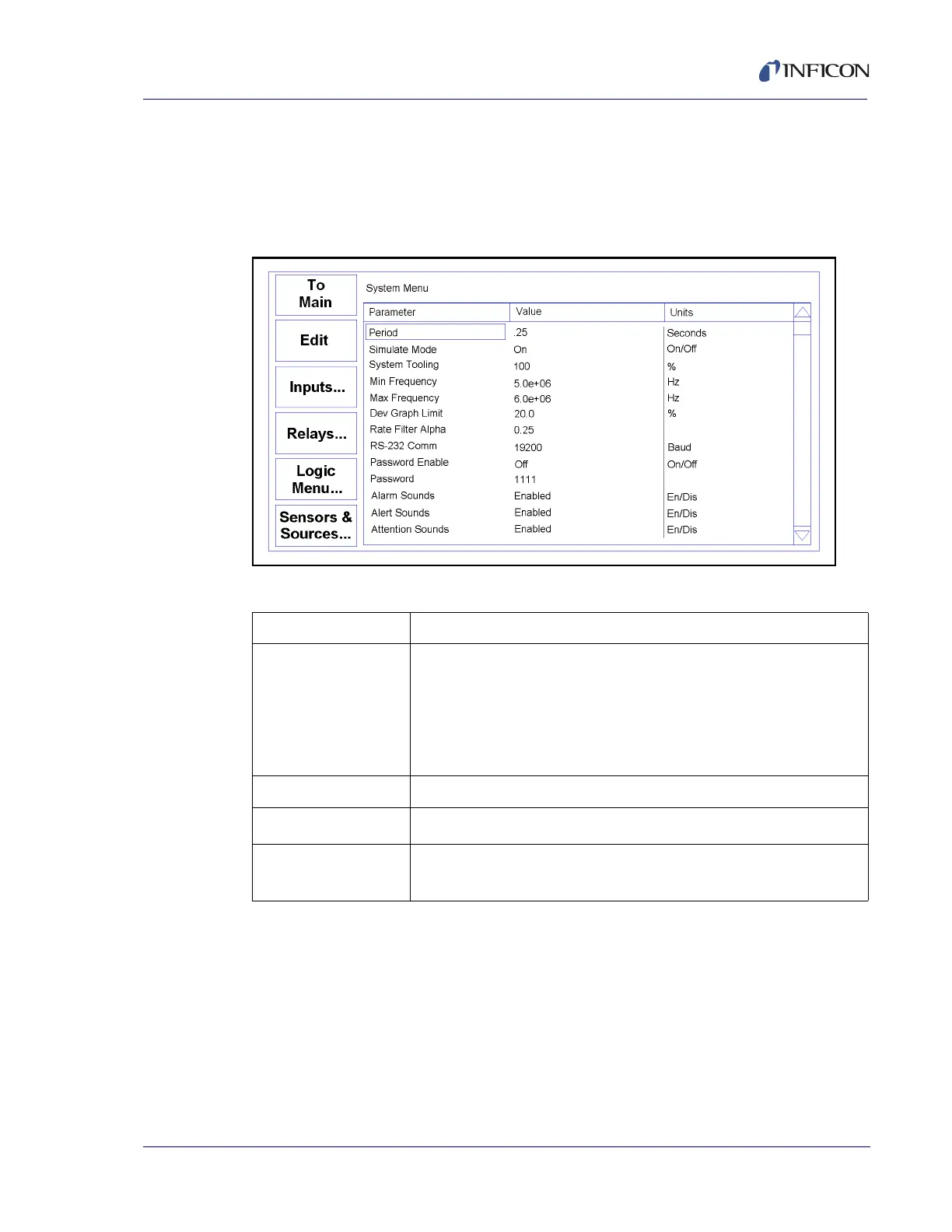3 - 25
PN 074-550-P1C
SQC-310 Operating Manual
3.12 System Menu
The System menu contains settings that affect the basic operation of SQC-310
(see Figure 3-17). System parameters generally pertain to the physical setup of the
vacuum system equipment.
Figure 3-17 System Parameter menu
Table 3-10 System menu buttons
To Main Returns to the Main menu.
Edit Opens the selected parameter for edit. Button functions change to:
Next: Store parameter and move to next for editing.
Cancel: Stop editing and undo changes to selected parameter.
Enter: Stop editing and save values for selected parameter.
Control Knob: Rotate to adjust value. Press to store value and
move to next parameter.
Input & Relays Displays menu for assigning inputs and relays.
Logic Menu Displays menu for building logic statements.
Sensors & Sources Displays menu for identifying sensor and source types.