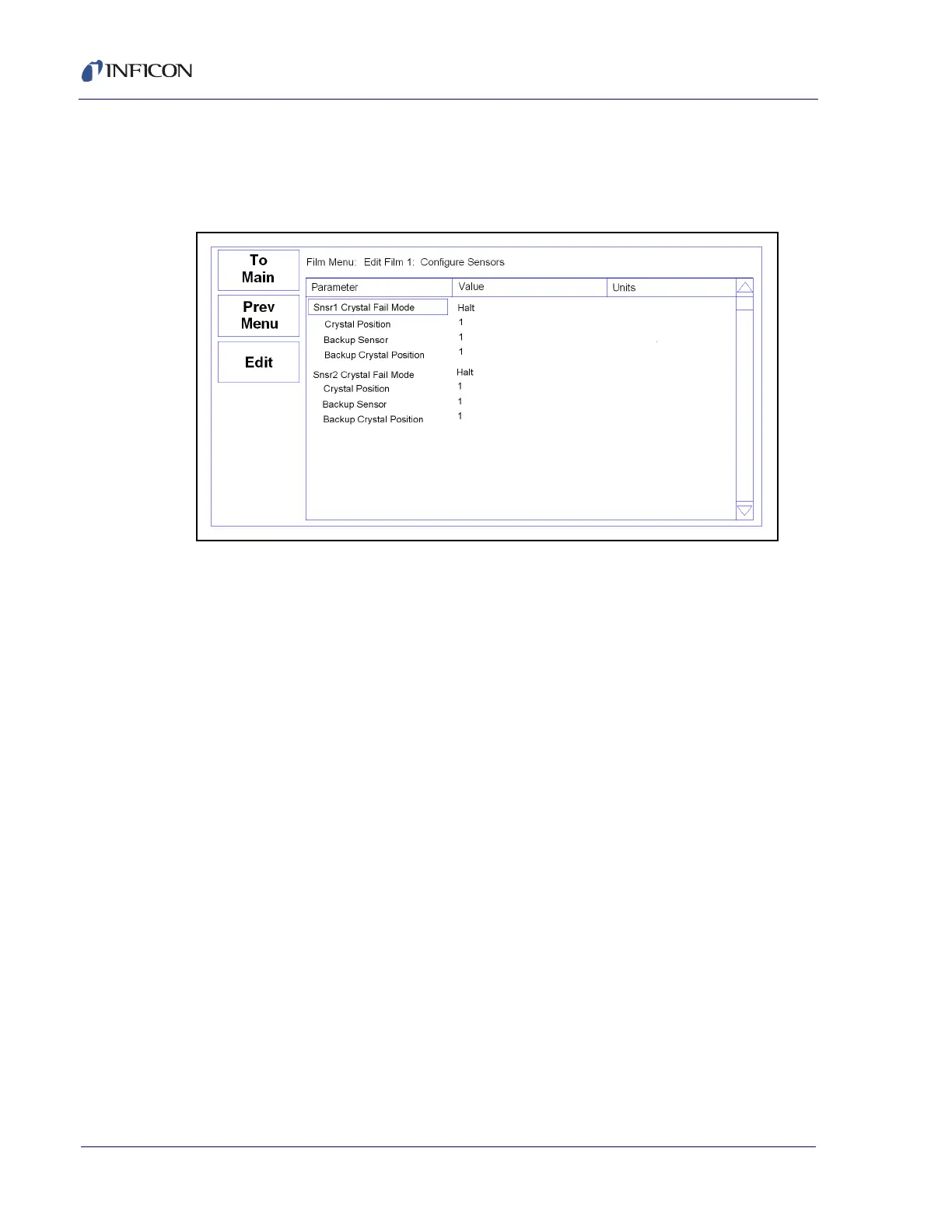3 - 24
PN 074-550-P1C
SQC-310 Operating Manual
3.11.3 Film Configure Sensor Menu
The Configure Sensors menu contains the settings used to control crystal fail
modes during error conditions (see Figure 3-16).
Figure 3-16 Configure Sensors menu
Crystal Fail Mode: The action that is executed if the sensor crystal fails.
Halt: The process will be halted in the event of a sensor failure.
Halt Last: The process will be halted if the last sensor of multiple assigned
sensors fails.
Timed Power: The current layer is completed using the last power and
rate readings.
Switch to Backup: The sensor is switched to the backup sensor in the event
of a sensor failure.
Backup: This sensor is selected solely for use as a backup sensor. It may
not be used or selected as a sensor for a film but may be used in the event
of a sensor failure. Timed Power mode will be enabled if this is the last sensor
to fail.
Crystal Position: The desired crystal position in a multi-crystal sensor head.
Backup Sensor: The designated sensor is to be used as a backup in the event
of the main sensor failing. If a value of 2 is entered, under Sensor 1, Sensor 2 will
be used as a backup when Sensor 1 fails. This will automatically set Sensor 2
Crystal Fail Mode to Backup.
Backup Crystal Position: The position on the backup sensor where the backup
crystal is located.