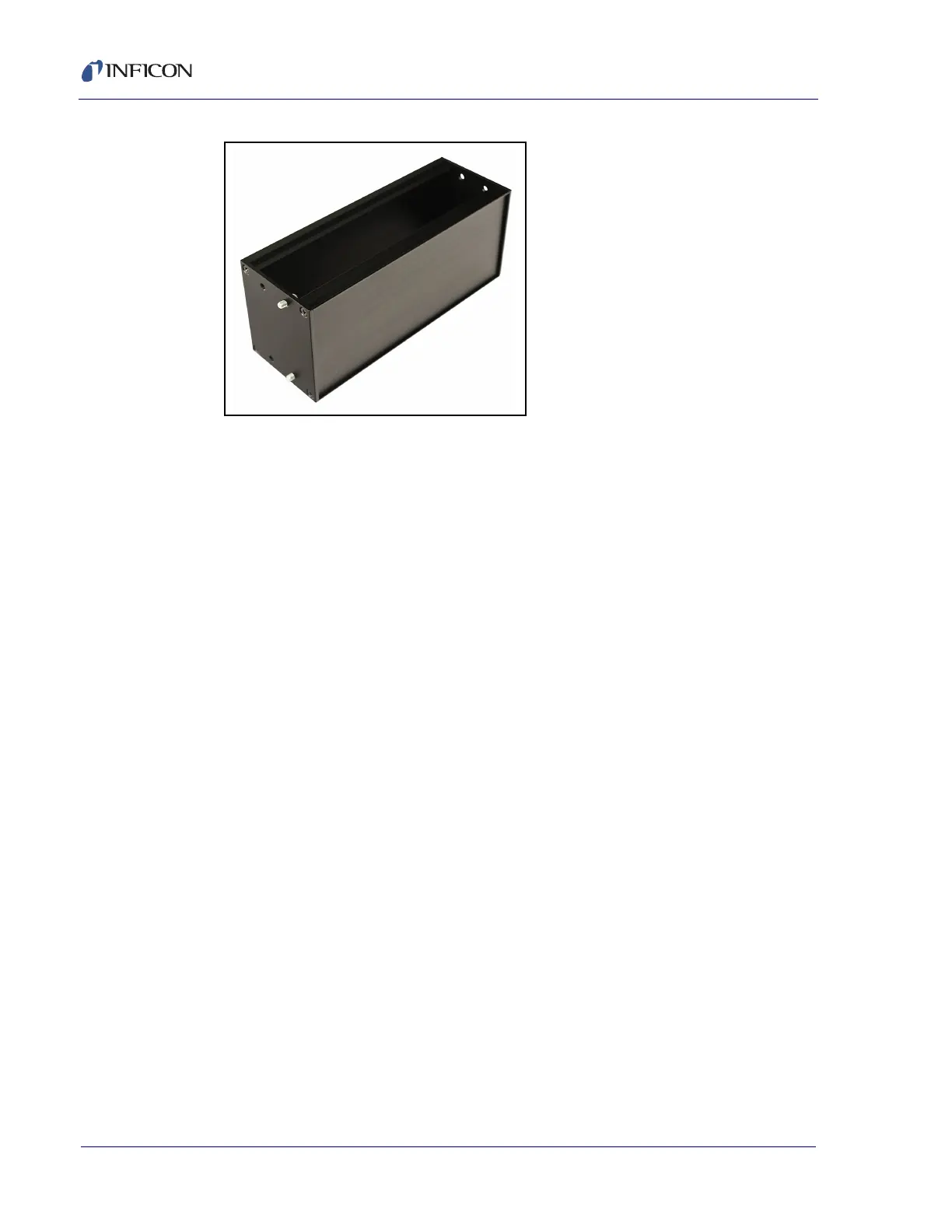2 - 10
PN 074-550-P1D
SQC-310 Operating Manual
Figure 2-8 Installing hex should screw - overall view
3 Attach the extender. Align the extender with SQC-310 to fit the rack. The hex
shoulder screws installed in step 2 should align with the two large threaded
holes in SQC-310. Tighten the hex shoulder screws to secure the extender to
SQC-310.
4 Install the rack mount ears. Using the 4 large flat head screws provided, install
the rack mount ears on the outer ends of the controller assembly. Install one
rack mount ear to SQC-310, and the other to the extender.
5 Mount SQC-310. Slide the entire assembly into an empty 2U rack-mount space
(8.9 cm [3.5 in.] H x 48.3 cm [19 in.] W). Secure the assembly with four rack
screws (not provided).
2.7.2 Rack Adapter
The optional Rack Adapter (PN 782-900-016) mounts two SQC-310 controllers
side-by-side in a full-width 48.3 cm (19 in.) rack space.
2.7.2.1 Inventory
2 - rack mount ears
1 - rear mount coupler
4 - 4-40 pan head screws with washers
4 - 10-32 flat head screws