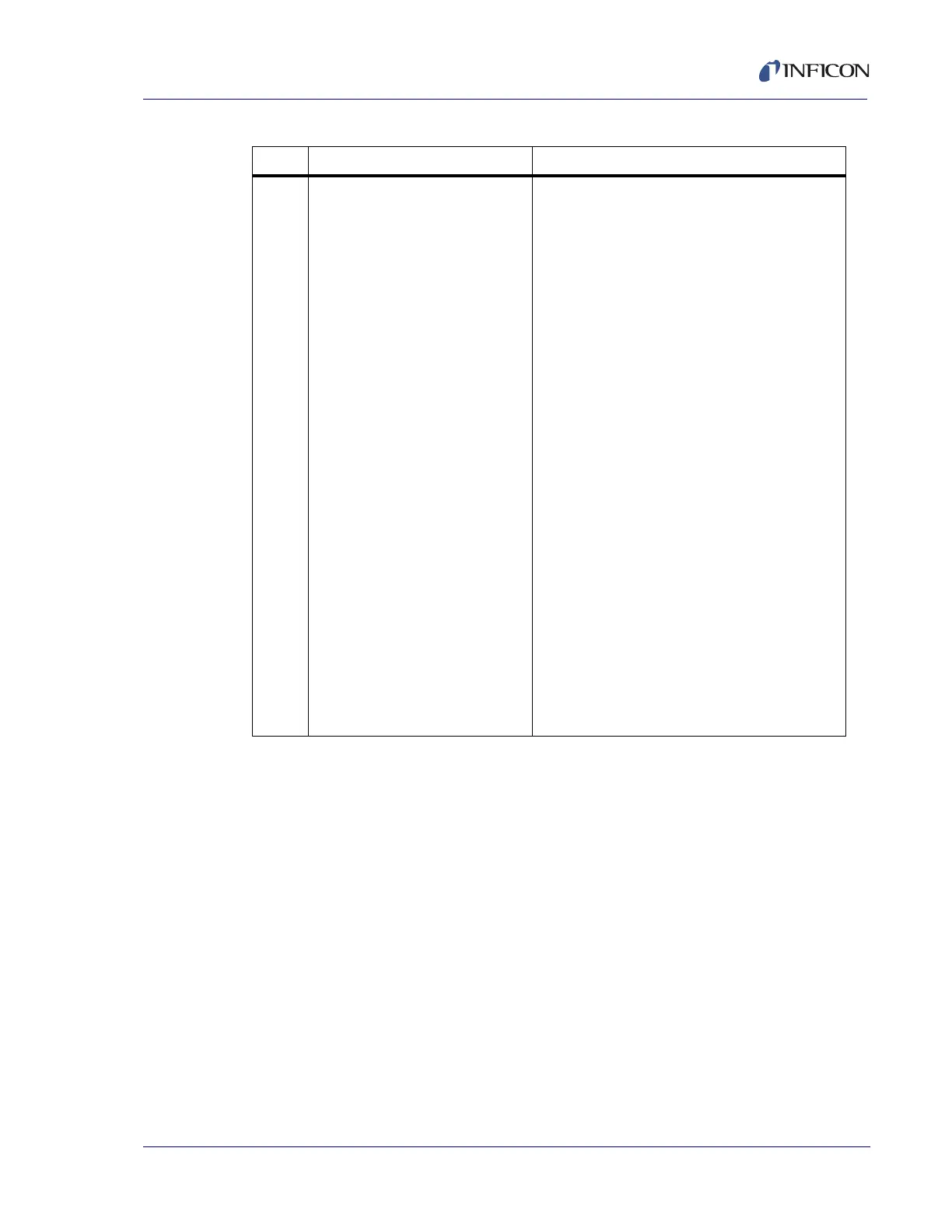4 - 33
PN 074-550-P1C
SQC-310 Operating Manual
4.3.21.1 Get Run State Examples
Get Run State:
Command: !#V(78)(142)
Response: !-A0 0 1 1 1_ (95)(138)
The return string for the Deposit Phase, Elapsed Time =15 seconds, Active
Process #1, Layer #2, Automatic Control is: 13 15 1 2 1
Get Alarm/Alert/Attention State:
Command: !+VA? 1 2 3(79)(145)
Response: !0A1,0 2,0 3,0 8(130)(77)
VA Gets the on/off status of each
possible alarm.
1 Alarm: Min. Rate and Max. Power
2 Alarm: Max. Rate and Min. Power
3 Alarm: Shutter Delay Error
4 Alarm: Crystal Failure
5 Alarm: Source Timeout
6 Alarm: Sensor Timeout
7 Alarm: No Sensors Enabled
8 Alarm: In Time Power
9 Alarm: Rate Deviation
10 Alarm: Invalid Pocket
11 Alarm: Invalid Crystal
12 Alarm: Logic Statement Action
13 Alert: Rate Deviation
14 Alert: Max. Power
15 Alert: Rate Deviation
16 Alert: Max. Power
17 Alert: Min. Power
18 Alert: Logic Statement Action
19 Attention: Crystal Failure
20 Attention: Crystal Failed and Switched
21 Attention: Rate Deviation
22 Attention: Max. Power
23 Attention: Min. Power
24 Attention: Manually Move Source to
Position
25 Attention: Manually Move Sensor to
Position
26 Attention: Interlock via Logic Statement
Action
27 Attention: Logic Statement Action
Table 4-22 Get run state parameters (continued)
Cmd ID Description Parameters