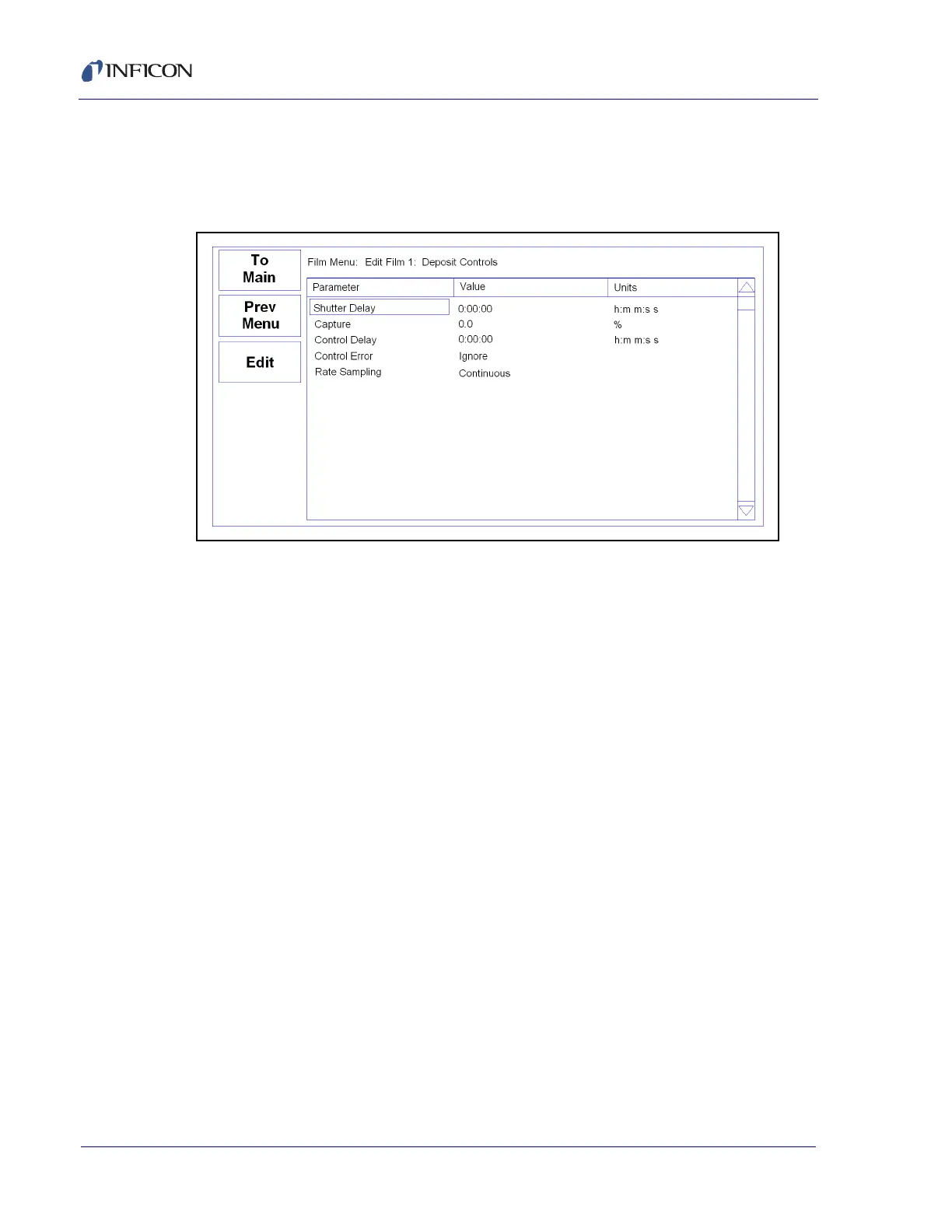3 - 22
PN 074-550-P1C
SQC-310 Operating Manual
3.11.2 Film Deposit Controls Menu
The Deposit Controls menu contains the settings used to control shutters and
controller response during error conditions (see Figure 3-15).
Figure 3-15 Deposit Controls menu
Shutter Delay: Used to stabilize rate control before the substrate shutter opens.
Enabling shutter delay requires that the system reach a specific capture accuracy
before the shutter opens. Capture is set as a percent of the Init Rate setting on the
Layer Edit menu (refer to section 3.8 on page 3-12). If the rate is maintained within
the Capture threshold for 5 seconds, the substrate shutter will open, thickness is
cleared, and deposition will continue normally. If the rate is unable to be maintained
within the threshold for 5 seconds within the Shutter Delay time, the process will
halt.
NOTE: Shutter Delay requires the QCM sensor to be exposed to the
deposition source while the substrate shutter is closed.
Capture: A percentage of Init Rate (refer to section 3.8 on page 3-12) that must be
reached to end the shutter delay. If the capture accuracy is not reached within the
shutter delay time, the process halts.
Control Delay: It is common to see a negative rate spike at the beginning of the
Deposit state when using a source or sensor with a shutter. This is due to the
sudden change in temperature that the crystal is exposed to when the shutter
opens. When the Control Delay function is used, the control loop will ignore the rate
for a set amount of time at the beginning of the Deposit state. This helps to
eliminate overcompensation by the control loop due to rate spikes when the sensor
or source shutter opens. The Control Delay setting is the amount of time SQC-310
will wait before the control loop takes over.