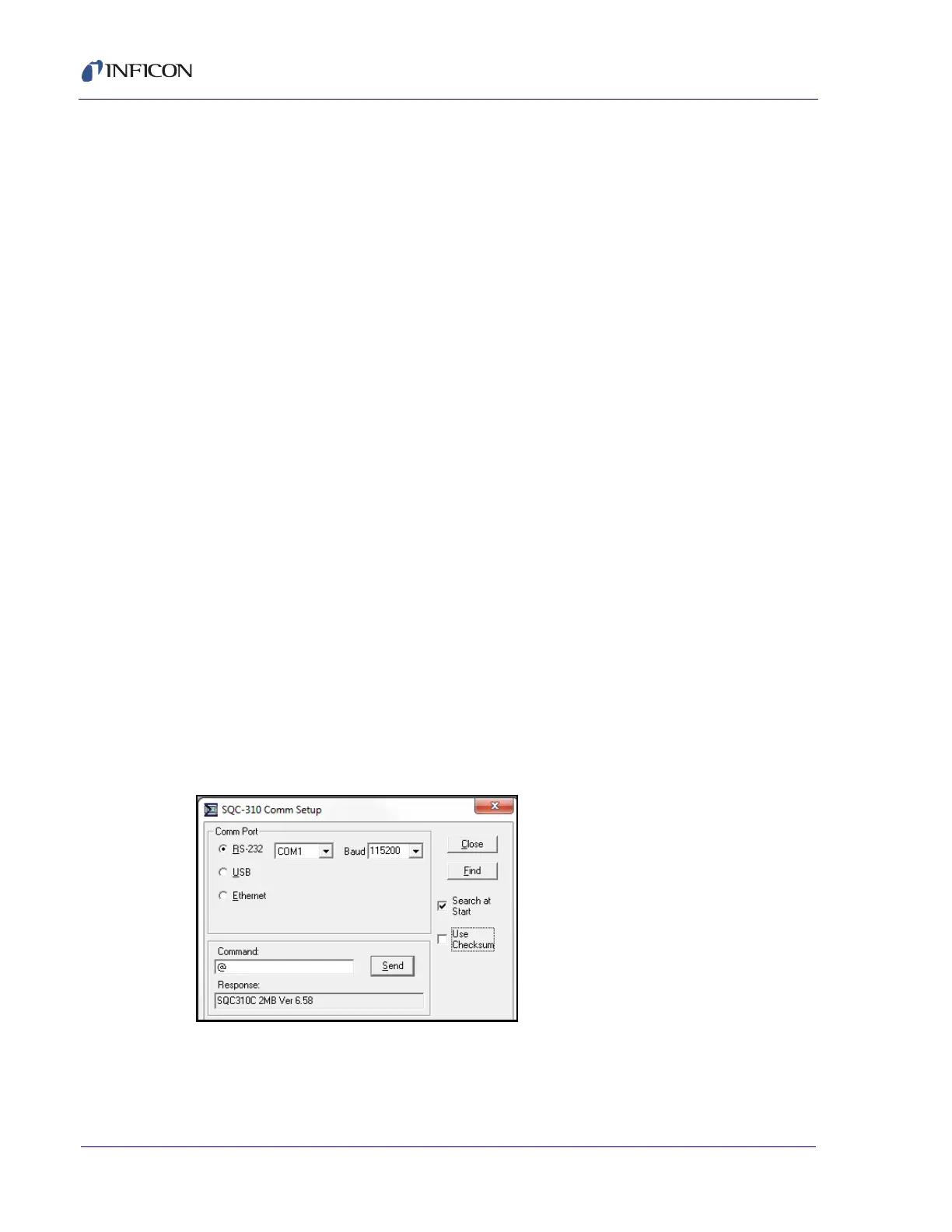5 - 20
PN 074-550-P1D
SQC-310 Operating Manual
OK . . . . . . . . . . . . . . . . . . . . . . . . . . Closes the Graph menu. Saves all changes.
Cancel . . . . . . . . . . . . . . . . . . . . . . . Closes the Graph menu. Does not save
changes.
Rate - Y-Axis . . . . . . . . . . . . . . . . . . Sets the maximum and minimum value for
rate displayed on the Y-axis, in Å/s. Grid
spacing can be also be set or disabled for
rate.
Deviation - Y-Axis. . . . . . . . . . . . . . Sets the maximum and minimum value for
deviation displayed on the Y-axis, in %. Grid
spacing can be also be set or disabled for
deviation.
Power - Y-Axis . . . . . . . . . . . . . . . . Sets the maximum and minimum value for
power displayed on the Y-axis, in %. Grid
spacing can be also be set or disabled for
power.
Senor Rates - Y-Axis . . . . . . . . . . . Sets the maximum and minimum value for
sensor rates displayed on the Y-axis, in %.
Grid spacing can be also be set or disabled
for sensor rates.
All Graphs - X-Axis. . . . . . . . . . . . . Sets the maximum and minimum time value
displayed on the X-axis. Grid spacing can be
also be set or disabled for time.
5.7 Communications Setup Menu
On the Main window toolbar, click Edit >> Communications... to display the
communications setup menu. This menu allows for setup and troubleshooting of
the SQC-310 communications (see Figure 5-15).
Figure 5-15 Comm Setup menu