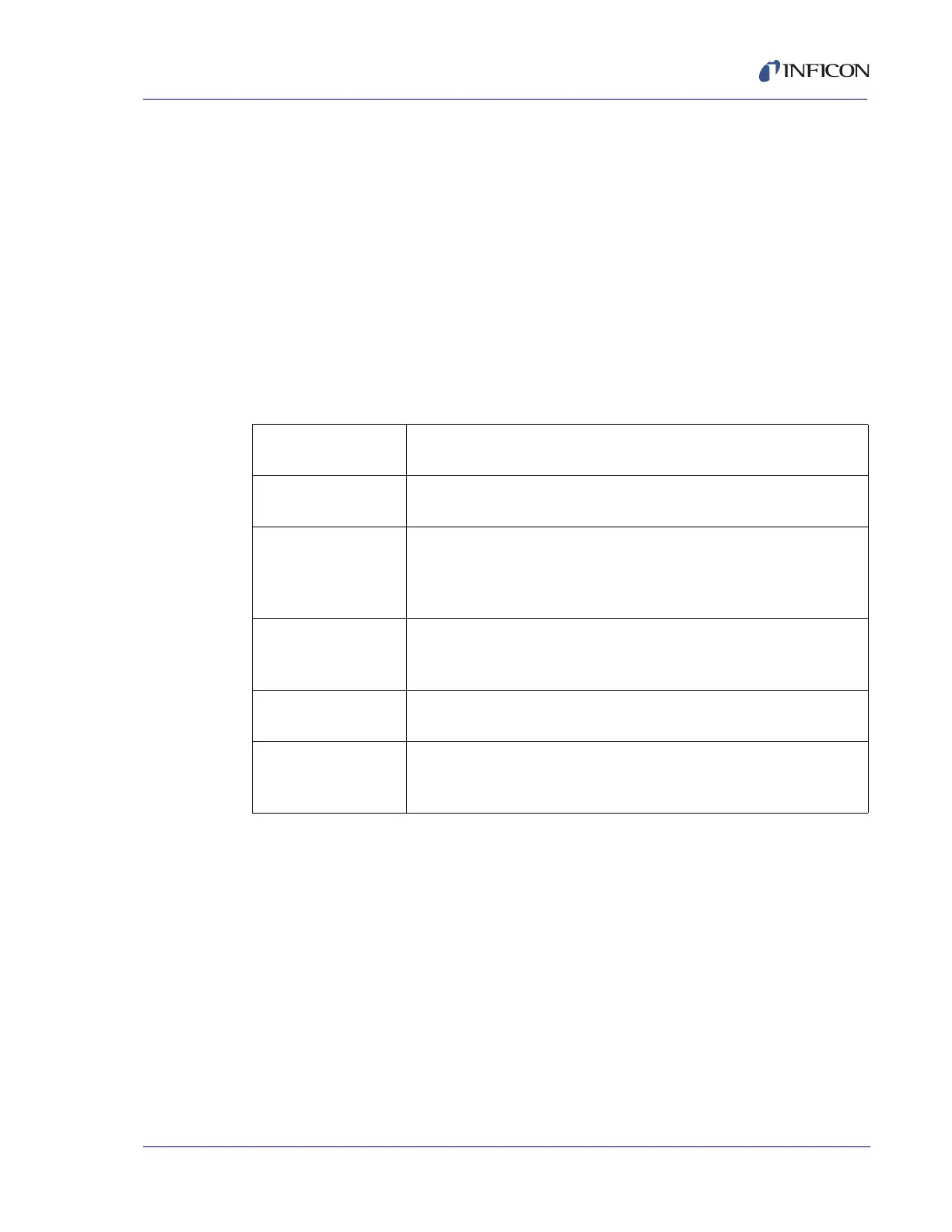3 - 7
PN 074-550-P1C
SQC-310 Operating Manual
3.5 Main Screen, Menu 3
Menu 3 can be accessed only while the process is stopped. This menu displays
process, film, and system setup parameters that cannot be altered while a process
is running.
To display and edit these parameters:
1 Stop the process.
2 Edit the parameters values.
3 Restart the process at the desired layer.
Table 3-3 describes the function of each button on Main screen, Menu 3.
The remainder of this chapter provides a detailed explanation of each sub menu
and its settings.
Table 3-3 Main screen, Menu 3 buttons
Next
Menu
Sequences through each of the three Main screen menus.
Process
Menu
A process is a sequence of layers of deposited film(s). The Process
Menu allows process layers to be created and edited.
Film
Menu
A film consists of a material plus the setup information necessary to
deposit that material. Settings on the Film menu include
pre/postconditioning, deposition error controls, and the physical
chamber setup for that material.
System
Menu
System parameters control the overall operation of SQC-310.
Tooling, crystal frequency, and operating modes are found on the
System Parameters menu.
Start/Reset Starts or halts the current process. When halted, all outputs are set
to zero
View Logic View Logic is a read-only screen while a process is running. This
displays logic statements as true (shown in green text) or false
(shown in red text) at any point in the process.