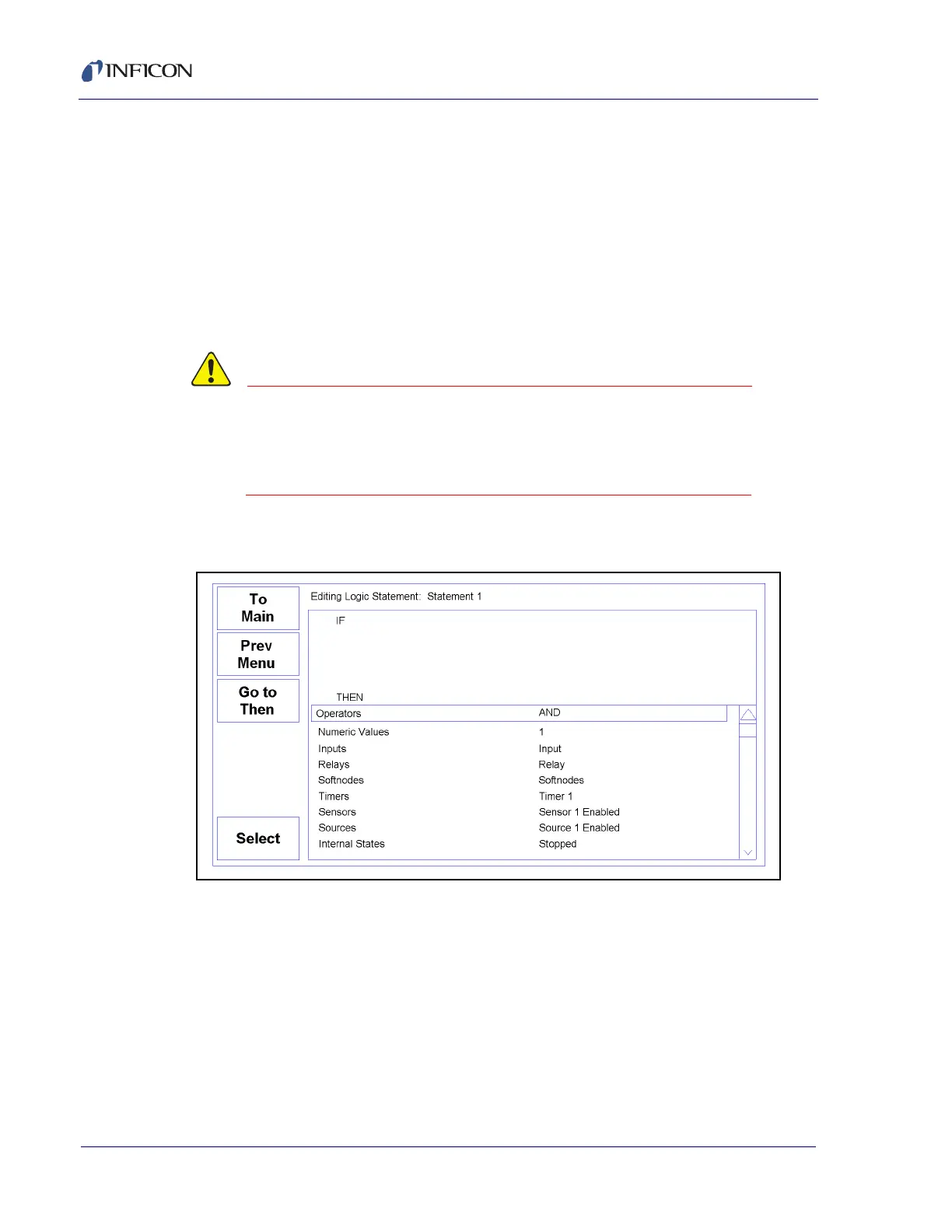3 - 30
PN 074-550-P1C
SQC-310 Operating Manual
3.12.2 Logic Menu
Logic statements allow the programming of SQC-310 to respond to inputs and
activate relays, using a variety of process conditions.
To create logic statements select System Menu, then Logic Menu. The Logic
menu also displays the current state of each logic statement. Statements in green
are currently true. Those is red are false.
From the list of 32 logic statement, rotate the control knob to select a statement and
press Edit to display the Edit Logic screen (see Figure 3-21).
If changes have been made to the Logic menu, be sure to
exit to the System menu or Main Screen before powering
SQC-310 down. Otherwise, the changes may not be
saved.
Figure 3-21 Edit Logic screen