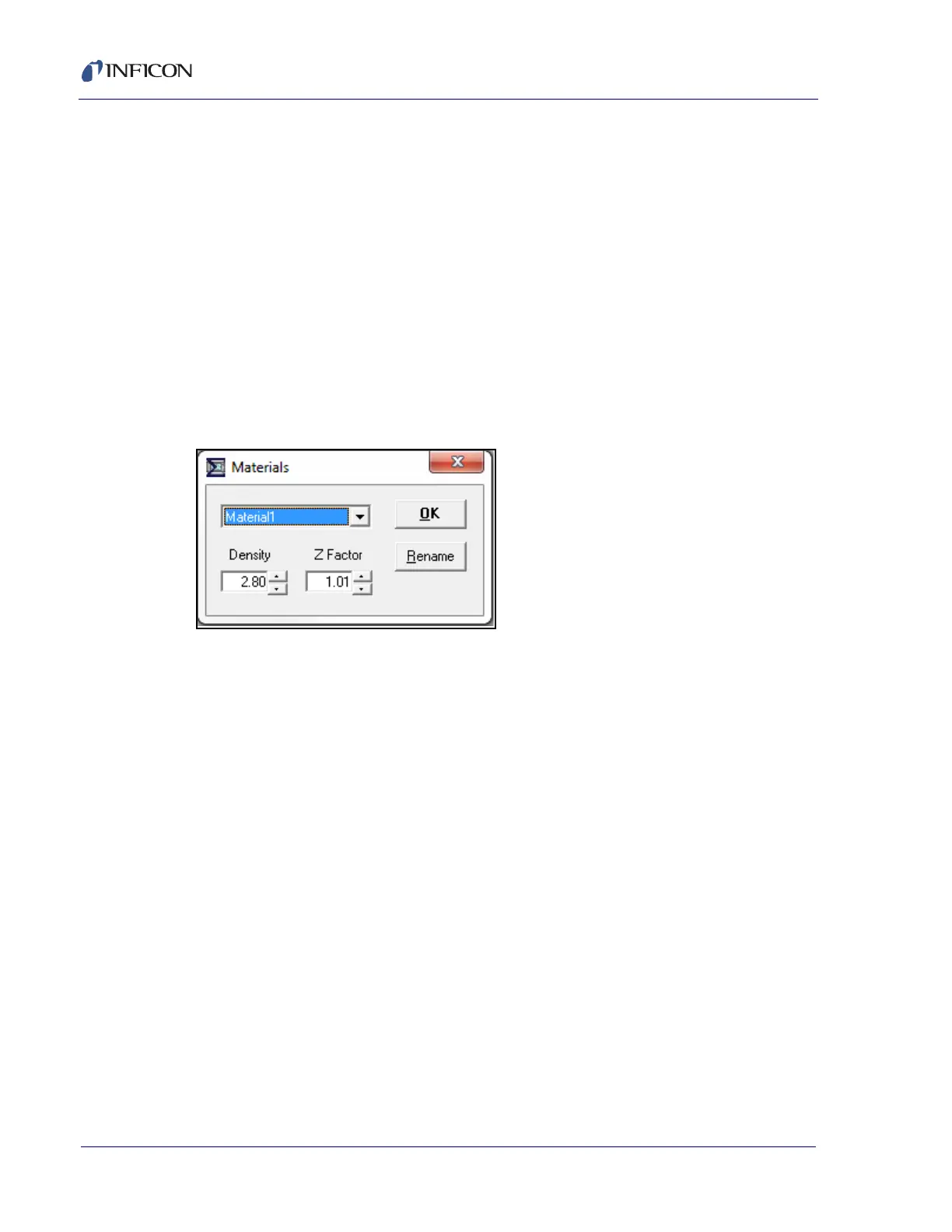5 - 10
PN 074-550-P1D
SQC-310 Operating Manual
Download->. . . . . . . . . . . . . . . . . . . Click to download materials from the
SQC-310 Comm software to SQC-310. The
existing SQC-310 data will be overwritten.
<-Upload . . . . . . . . . . . . . . . . . . . . . Click to upload materials from SQC-310 to
the SQC-310 Comm software. The existing
SQC-310 Comm software data will be
overwritten.
Click the All Films button to download/upload all films or the Film # button to
download/upload a specific film.
5.5.3 Materials Menu
In the Instrument window toolbar, click Edit >> Materials... to edit the 100 materials
stored in the database (see Figure 5-7).
Figure 5-7 Materials menu
OK . . . . . . . . . . . . . . . . . . . . . . . . . . Closes the Materials menu and saves the
data to memory.
Material . . . . . . . . . . . . . . . . . . . . . . Lists the existing materials in the database.
Selecting another material will change the
current material and allow editing of material
parameters.
Density . . . . . . . . . . . . . . . . . . . . . . Density of the selected material. Values from
0.50 to 99.99 g/cm³ are valid.
Z-Factor. . . . . . . . . . . . . . . . . . . . . . Z-Ratio of the selected material. Values from
0.100 to 9.999 are valid.
Rename . . . . . . . . . . . . . . . . . . . . . . Changes the name of a database material.
To add a material, select one of the materials
that is not being used and rename it to the
desired material. Change the Density and
Z-Ratio accordingly.
See Material Table on page A-1 for known density and Z-Ratio (Z-Factor) values.
NOTE: Any changes to a material will apply to every layer, in every process where
that film/material is used.