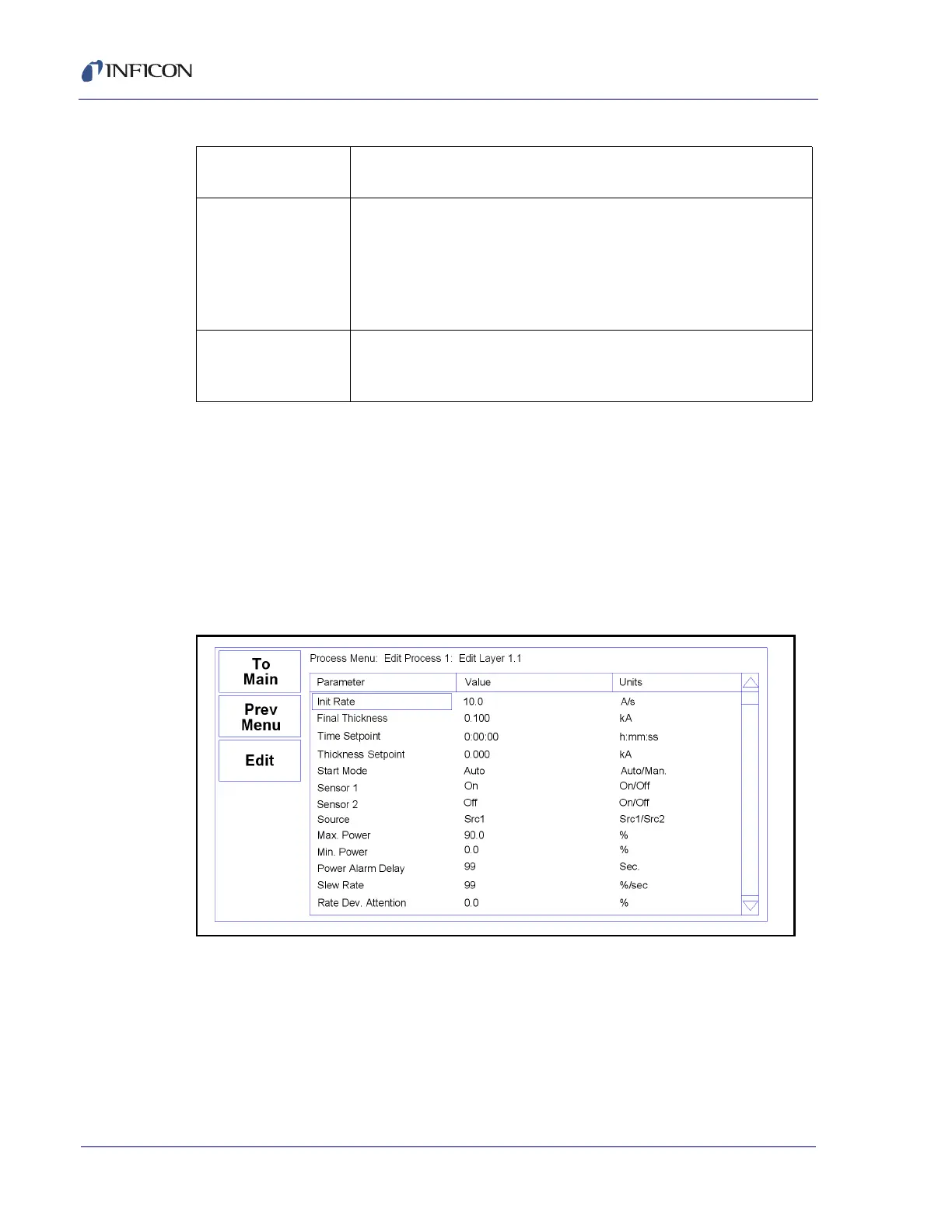3 - 12
PN 074-550-P1C
SQC-310 Operating Manual
3.8 Process Menu - Edit Layer
The Layer Edit menu is a button option on the Main screen. Each layer consists of
a film, the rate, thickness, and a few other parameters needed to setup the layer.
The Layer Edit menu provides access to these layer parameters (see Figure 3-7).
The control knob scrolls through the list of layer parameters. When a parameter
has been selected for editing, rotate the control knob to adjust value. Press the
control knob to store value and move to next parameter.
Figure 3-7 Edit Layer menu
Insert New . . . Displays the list of 50 films. Select a film, then press Insert Normal
or Insert CoDep to insert the film as a new layer.
Copy.../Paste... Used to develop the sequence of layers in a process.
Copies the selected layer, which can then be pasted or inserted.
Pasting overwrites the selected layer. After copying, Insert is
displayed. Insert pastes the layer above the selected layer (see
section 3.9 on page 3-15).
Control Knob Rotate the control knob counterclockwise or clockwise to change
the selected layer. Press the control knob button to select a layer
for editing.
Table 3-6 Layer Select menu buttons (continued)