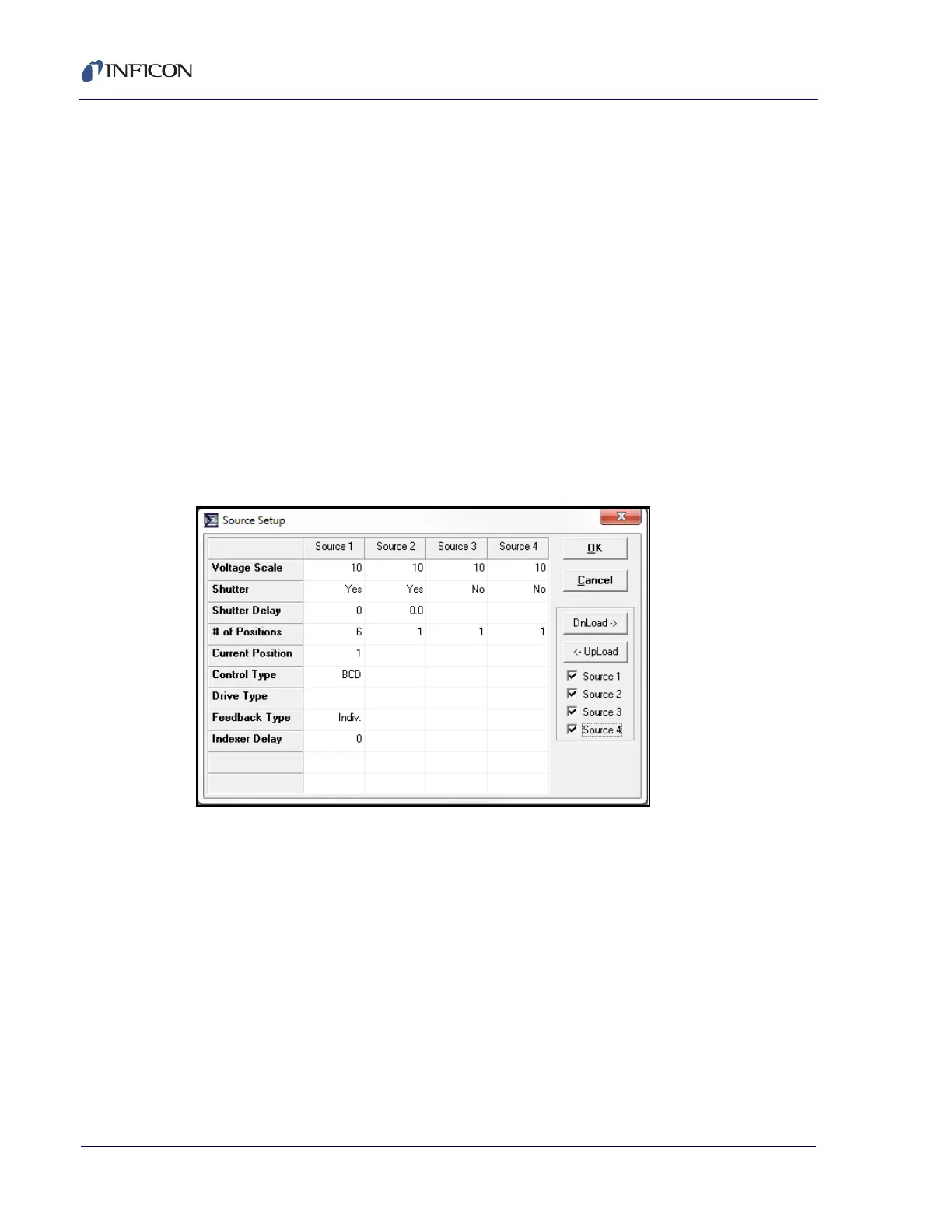5 - 12
PN 074-550-P1D
SQC-310 Operating Manual
Sensor parameter inputs become available automatically when multi-pocket
sensors are requested in the # of positions parameter. For a complete list of
parameters, definitions, usage, and the range of acceptable values for each
parameter, refer to section 3.12.3, Sensors and Sources Menu, on page 3-36.
5.5.5 Source Setup Menu
In the Instrument window toolbar, click Edit >> Sources... to display the Source
Setup menu and edit the parameters of sources that are connected to each
SQC-310 source output. Four sources are displayed but SQC-310 may only have
two source outputs (see Figure 5-9).
NOTE: Source setup is closely linked to Digital I/O definitions. Changing a source
may cause SQC-310 to alter its internal I/O definitions. For this reason, the
software must be connected to SQC-310. Click Download to verify and
modify SQC-310 configuration before selecting OK to close the Source
Setup menu and save the data to memory.
Figure 5-9 Source Setup menu
OK . . . . . . . . . . . . . . . . . . . . . . . . . . Closes the Source setup menu and saves
the data to memory. Be sure to select File >>
Save Database or Save As Database to
save any changes to the database (.mdb)
file.
Cancel . . . . . . . . . . . . . . . . . . . . . . . Closes the Source Setup menu and cancels
any changes.
Download->. . . . . . . . . . . . . . . . . . . Click to download source data from the
SQC-310 Comm software to SQC-310. The
existing SQC-310 data will be overwritten.