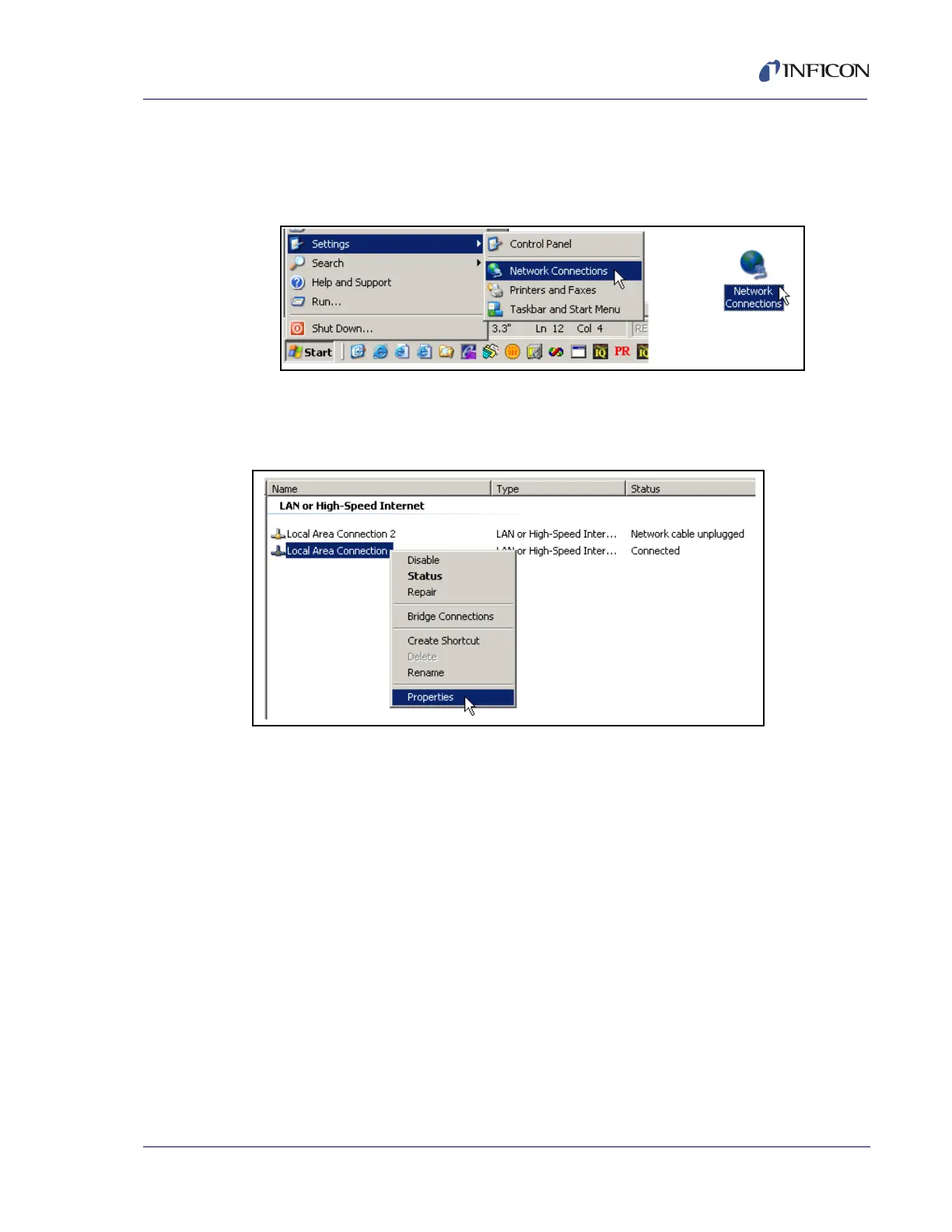4 - 3
PN 074-550-P1C
SQC-310 Operating Manual
4.1.3.1.1 Accessing Network Settings in Windows XP
1 Select Network Connections from either the Windows Start menu or from
the Control Panel (see Figure 4-1).
Figure 4-1 Accessing network connections
2 Select the Local Area Connection to be changed, right click and select
Properties (see Figure 4-2).
Figure 4-2 Local Area Connection properties