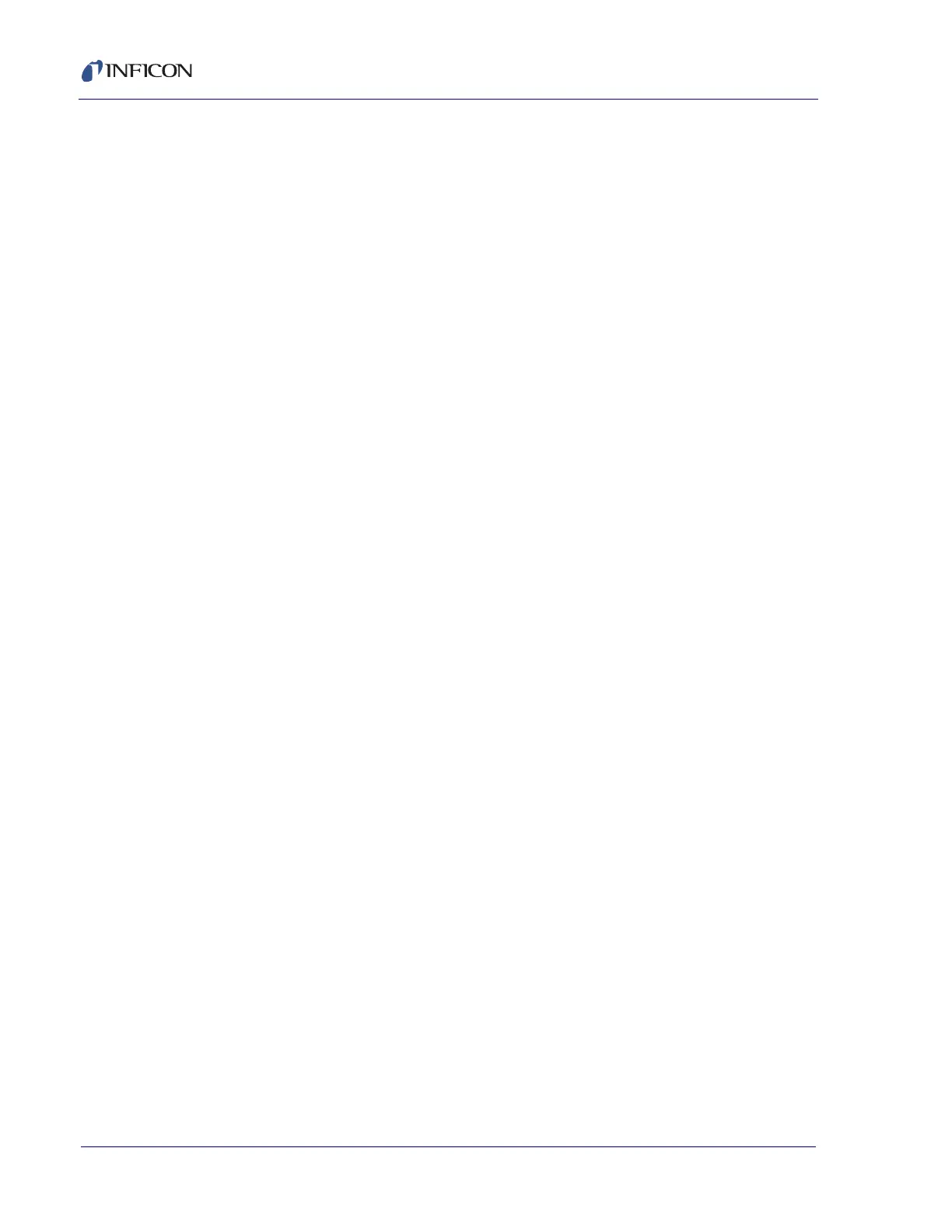3 - 14
PN 074-550-P1C
SQC-310 Operating Manual
Min. Power: The minimum output power desired for the selected output. An alarm
occurs if power remains below this value for Power Alarm Delay seconds.
Power Alarm Delay: The time that source power must remain outside the Min/Max
Power settings to trigger an alarm.
Slew Rate: The maximum power change allowed on an output, in % of Full Scale
per second. If power or rate ramps exceed this value, an error will occur.
Rate Dev. Attention: The % rate deviation that triggers an attention alarm.
The default value of 0% disables this function.
Rate Dev. Alert: The % rate deviation that triggers an alert alarm. The default
value of 0% disables this function.
Rate Dev. Alarm: The % rate deviation that triggers an alarm. The default value of
0% disables this function.
Ramp 1: During the deposition of a layer, it may be desirable to change the
deposition rate. For example, a process may require a slow deposition rate for an
initial thickness and then an increased rate once the initial thickness is reached.
Enabling rate ramps provides that capability. Once enabled, the following
parameters become available:
Start Thickness: The deposited thickness at which the new rate will begin.
Ramp Time: Time allowed for the rate to change from initial rate to new rate.
New Rate: The rate of deposition, which is reached at the end of Ramp 1.
Ramp 2 / Ramp 3: Three rate ramps are available for each layer. Ramps 2 and 3
both have Start Thickness, Ramp Time, and New Rate parameters similar to those
described above for Ramp 1. The Start Thickness for Ramp 2 should be greater
than the Start Thickness for Ramp 1. Likewise, the Start Thickness for Ramp 3
should be greater than the Start Thickness for Ramp 2.