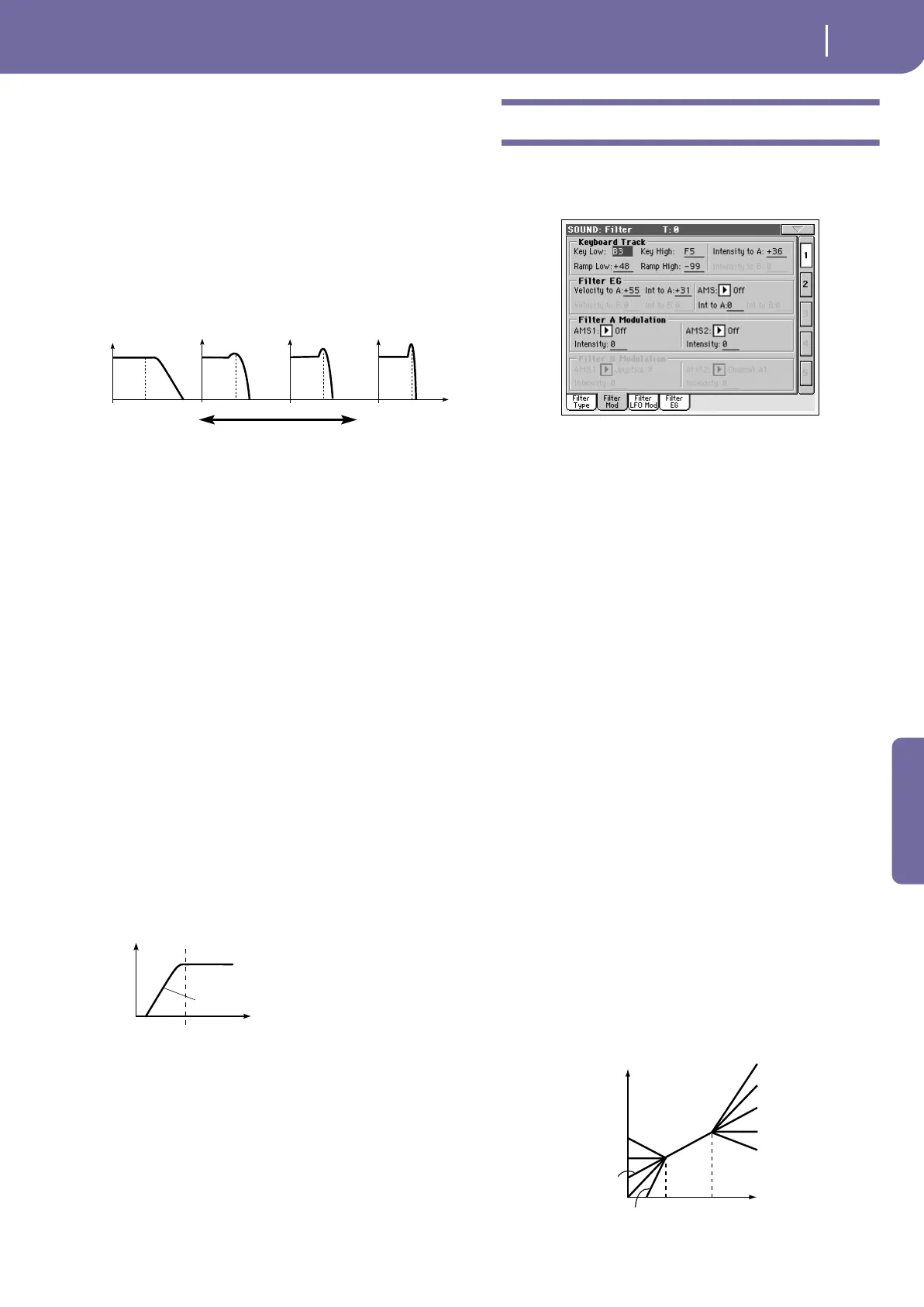201
Sound operating mode
Filter: Filter Mod
Reference
Resonance (Resonance A)
The resonance emphasizes the overtone components that lie in
the region of the cutoff frequency specified by “Frequency”, pro-
ducing a more distinctive sound. Increasing this value will pro-
duce a stronger effect.
00…99 Resonance value.
Res. Mod. by AMS (Resonance modulated by AMS)
Selects the source that will control the “Resonance” level. See
“AMS (Alternate Modulation Source) list” on page 213.
Intensity (AMS Intensity)
This parameter specifies the depth and direction of the effect
that “Res. Mod. by AMS (Resonance modulated by AMS)” will
have on the resonance level specified by “Resonance (Resonance
A)”.
For example if Velocity has been selected, changes in keyboard
velocity will affect the resonance.
With positive (+) values, the resonance will increase as you play
more strongly, and as you play more softly the resonance will
approach the level specified by the “Resonance” setting.
With negative (–) values, the resonance will decrease as you play
more strongly, and as you play more softly the resonance will
approach the level specified by the “Resonance” setting.
The resonance level is determined by adding the “Resonance”
and “Intensity (AMS Intensity)” values.
-99…+99 Parameter value.
Filter B
Frequency (Cutoff Frequency B)
This parameter specifies the cutoff frequency of filter B. This
parameter will be displayed when “Filter Type” is set to Low Pass
& High Pass.
00…99 Cutoff frequency value.
Filter: Filter Mod
These settings let you apply modulation to the cutoff frequency
(“Frequency”) of the filter for the selected oscillator to modify
the tone.
When “Filter Type” is Low Pass Resonance, parameters for filter
B will not be editable (greyed out).
Keyboard Tracking
Key Low/High
These settings specify keyboard tracking for the cutoff frequency
of the filter for the selected oscillator. The way in which the cut-
off frequency is affected by the keyboard location you play can
be specified by the “Key Low”, “Key High”, “Ramp Low” and
“Ramp High” parameters.
Keyboard tracking will apply to the range below the specified
Low note number, and above the specified High note number.
C–1…G9 Lowest/Highest note in the range.
Ramp Low/High
These parameter specifies the angle of keyboard tracking.
If “Intensity to A” and “Intensity to B” are set to +50, “Ramp
Low” is set to –62 and “Ramp High” is set to +62, the angle of
the change in cutoff frequency will correspond to the keyboard
location (pitch). This means that the oscillation that occurs
when you increase the “Resonance (Resonance A)” will corre-
spond to the keyboard location.
If you set “Ramp Low” to +43 and “Ramp High” to –43, the cut-
off frequency will not be affected by keyboard location. Use this
setting when you do not want the cutoff frequency to change for
each note.
-99…+99 Angle value.
Here is how cutoff frequency is affected by keyboard location
and the Ramp setting (“Intensity to A” and “Intensity to B” =
+50):
The effect of resonance
Low Pass
Level
Low resonance value High resonance value
Level
Frequency
High Pass
This filter cuts the low-frequency range that
lies below the cutoff frequency. By cutting
the lower overtones, it lightens the tone.
12dB/oct
Cutoff frequency
Key
Low Ramp=+99
Low Ramp=+43
Low Ramp=0
Low Ramp=–62
Low Ramp=–99
High Ramp=+99
High Ramp=+62
High Ramp=0
High Ramp=–43
High Ramp=–99
Low Key
High Key