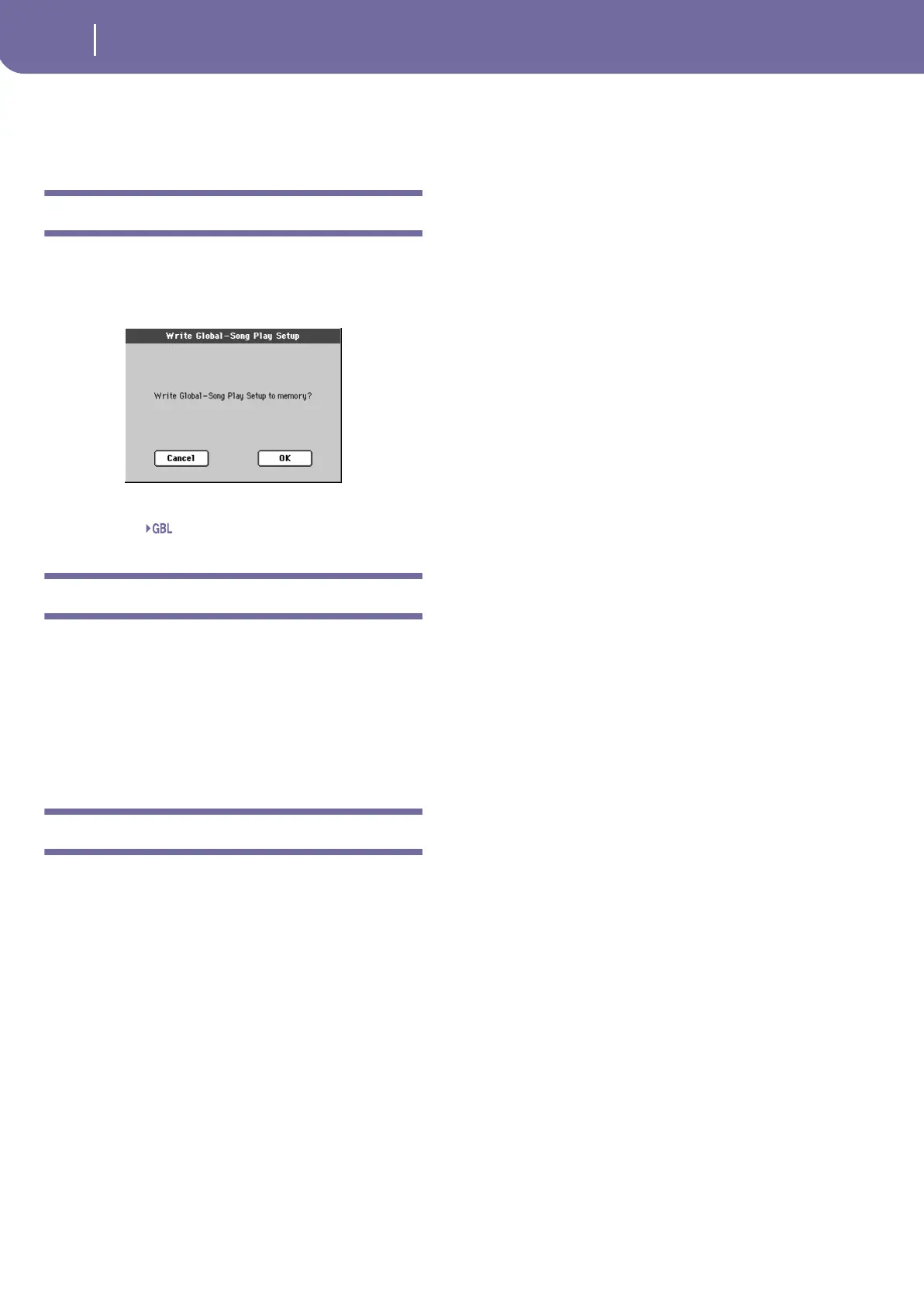156
Song Play operating mode
Write Global-Song Play Setup dialog box
3. Select the target Performance, Style or STS, then go to the
page of the Effects > FX Select page.
4. Choose the “Paste FX” command from the page menu.
Write Global-Song Play Setup dialog box
Open this dialog box by selecting the Write Global-Song Play
Setup item from the page menu. Here, you can save various Song
Preference settings (see “Preferences: Track Settings” on
page 153), that are saved to the Global file.
Parameters saved in the Song Play Setup area of the Global are
marked with the symbol through the user’s manual.
Playing back MP3 files
Playing back an MP3 is the same as playing a Standard MIDI
File, with the following exceptions:
• You can play only one MP3 file at once.
• Tempo cannot be modified.
• Lyrics cannot be displayed.
• You need the EXBP-MP3 option to read MP3 files.
Playing back Audio CD tracks
Playing back an Audio CD Track is the same as playing a Stan-
dard MIDI File, with the following exceptions:
• You can play only one Audio CD Track at once.
• Tempo cannot be modified.
• Lyrics cannot be displayed.
• You need the CDRW-1 option to read Audio CD Tracks.
• You can play a whole CD by selecting the All option while
in the main page of the Song Play mode (see “All Songs” on
page 140).
Sng
