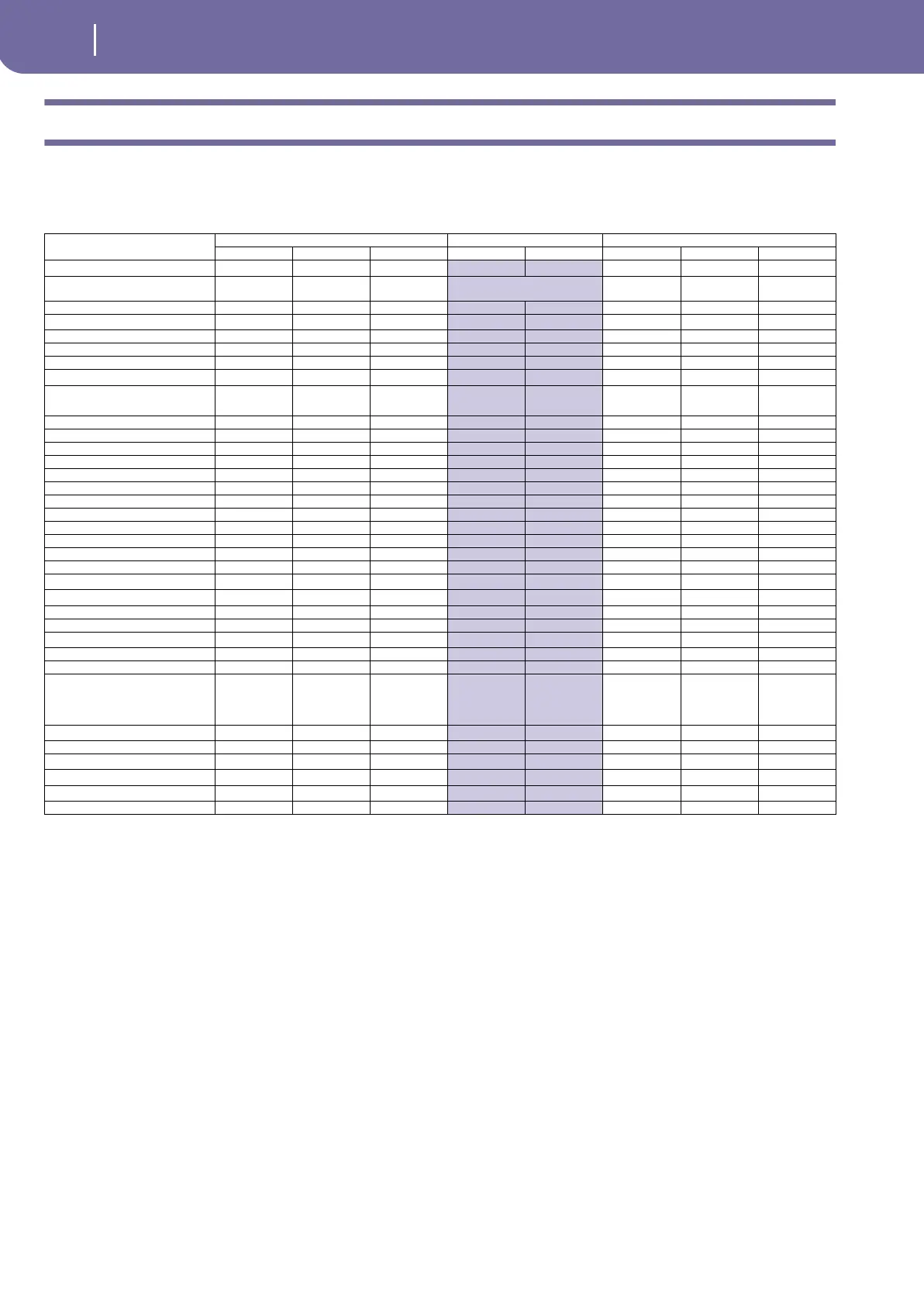392
Parameters
Style, Pad and Song parameter
Style, Pad and Song parameter
The following table shows the parameters you can save into the Style when selecting the “Write Style” command from the Style Record
mode page menu; into the Pad when selecting the “Write Pad” command from the Pad Record mode page menu; and into the Song
when selecting the “Save Song” command from the Sequencer mode page menu.
Parameter
Style Pad Song
Header Tracks Master Track Header Track Header Tracks Master Track
Volume (GM Master Volume)
(a)
(a). Saved as SysEx data.
√ √
Tempo √
Uses Arranger/Sequencer’s
Tempo
√ √
Meter (Time Signature) √
√ √ √
Sounds
(b)
(b). For these Sounds to be used in a Style, the “Original Style Sounds” parameter must be checked in the Style Play mode. See “Original
Style Sounds” on page 80.
√ √ √ √
Note On/Off √
√ √
Pitch Bend √
√ √
After Touch
√
Control Change
(c)
(c). Not all Control Change messages are allowed in Styles/Pads. Please see “List of recorded events” on page 104 for more information.
√ √ √
Quarter Tone
(a)
Quarter Tone Reset
(a)
√
√
Pad Sync
√
Pad Type √
Chord Variation Length √ √
Original Key/Chord √ √
NTT √ √
Wrap Around √
Expression √ √ √ √ √ √
Keyboard Range √
√
Chord Variation Table √ √
Track Type (Drum/Perc/Bass/Acc) √ √
Trigger Mode √ √
Tension √ √
Play/Mute status
(a)
√ √ √
Master Transpose
(a)
√
Volume
√ √
Pan
√ √
FX Block
(a)
√
FX Send
√ √
Detune
√ √
Scale
(a)
Key
Note
Detune
√
√
√
√
√
√
√
√
Scale Yes/No
(a)
√
Pitch Bend Range
√ √
FX Select (A, B, C, D)
(a)
√ √
Modulation Track
(a)
√
FX Feedback Send (B>A or D>C)
(a)
√ √
FX Parameters (A, B, C, D)
√