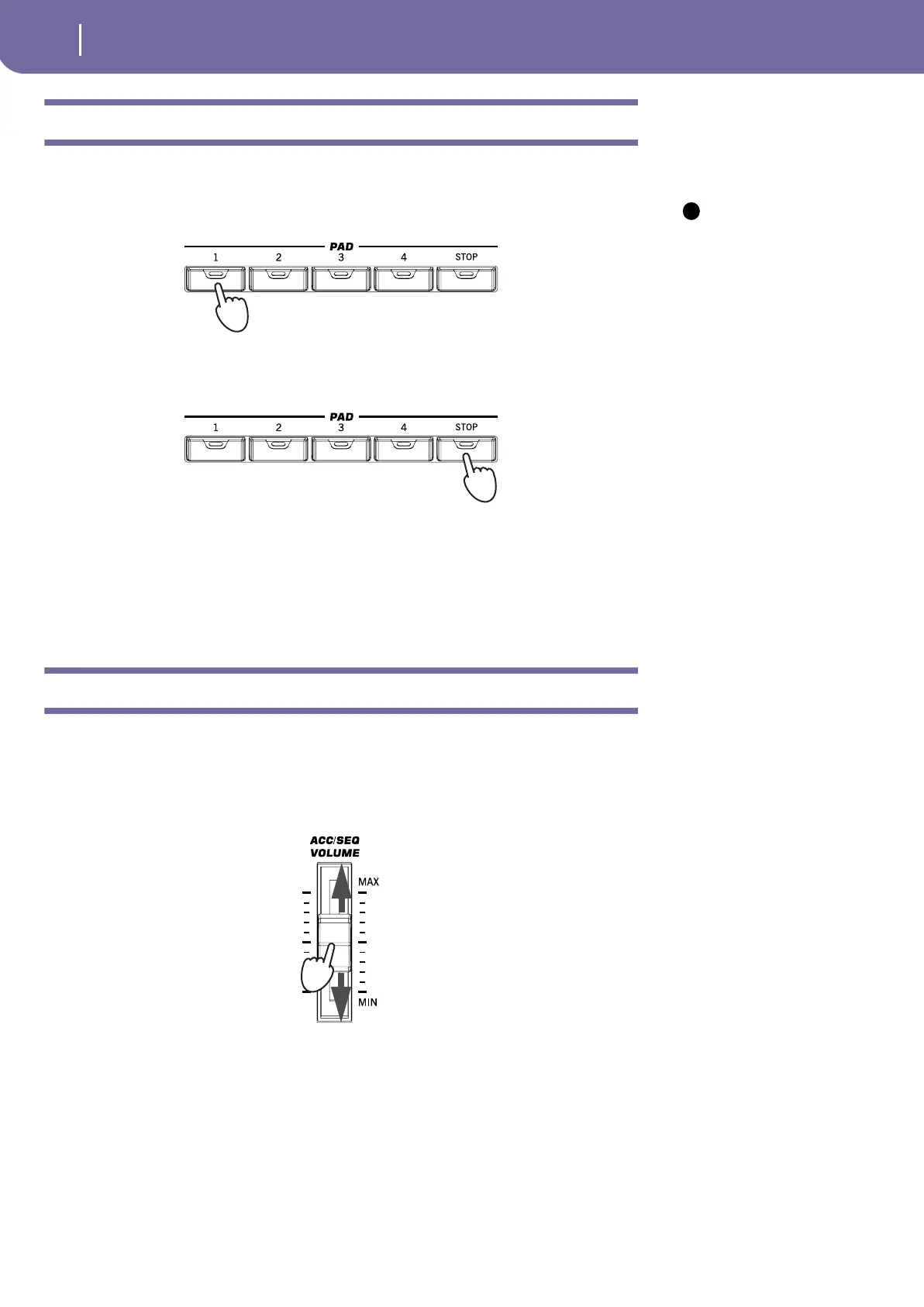44
Selecting and playing Styles
The Pads
The Pads
Each Performance and STS can assign different sounds or patterns to the four PADS. These sounds or
patterns can be played along with the Keyboard and Style tracks.
Hint: You can see
which sounds or patterns
are associated to the
four Pads for the current
Performance or STS, by
pressing the Pad tab.
1 Press one of the four PADS.
2 If the selected PAD triggers an endless sound or pattern (i.e. the
Applause), pressing STOP will cancel that sound.
3 Select a different Performance, and see how the sounds or patterns
assigned to the PADS change.
You can even press more Pads at once, and play two or more sounds or patterns at the same
time. Pressing STOP stops them all at the same time. Keeping STOP pressed and pressing one of
the PAD buttons only stops that sound or pattern.
Adjusting volume balance between the Style and the keyboard
Adjusting the volume of the Style tracks may be useful, to gently fade them while Keyboard tracks can
still be played at the normal volume.
• While the Style is playing, use the ACC/SEQ VOLUME slider to adjust the
Style volume. Keyboard track’s volume does not change when moving
the slider.
i
