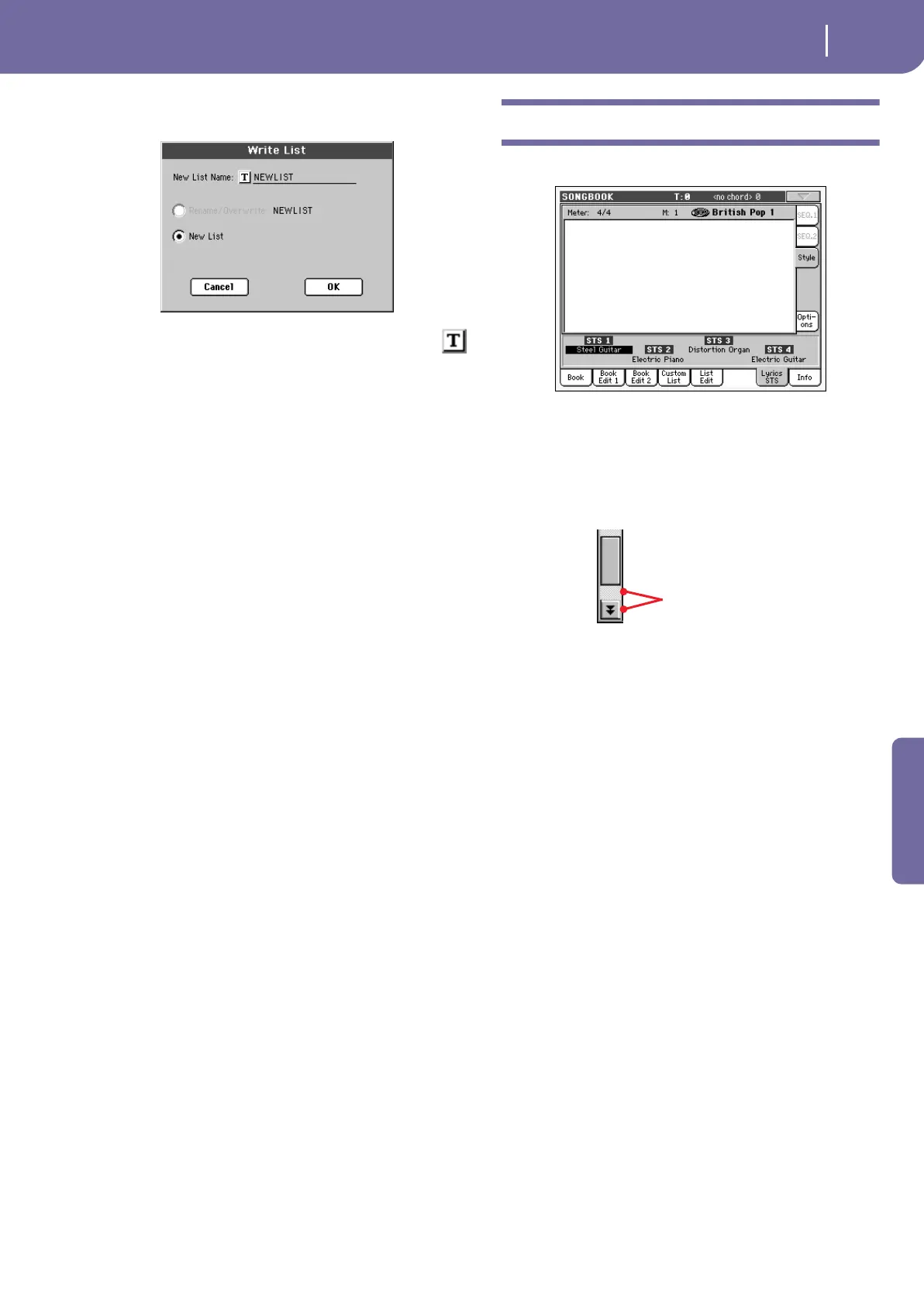163
Reference
Write
Press this button to save changes to the selected Custom List.
To assign a different name to the selected list, press the
(Text Edit) button to open the Text Edit window.
Select an option to save the edited Custom List:
• Select Rename/Overwrite to overwrite an existing list,
optionally changing its name. Warning: The older list will
be deleted!
• Select New List to save a new Custom List in memory. This
list will be available in the “Custom List” page.
Lyrics/STS
The Lyrics/STS page is where you can see Lyrics and select STSs.
When a “.TXT” file is associated to the current song, a vertical
scrollbar appears, allowing you to scroll to the previous or
former text page during the performance.
Note: You cannot scroll a single line of text at a time; you always
scroll by a whole page of text, either if you press on the scrollbar or
one of the small scrolling arrows.
Lyrics as text files associated to a Song-
Book entry
Lyrics can be associated to each SongBook entry (either Style or
Song-based) as a “.TXT” file. See “Linked .TXT” on page 161 for
more information on this issue.
As as consequence, there are four ways of seeing Lyrics on the Pa1X:
• In Song Play mode, you can see lyrics contained in a Stan-
dard MIDI File as Lyrics events, or in an MP3 with Lyrics
file. To see this kind of lyrics you must press the Lyrics tab
in the Song Play mode.
• In SongBook mode, you can see lyrics contained in a Stan-
dard MIDI File as Lyrics events, or in an MP3 with Lyrics
file. To see this kind of lyrics you must press the Lyrics/STS
tab in the SongBook mode.
• In SongBook mode, you can see lyrics contained in a
“.TXT” file associated with a Style-based SongBook entry.
To see this kind of lyrics you must press the Lyrics/STS tab
in the SongBook mode.
• In SongBook mode, you can see lyrics contained in a
“.TXT” file associated with a Song-based SongBook entry.
To see this kind of lyrics you must press the Lyrics/STS tab
in the SongBook mode.
In the case of Song-based entries, this is the priority of lyrics
data shown in the display:
i) TXT file associated with the entry, overriding…
ii) TXT file contained in the same folder as the Standard MIDI
File or MP3 file, recalled by the entry, overriding…
iii) Lyrics events contained in the Standard MIDI File or MP3 file.
Press here to scroll to
the next page