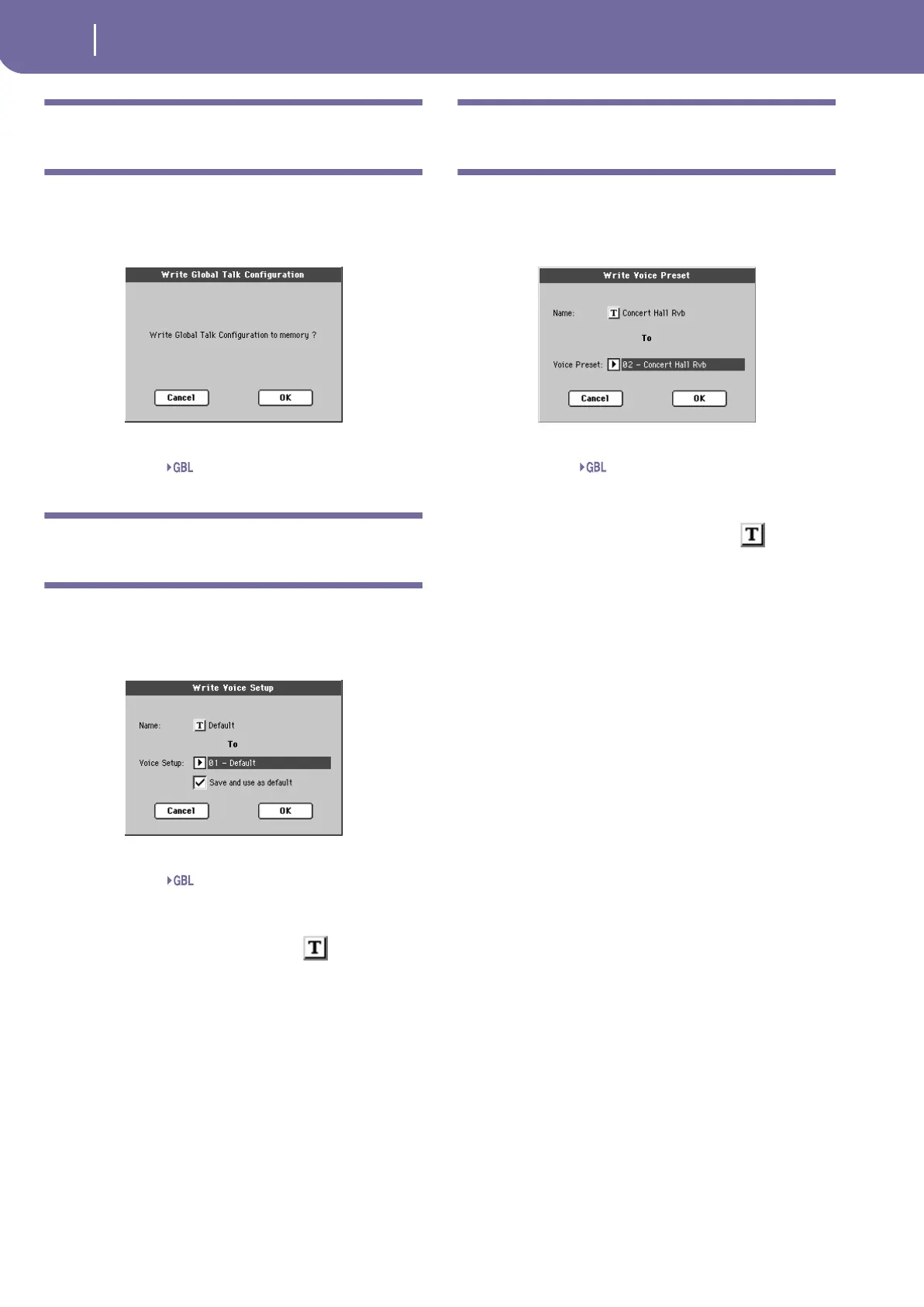258
Global edit mode
Write Global - Talk Configuration dialog box
Write Global - Talk Configuration dialog
box
Open this window by selecting the Write Global-Talk Configura-
tion item from the page menu. Here, you can save Voice proces-
sor’s Talk settings (see “Voice Processor Setup: Talk” on
page 244).
Parameters saved in the Talk Configuration area of the Global
are marked with the symbol through the user’s manual.
Write Global - Voice Processor Setup
dialog box
Open this window by selecting the Write Global-Voice Processor
Setup item from the page menu. Here, you can save current set-
tings for the Voice Processor Setup edit section (see starting from
page 242).
Parameters saved in the Voice Processor Setup area of the Global
are marked with the symbol through the user’s manual.
Name
Name of the VP Setup to be saved. Press the (Text Edit) but-
ton next to the name to open the Text Edit window and modify
the name.
Voice Setup
One of the 16 available Voice Setup locations, where to save cur-
rent VP Setup settings.
Save and use as default
Check this option when saving a VP Setup, you would like to be
automatically selected when turning the instrument on.
Write Global - Voice Processor Preset
dialog box
Open this window by selecting the Write Global-Voice Processor
Preset item from the page menu. Here, you can save current set-
tings for the Voice Processor Preset edit section (see starting
from page 245).
Parameters saved in the Voice Processor Preset area of the Global
are marked with the symbol through the user’s manual.
Name
Name of the VP Preset to be saved. Press the (Text Edit)
button next to the name to open the Text Edit window and mod-
ify the name.
Voice Preset
One of the 128 available Voice Preset locations, where to save
current VP Preset settings.
Tlk
VPs
VPs
VPp
