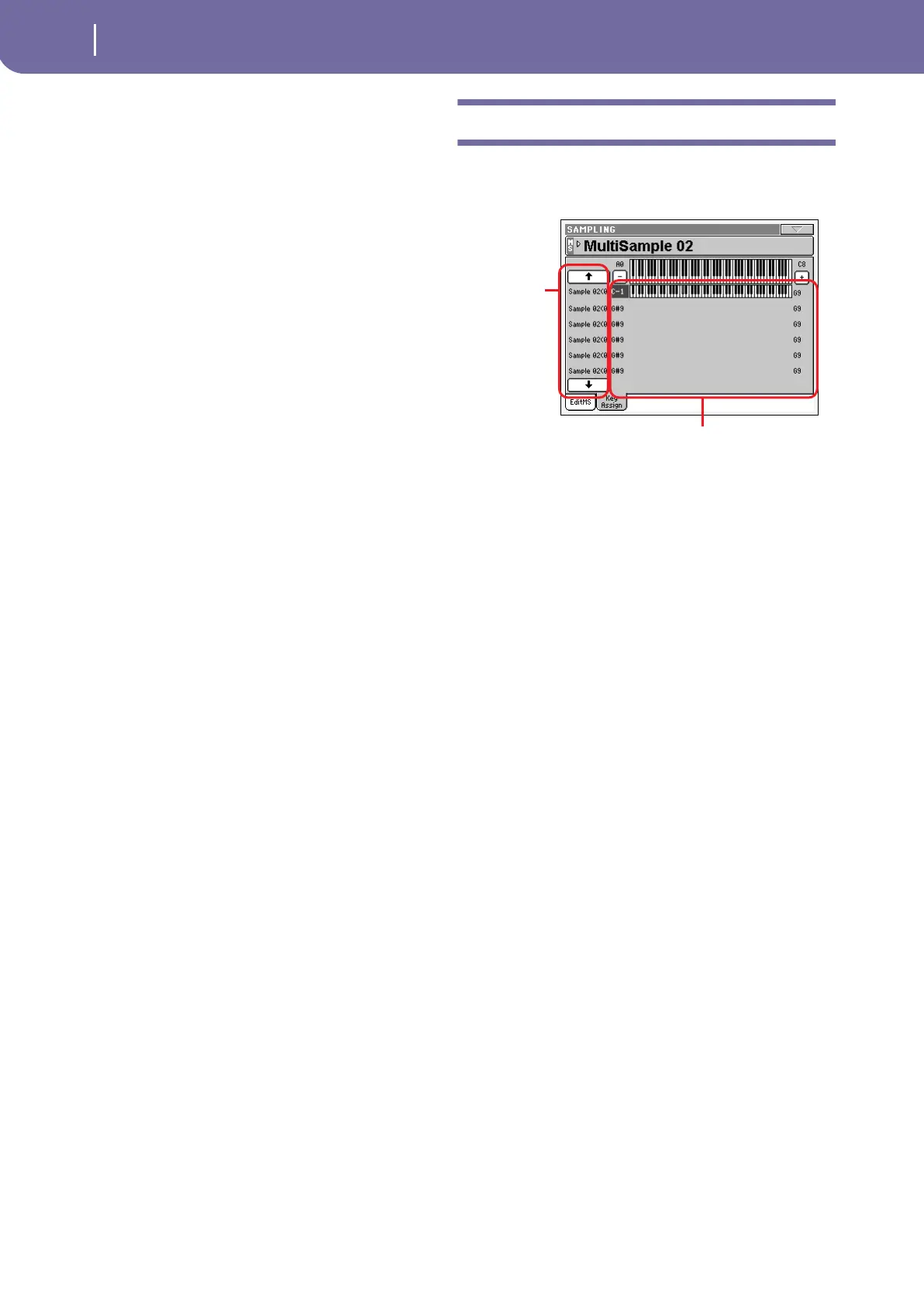224
Sampling operating mode
Multisample: Key Assign
MS (MultiSample)
Press this area to open the Choose Multisample window, and
select one of the available multisamples in memory.
Keyboard diagram
This diagram shows the selected Index/Zone (highlighted), and
its Original Note (in red). Use the big “–” and “+” button on its
side to scroll the diagram one octave lower or upper.
Multisample Setup
Index
Index number of the selected Zone of the multisample / total
number of Zones in the multisample. A Zone always corre-
sponds to a single sample.
Sample Number / Name
Number / name of the sample assigned to the selected zone of
the multisample.
Original Note
Use this parameter to automatically transpose the assigned sam-
ple, to make it sound at the right pitch. It should match to the
“OrigNote (Original Note)” value assigned when editing the
sample (see page 218).
Level
Relative level of the selected zone.
Pitch
Fine tuning of the selected sample in cents (1 cent = 1/100 of a
semitone).
From … To
Range of the selected Zone (or Index).
Buttons
Insert
Press this button to create a new zone (Index) after the selected
one.
Add
Press this button to add a new zone (Index) after the last one.
Delete
Press this button to delete the selected Zone/Index.
Multisample: Key Assign
Use this page to see and edit the samples assigned to each Key-
board Range/Index in the multisample. This page gives a better
display of the assigned samples and their range on the keyboard.
MS (MultiSample)
See “MS (MultiSample)” on page 224.
Sample list
List of samples assigned to the selected multisample. Use the big
button with an arrow on top and to the bottom of the list to
scroll the list up or down.
Keyboard ranges
Next to each sample name the low and high Zone limits appear.
Edit these values to change the Zone range. The Original Note is
shown in red.
Sample list
Keyboard ranges