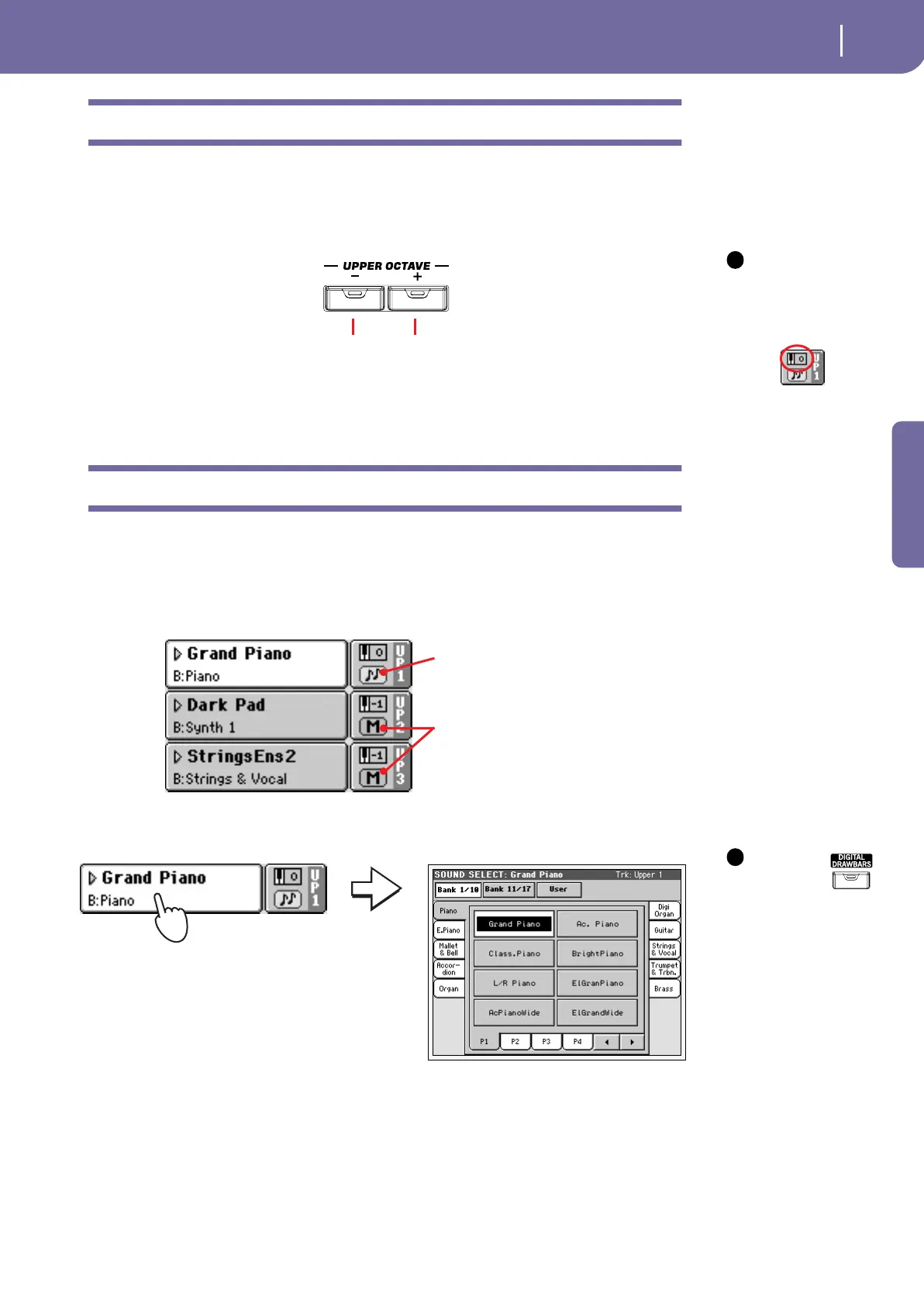33
Playing Sounds
Raising or lowering the Upper octave
Quick Guide
Raising or lowering the Upper octave
If all Upper tracks sound too high or too low, you can quickly change which octave they are playing
in.
1 Use the UPPER OCTAVE buttons on the control panel, to transpose all
Upper tracks at the same time.
Note: the Octave
Transpose value for each
Upper track is shown in
the corresponding
track’s status box.
2 Press both UPPER OCTAVE buttons together to reset the octave.
Digital Drawbars
A special sound in the Pa1X is the “Digital Drawbars”. This sound simulates the classic tonewheel
organs of the past. You can use the Assignable Sliders of the Pa1X to adjust each drawbar, and then
save these settings to a Performance (see “Saving your settings to a Performance” on page 37).
1 Mute all Upper tracks, apart for the Upper 1 track. Select the Upper 1
track.
2 Press the Sound name to open the Sound Select window.
Note: You
can select a
Digital Draw-
bar Sound
also by pressing the DIG-
ITAL DRAWBAR button
in the PERFORMANCE/
SOUND SELECT section.
i
Each press of this button
will lower the pitch by one
octave.
Each press of this button
will raise the pitch by one
octave.
The Upper 1 track is set to
play and selected.
Upper 2 and 3 tracks are
muted (they cannot be
heard).
i
