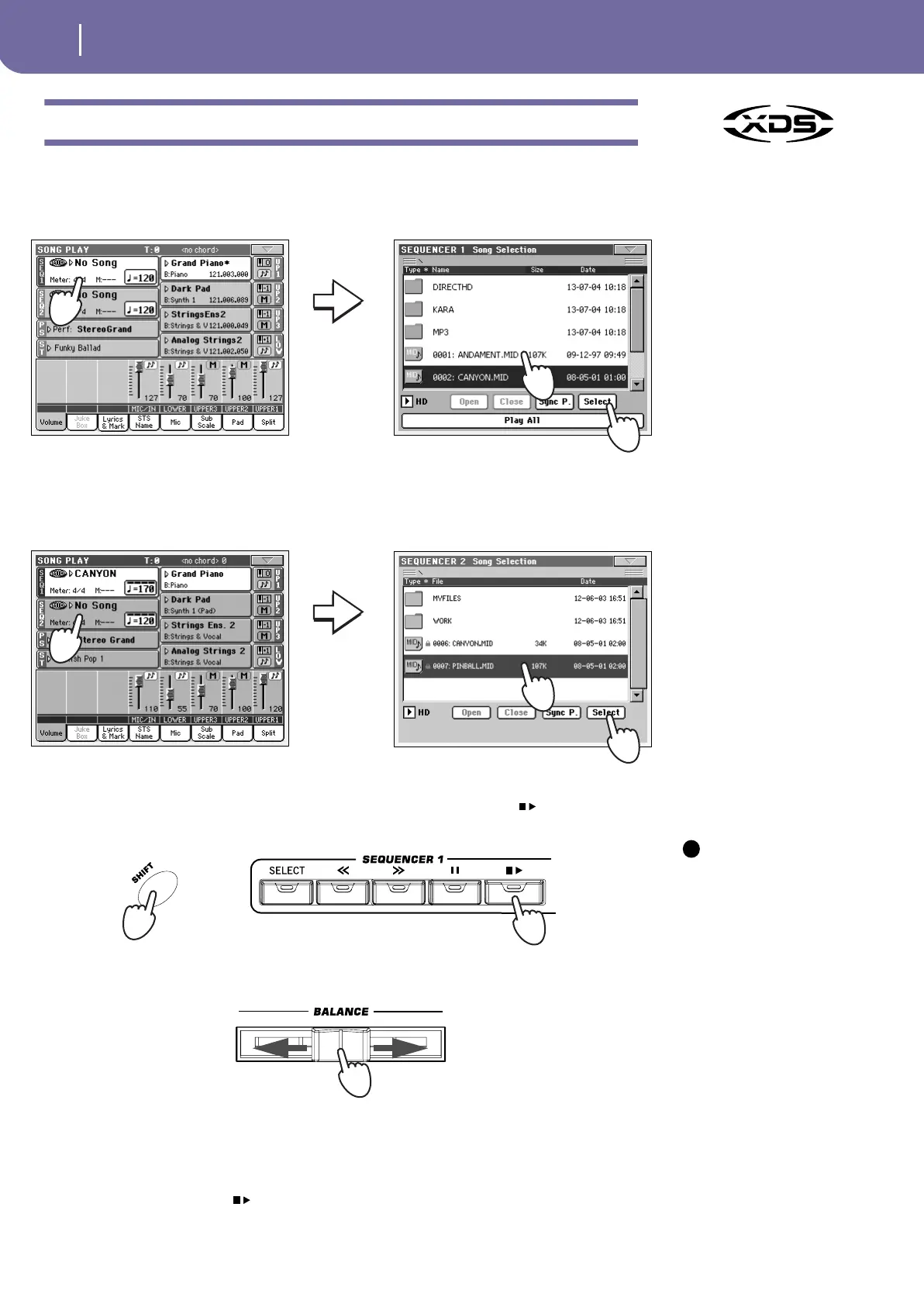54
Song Play
Mixing two Songs
Mixing two Songs
You can select two Songs at the same time, and mix between them using the BALANCE slider.
1 Press the Sequencer 1 area to open the Song Select window and select
the Song to be played by Sequencer 1. Press Select to confirm.
2 Once a song is assigned to Sequencer 1, press the Sequencer 2 area once
to select it, and a second time to open the Song Select window. Select a
Song to be assigned to Sequencer 2, and press Select to confirm.
3 Keep the SHIFT button pressed, and press any of the two (PLAY/STOP)
buttons, to start both Sequencers at the same time.
Hint: You don’t need
to start both sequencers
at the same time. You
can start the first Song –
then start the second
one when the first one is
near to the end. This
way, you can use the
BALANCE slider to gently
crossfade between the
end of one Song and the
beginning of the follow-
ing one.
4 During playback, move the BALANCE slider, to mix between the two Songs.
5 During playback, you may control each Sequencer separately, by using
the dedicated Sequencer controls.
6 Press the relevant (PLAY/STOP) button to stop the corresponding
Sequencer.
i