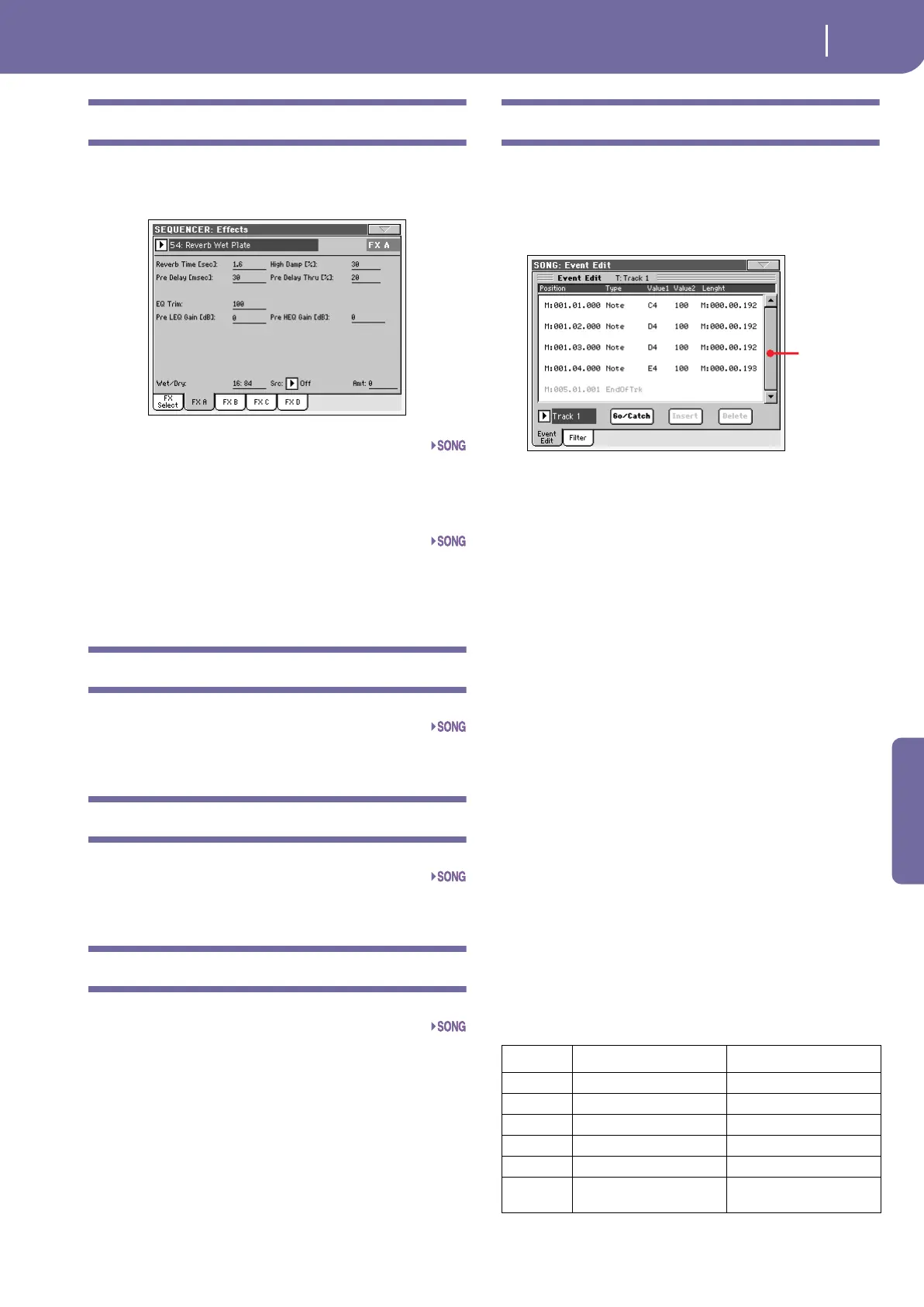181
Sequencer operating mode
Effects: FX A…D
Reference
Effects: FX A…D
These pages contain the editing parameters for the four effect
processors. Here is an example of the FX A page, with the Reverb
Smooth Hall effect assigned.
Selected effect
Select one of the available effects from this pop-up menu. This is
equivalent to the “FX A…D” parameters found in the “Effects:
FX Select” page (see above).
Parameters
Parameters may differ, depending on the selected effect. See
“Effects” on page 329 for a list of available parameters for each
effect type.
Track Controls: Mode
Parameter
See “Track Controls: Mode” on page 88.
Track Controls: Drum Volume
Parameter
See “Track Controls: Drum Volume” on page 181.
Track Controls: Easy Edit
Parameter
See “Track Controls: Easy Edit” on page 90.
Event Edit: Event Edit
The Event Edit is the page where you can edit each single MIDI
event of the selected track. You can, for example, replace a note
with a different one, or change its playing strength. See also
“Event Edit procedure” on page 182 for more information on
the event editing procedure.
Position
Position of the event, expressed in the form ‘aaa.bb.ccc’:
• ‘aaa’ is the measure
• ‘bb’ is the beat
• ‘ccc’ is the tick (each quarter beat = 384 ticks)
You can edit this parameter to move the event to a different posi-
tion. You can edit a position in either of the following ways:
(a) select the parameter, and use the TEMPO/VALUE controls
to change the value, or
(b) select the parameter, then touch it again; the numeric key-
pad will appear. Enter the new position by dialing in the
three parts of the number, separated by a dot. Zeroes at the
beginning can be omitted, as well as the least important
parts of the number. For example, to enter position
002.02.193, dial “2.2.193”; to enter position 002.04.000 dial
“2.4”; to enter position 002.01.000, simply dial “2”.
Type
Type of the event shown in the display. To edit it, select the
parameter and use the TEMPO/VALUE controls to change its
value.
Value 1 and 2
Values of the event shown in the display. Depending on the
selected event, the value may change. This parameter also shows
the (non-editable) “End Of Track” marking, when the end of the
track is reached.
Here are the events contained in ordinary tracks (1-16).
Type First value Second value
Note Note name Velocity
RX Noise Note name Velocity
Prog Program Change number –
Ctrl Control Change number Control Change value
Bend Bending value –
Aftt Mono (Channel) After-
touch value
–
Scroll-
bar
