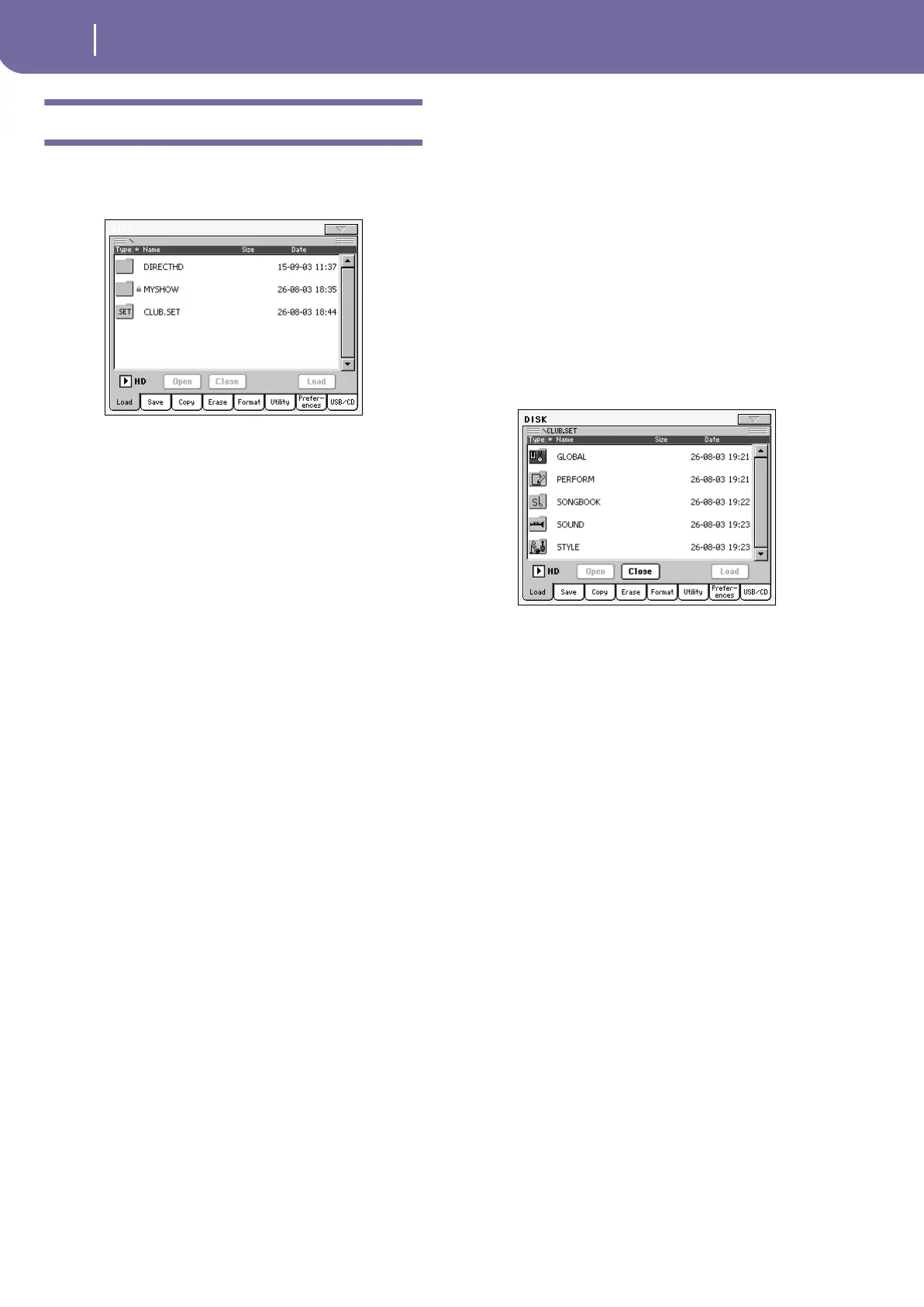262
Load
In this page you can load User data files (Performances, User
Sounds, User Styles, the SongBook, User PCM, the Global) from
a disk to the internal memory (SSD and RAM).
Note: While in this page, only data allowed for loading are shown.
All other files are hidden.
Warning: When loading a “.SET” folder containing Sounds associ-
ated with PCM data, all existing PCM data in memory are deleted.
Save them before loading the folder.
Loading all the User data
You can load all the User data with a single operation.
1. If loading from floppy disk, insert the disk into the disk
drive.
2. Select the source device, by using the Device pop-up menu.
When the device is selected, its content will appear in the
display.
3. If the folder you are looking for is inside another folder,
select this latter and press the Open button to open it. Press
the Close button to go back to the parent folder.
4. Select the “.SET” folder containing the data you wish to
load, and press Load to confirm the selection.
Note: Most data loaded from disk is merged with data
already existing in memory. For example, if there is data
in all three USER Style banks in memory (USER01,
USER02, USER03), and there is only the USER01 Style
bank on disk, the USER01 bank is overwritten, while
USER02 and USER03 banks are left unchanged.
As a result, you will have a STYLE folder in memory con-
taining the USER01 bank you just loaded, and the old
USER02 and USER03 banks.
Warning: When loading a “.SET” folder containing PCM
data, all existing PCM data in memory are deleted. Save
them before loading the folder, by selecting the “PCM” option
during a Save All operation (see “Saving the full memory con-
tent” on page 265).
To see if a “.SET” folder contains PCM data, open it and look
for a “PCM” folder.
Loading all data of a specified type
You can load all User data of a specified type with a single opera-
tion.
1. If loading from floppy disk, insert the disk into the disk
drive.
2. Select the source device, by using the Device pop-up menu.
When device is selected, its content will appear in the dis-
play.
3. If the folder you are looking for is inside another folder,
select the latter and press the Open button to open it. Press
the Close button to go back to the parent folder.
4. Select the “.SET” folder containing the data you wish to
load, and press Open to open the “.SET” folder. A list of
User data appears (Global, Performance, SongBook,
Sounds, Style…).
5. Select the folder containing the type of data you are looking
for, and press Load to confirm your selection.
Note: Data loaded from disk, and data already in memory
are merged. For example, if there is data in all three USER
Style banks in memory (USER01, USER02, USER03), and
there is only the USER01 Style bank on disk, the USER01
bank is overwritten, while USER02 and USER03 banks
are left unchanged.
As a result, you will have a STYLE folder in memory con-
taining the USER01 bank you just loaded, and the old
USER02 and USER03 banks.
