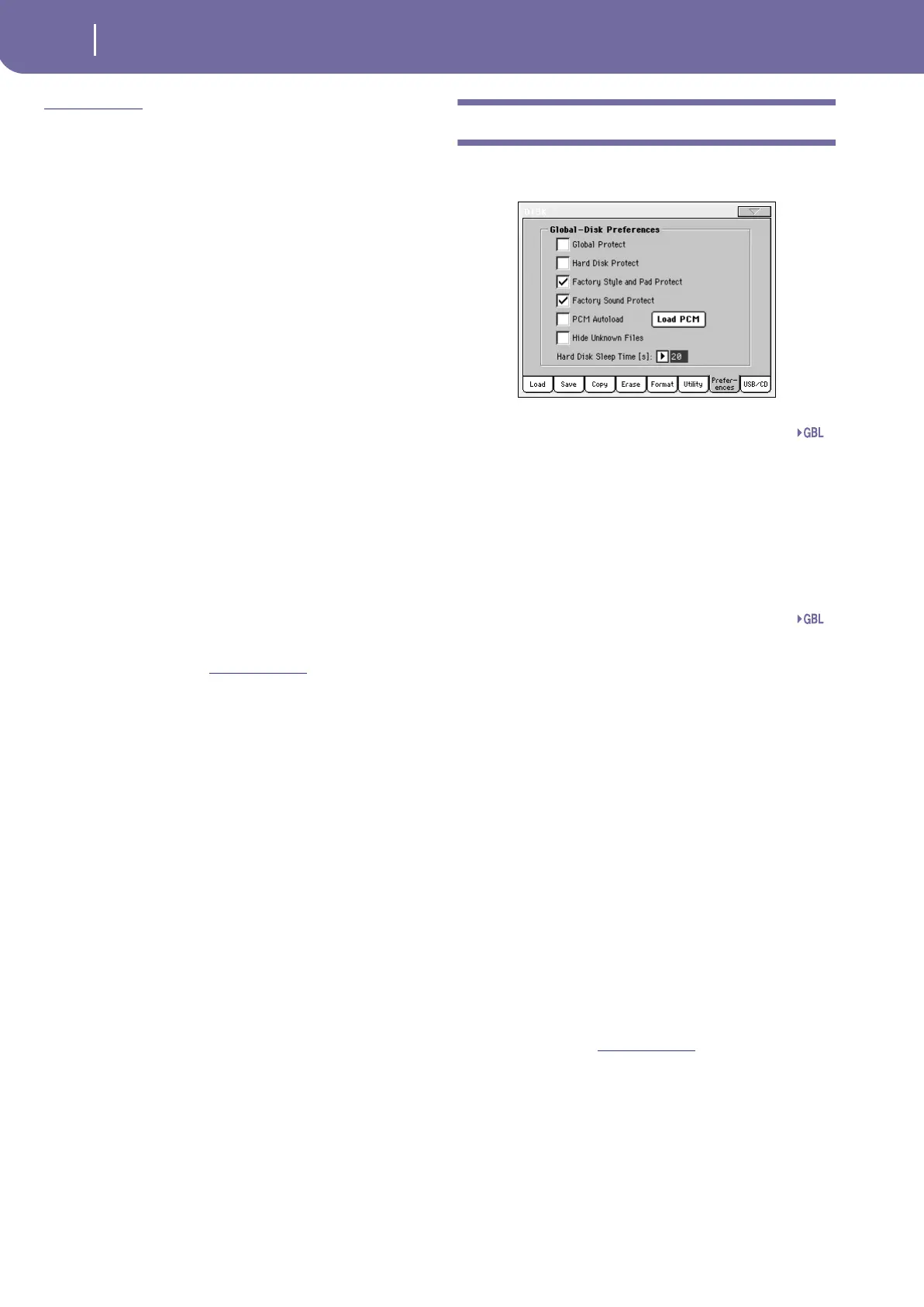272
Disk edit mode
Preferences
www.korgpa.com. On the Pa1X Pro, a backup file has been pro-
vided on the hard disk, under the name “PA1X_100”.
Warning: Don’t play the keyboard while restoring data, and stay in
the Disk mode. Wait until the “Wait” message disappears.
1. If you are restoring from a set of floppy disks or from a CD,
prepare the disk(s) containing the backup file to be
restored.
2. Select the Restore Resources command, then press Execute.
The source device appears.
3. If restoring from floppy disks, insert the first backup disk. If
restoring from CD, insert it in the CD drive.
4. If needed, select a different device, by using the Device
pop-up menu.
5. Browse through the files to find the backup file.
6. When the backup file (“.BKP” file) is in the display, select it
and press the Restore command.
7. If restoring from floppy disks, wait until the first backup
disk has been loaded. A message will appear, asking you to
insert the following disk. Insert the second backup disk and
press OK.
8. Repeat the same procedure with the following backup
disks. When the last backup disk has been loaded, the
backup data is restored into the internal memory.
9. Turn the instrument off, then on again to allow rebooting.
OS Version Number
This line shows the installed Operating System version. A newer
version may be available on www
.korgpa.com.
Preferences
This page includes various protect options, plus the PCM Auto-
load option and settings for the hard disk sleep time.
Global Protect
When loading a “.SET” file (see “Loading all the User data” on
page 262), this parameter (if On) prevents Global parameters
from being reprogrammed when loading all data. All Global
parameters are therefore left unchanged.
When loading a single “.GLB” file, this parameter is ignored, and
the Global is overwritten by the loaded data.
Note: This parameter is saved to memory, but not to disk.
Hard Disk Protect
When on, this parameter protects the Hard Disk from writing.
Note: This parameter is saved to memory, but not to disk.
Factory Style and Pad Protect
When On, this parameter protects the Factory Styles (from the
“8/16 BEAT 1” to the “TRADITIONAL” bank) and Factory Pads
(named “Hit” and “Sequence” in the Pad Select window) from
being overwritten when loading data from disk. Furthermore,
you can’t access these banks when saving data.
When Off, you can load or save User Styles or Pads even into the
Factory Style banks (from “8/16 BEAT 1” to “TRADITIONAL”)
and Factory Pad banks (named “Hit” and “Sequence” in the Pad
Select window). This way, you can personalize your Factory Style
and Pad banks.
Please note that the Save All procedure always saves only the
USER Style banks.
Note: This parameter is automatically set to On when turning the
instrument off.
Note: Should your accidentally delete some Factory Data, reload
the Backup data, contact your Korg dealer or service center, or
download the data from www
.korgpa.com.
Factory Sound Protect
When On, this parameter prevents writing edited Sounds from
the Edit Sound mode. When Off, you can freely save edited
Sounds either in the Factory or User Sound area. (See “Write
Sound dialog box” on page 211 for more information).
Note: This parameter is automatically set to On when turning the
instrument off.
Dsk
Dsk