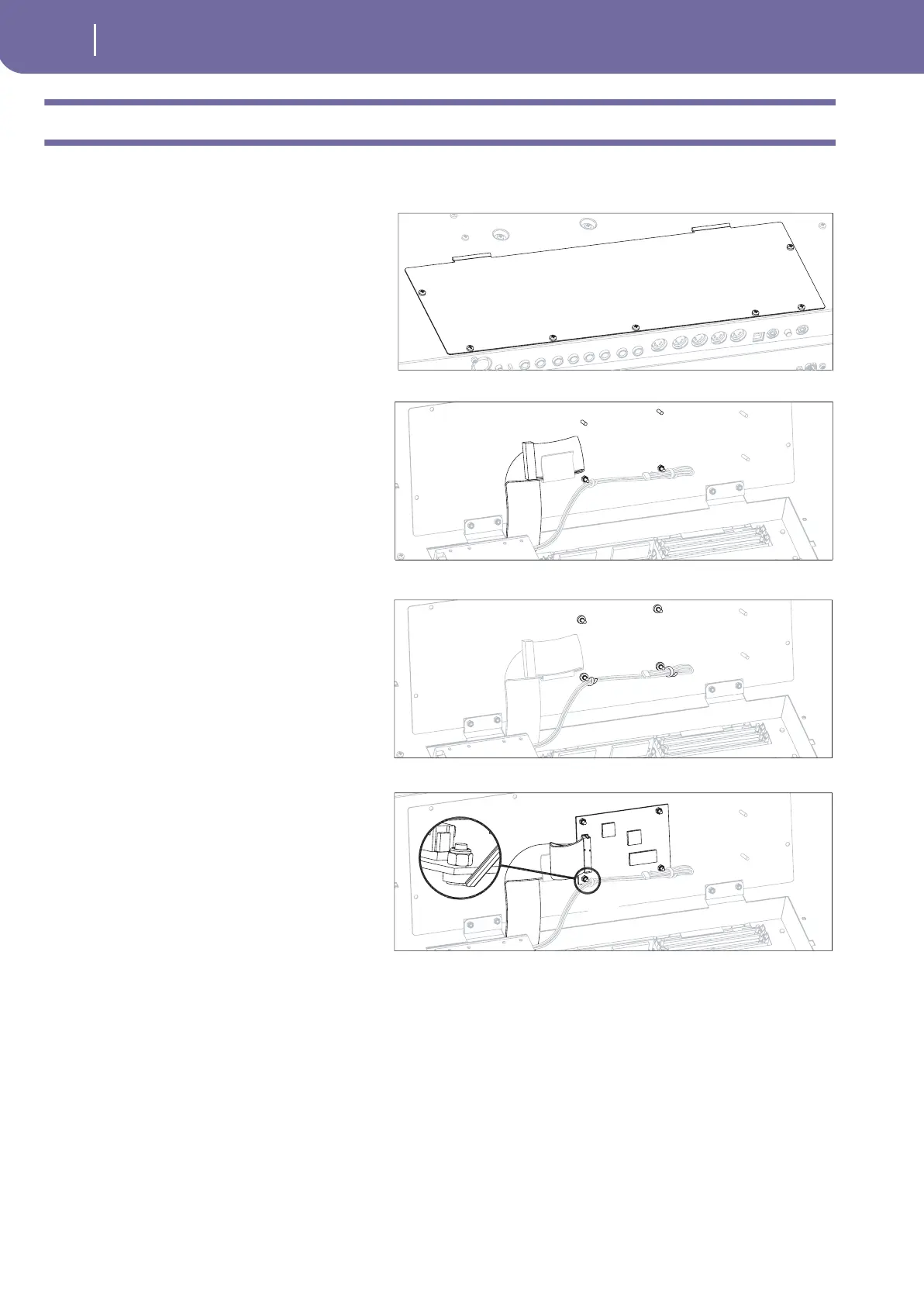408
Installing the MP3 Board (EXBP-MP3)
Installation
Installation
Pa1X Pro
1. Turn the instrument upside down, and remove the seven
screws (a), to open the cover (b) and gain access to the option
compartment.
Note: Block any possible access to the inside of the instrument
during installation to prevent any items from falling inside. In
the event something does fall into the instrument, please
immediately contact your nearest Service Center.
2. As you face the option compartment opening, locate the area
reserved for the MP3 board, i.e., the one with the four small
vertical columns, the MP3 audio cable (c) and the video cable
(d). Please note how the video cable (d) is fastened by two
clamps (f) to two columns, by means of two self-locking nuts
(A). Remove both nuts (A), taking care not to remove the two
clamps from their position, and unfasten the audio cable (c)
from the clamp (e).
3. Insert the four plastic spacers (B) into the corresponding col-
umns on the option compartment cover, as shown in the dia-
gram. Please be sure to lay the flat size of the spacers onto the
option compartment cover, and to keep both clamps (f) under
the spacers (B), as shown in the following diagram.
4. Insert the MP3 board (C) over the four spacers, with the compo-
nents on the upper side (as shown in the diagram). Secure it to
the spacers by using the four self-locking nuts (A). Connect the
terminal lug of the cable (c) to the corresponding connector on
the MP3 board, by folding the cable as shown in the diagram.
5. Close and secure the compartment cover by reversing the
procedure described in step 1.
b
a
a
a
a
a
a
a
A+f
A+f
c
d
e
B
B
B
B
f
f
c
A
AA
A
C