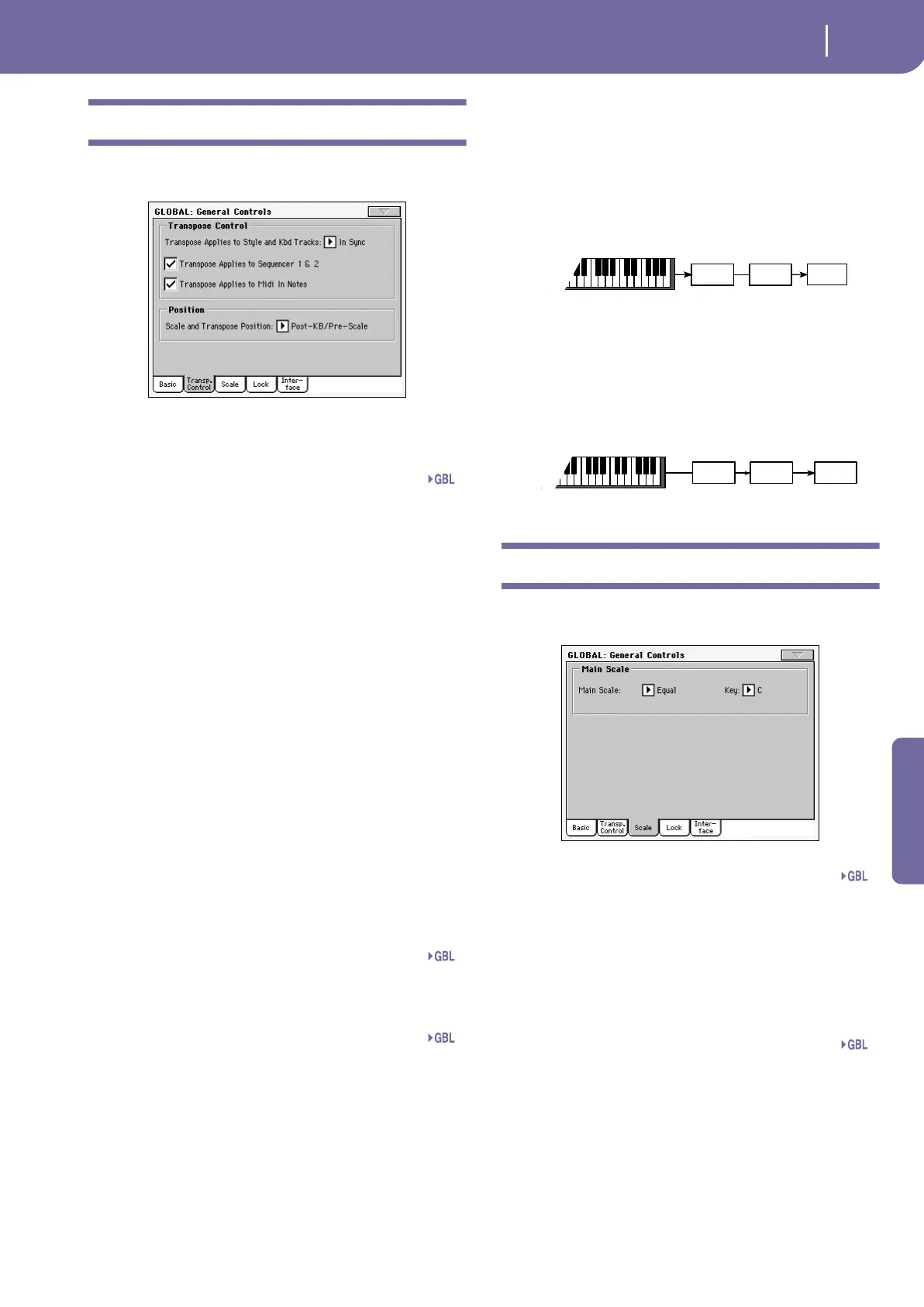231
Global edit mode
General Controls: Transpose Control
Reference
General Controls: Transpose Control
This page is where you can select to which tracks the Master
Transpose is applied to, and adjust some related parameter.
Transpose Control
Transpose applies to Style and Kbd tracks…
Use this parameter to turn the Master Transpose on or off, and
define the way it is applied, to Style and Keyboard tracks.
Off No Master Transpose is applied to Style and Key-
board tracks.
In Sync When you press either the TRANSPOSE [
] or []
buttons, the new transpose setting will not take
effect until the first beat of the next measure is
reached. Keyboard tracks sounding at the time of
the transpose will be stopped.
In Realtime When you press either the TRANSPOSE [
] or []
buttons, the new transpose setting will occur
when the next note is played for both the Style
and Keyboard tracks individually. (Note that any
note playing from the Keyboard tracks will be
stopped when you press the TRANSPOSE but-
ton).
The next key or chord you press will sound with
the new transpose setting applied. (Note that if
you play a Keyboard track prior to a new chord,
the Keyboard track will play in the new key as the
Style will continue to play in the old key until a
new chord is entered).
Transpose applies to Sequencer 1/2
This flag lets you turn the Master Transpose on or off for the two
onboard Sequencers.
Transpose applies to Midi In notes
This flag lets you turn the Master Transpose on or off for Note
messages received from MIDI IN.
Position
Scale and Transpose position
The Scale and Transpose Position allows you to define the rela-
tion between the Scale and the Master Transpose.
Post-KB/Pre-Scale
When this option is selected, notes will be trans-
posed immediately after they leave the keyboard.
The Scale will be applied to the transposed notes.
For example, if you altered an E, and then set the
Master Transpose to +1, the E key will play F, and
the altered key will be E
(that will play an altered
E).
Post-KB & Scale
When this option is selected, all notes are trans-
posed immediately before they enter the internal
tone generator, or are sent to the MIDI OUT, but
after the Scale. For example, if you altered an E,
and set the Master Transpose to +1, the altered
key will still be E (that will play an altered F).
General Controls: Scale
This page lets you select the main (or basic) scale of the instru-
ment.
Main Scale
This parameter sets the main scale (or temperament) for the
whole instrument, apart for tracks where a different sub-scale
has been selected by a Performance or STS (see “Scale Mode” on
page 95, Style Play mode).
See “Scales” on page 382 for a list of available scales.
Note: You cannot select a User scale in Global mode.
Key
This parameter is needed by some scales to set the preferred key
(see “Scales” on page 382).
Gbl
Gbl
Gbl
Scale
Tone
generator
Transpose
Scale
Tone
generator
Transpose
Gbl
Gbl
