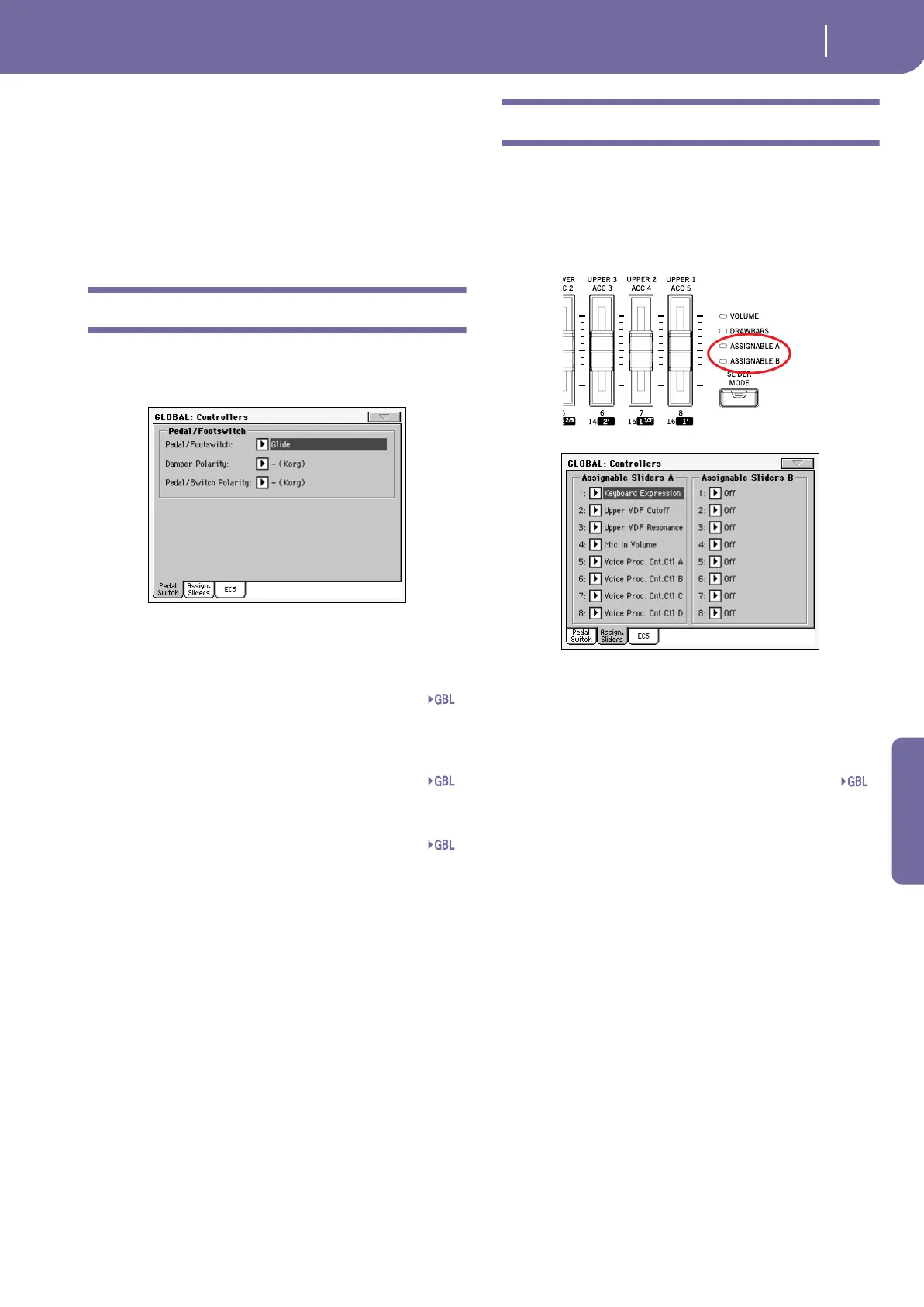235
Global edit mode
Controllers: Pedal/Switch
Reference
Performance or Sound is reset to the first one in each bank, when
turning the instrument off and then on again.
Hint: You can save your preferred Performances into the first loca-
tion of each bank. This way, by turning on this parameter, you will
select your preferred Performance at the touch of a single button.
Also note that, by turning the “Factory Style and Pad Protect” an
“Factory Sound Protect2 parameters off, you can do the same with
the Styles and Sounds.
Controllers: Pedal/Switch
This page lets you select a function to the Assignable Pedal/Foot-
switch, and select the polarity for the Damper and Assignable
Pedal/Footswitch.
See page 378 for a list of the assignable functions. The first func-
tions are switch-type functions, while the remaining (starting
from Master Volume) are continuous-like functions.
Pedal/Footswitch
Continuous pedal, or footswitch, connected to the ASSIGN-
ABLE PDL/SW connector.
Damper Polarity
Polarity of the Damper pedal.
Pedal/Switch Polarity
Polarity of the Assignable pedal or footswitch.
Controllers: Assignable Sliders
This page lets you program the Assignable Sliders. Two sets are
available (Assignable Sliders A and Assignable Sliders B). You
can assign the preferred set by using the SLIDER MODE button
on the control panel, respectively selecting the ASSIGNABLE A
or ASSIGNABLE B mode. The status of the SLIDER MODE but-
ton can be saved with the Performance or STS.
See “List of Assignable Pedal and Assignable Sliders functions”
on page 379 for a list of the assignable functions. The first func-
tions are switch-type functions, while the remaining (starting
from Master Volume) are continuous-like functions. Only con-
tinuous functions can be assigned to the sliders.
Assignable Sliders A 1-8, B 1-8
Function assigned to the corresponding slider on the control
panel.
Gbl
Gbl
Gbl
Gbl