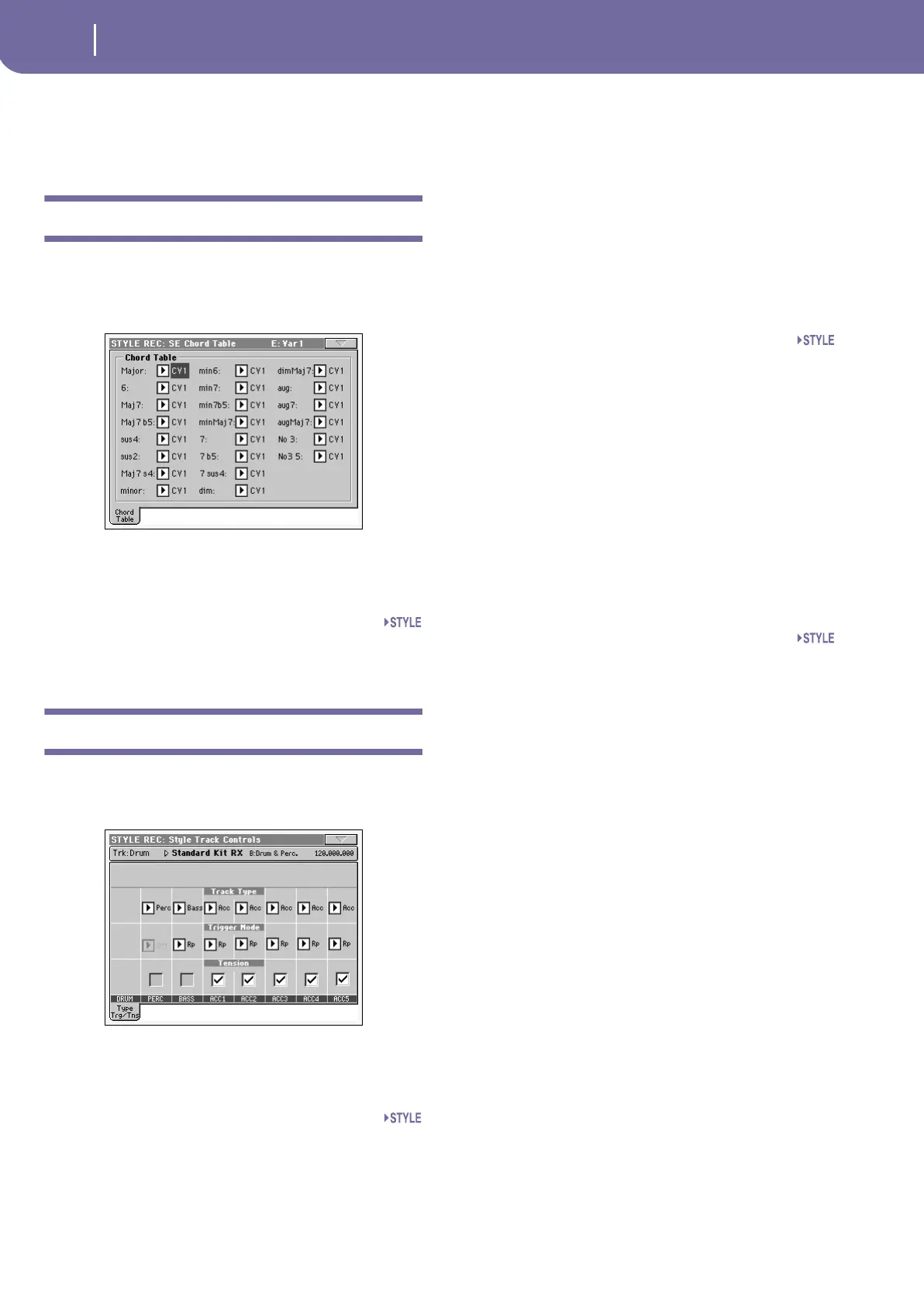120
Style Record mode
Style Element Chord Table: Chord Table
Volume area
Use these controls to set the volume and status of each track. See
page 107 for more information.
Style Element Chord Table: Chord Table
This is the page where you can assign a Chord Variation to each
of the most important recognized chord. When a chord is recog-
nized, the assigned Chord Variation will be automatically
selected by the arranger to play the accompaniment.
When in this page, press the corresponding button on the con-
trol panel to select a Style Element (VARIATION1 …
ENDING2).
Chord / Chord Variation
Use these parameters to assign a Chord Variation to each of the
most important chords.
Style Track Controls: Type/Trigger/Tension
In this page you can set the Mode, Retrigger mode for the Style
tracks, and activate/deactivate the Tension for the Accompani-
ment tracks.
When in this page, press the corresponding button on the con-
trol panel to select a Style Element (VARIATION1 …
ENDING2).
Track Type
Use this parameter to set the type of the corresponding track.
Drum Drum track. This type of track is not transposed
by the arranger, and is used for Drum Kits made
of Drum sounds. It can be affected by the Drum
Mapping of the Style Play mode (see “Drum
Mapping (Var.1…Var.4)” on page 93).
Perc Percussion track. This type of track cannot be
transposed, and is used for Drum Kit made of
Percussion sounds. It is NOT affected by the
Drum Mapping.
Bass Bass track. This type of track always plays the
root when changing chord.
Acc Accompaniment track. This type of track can be
used freely, for melodic or harmonic accompani-
ment patterns.
Trigger Mode
This setting lets you define how Bass and Acc-type tracks are
retriggered when the chord is changed.
Off Each time you play a new chord, current notes
will be stopped. The track will remain silent until
a new note will be encountered in the pattern.
Rt (Retrigger) The sound will be stopped, and new
notes matching the recognized chord will be
played back.
Rp (Repitch) New notes matching the recognized
chord will be played back, by repitching notes
already playing. There will be no break in the
sound. This is very useful on Guitar and Bass
tracks.
Tension
Tension adds notes (a 9th, 11th and/or 13th) that have actually
been played to the accompaniment, even if they haven't been
written in the Style pattern. This parameter specifies whether or
not the Tension included in the recognized chord will be added
to the Acc-type tracks.
On The Tension will be added.
Off No Tension will be added.
