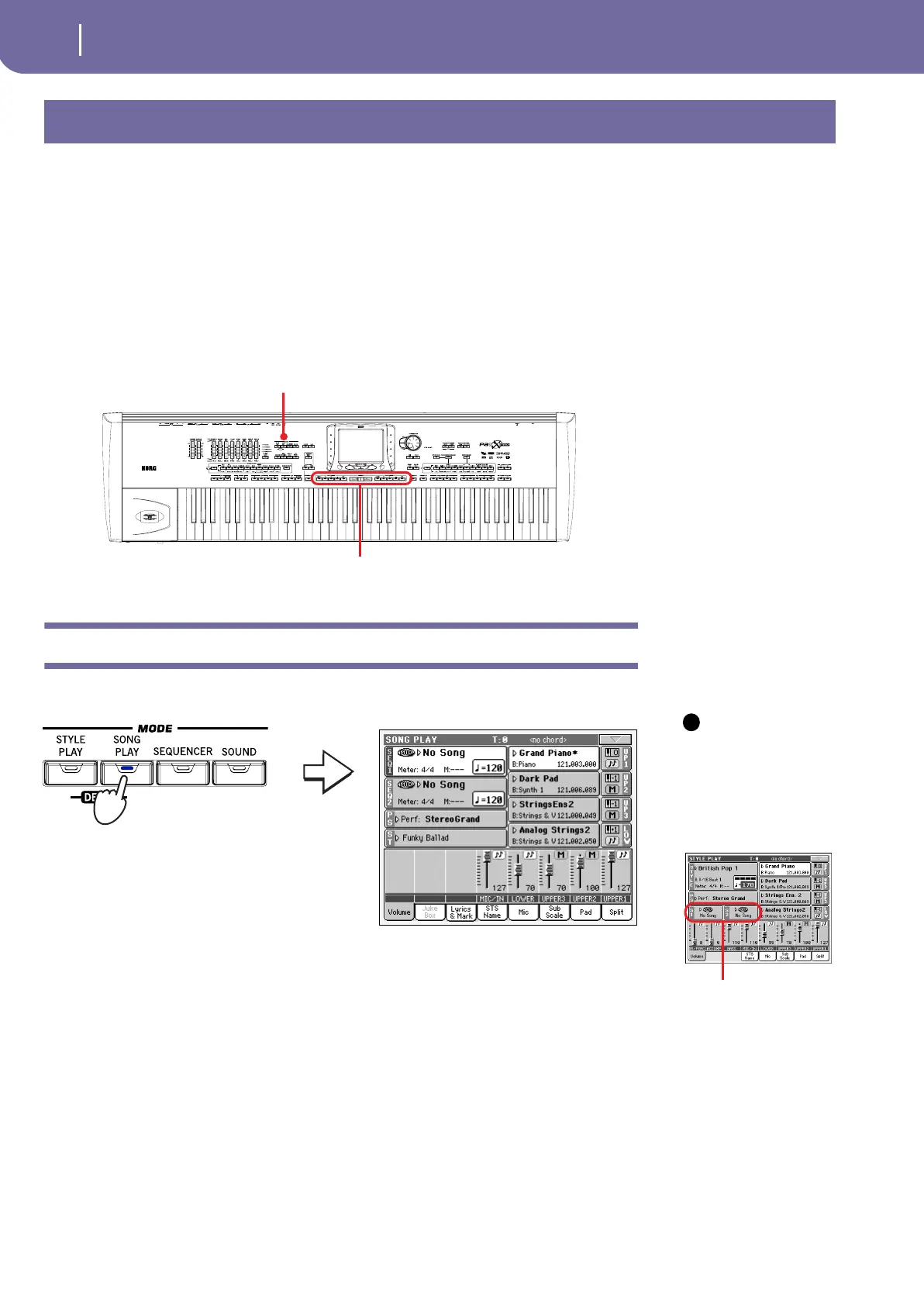48
Song Play
Selecting a Song to play
Pa1X is equipped with two onboard sequencers that can be run at the same time to mix between dif-
ferent Songs. Songs are read directly from disk, so there is no need to load them to memory before
playing them back.
Pa1X can read Songs of various kinds: Standard MIDI Files (SMF), KAR, MP3 and Audio CD (MP3
and Audio CD playback only available as options). Please remember that the Double Sequencer
(XDS) function is not available with two MP3s or two CD tracks at the same time. You can, however,
run a CD track on one sequencer, and an MP3 on the other one.
It may be of great interest to singers and guitar players to know that if a midifile contains lyrics and
chords, they can be seen in the display. Lyrics can also be seen on an external video monitor, provided
you have the (optional) Video Interface installed.
Selecting a Song to play
1 Press the SONG PLAY button to switch to the Song Play mode.
Hint: In Style Play
mode, you can pre-select
the Songs to be assigned
to both sequencers. This
way, you will be ready to
start them, as soon as
you switch to Song Play
mode.
Song Play
Sequencers controls
The SONG PLAY button
i
The Songs area of the
Style Play main page.
After pressing the SONG PLAY
button, the main page of the
Song Play mode appears.