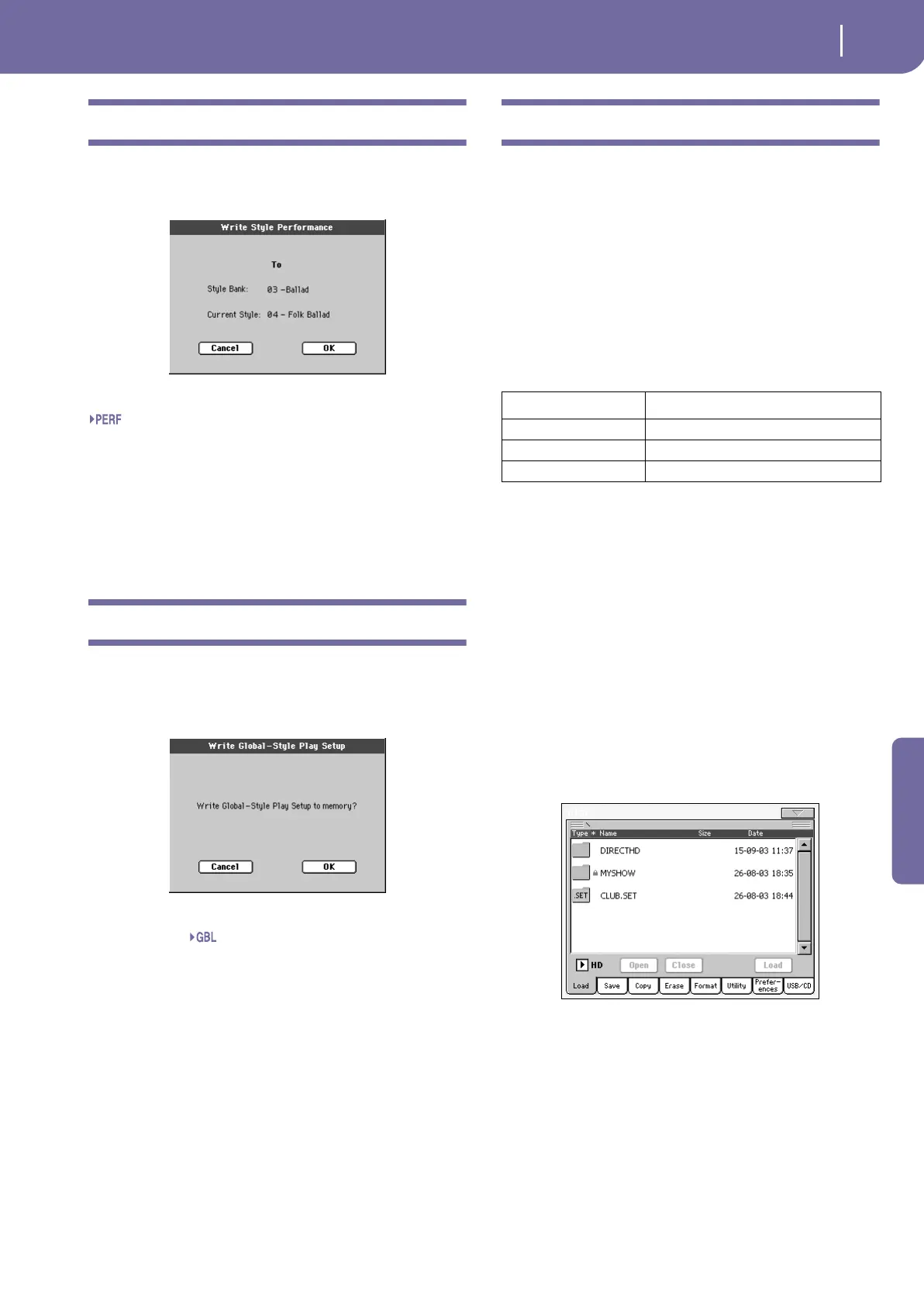99
Style Play operating mode
Write Style Performance dialog box
Reference
Write Style Performance dialog box
Open this window by selecting the Write Style Performance item
from the page menu. Here, you can save Style track settings to
the Style Performance of the current Style.
Parameters saved in the Style Performance are marked with the
symbol through the user’s manual.
Style Bank
Non editable. Bank of Styles the current Style belongs to. Each
bank corresponds to one of the STYLE buttons.
Current Style
Non editable. Name of the current Style.
Write Global-Style Play Setup dialog box
Open this window by selecting the Write Global-Style play Setup
item from the page menu. Here, you can save various Style Pref-
erence settings (see “Preferences: Global Setup” on page 96), that
are saved to the Global file.
Parameters saved in the Style Play Setup area of the Global are
marked with the symbol through the user’s manual.
The DIRECT HD bank
You can expand the internal memory User Styles with nine addi-
tional banks residing on the hard disk (optional on the Pa1X
with speakers). When both LEDs of the leftmost STYLE button
are lit, the DIRECT HD banks are selected. No loading is
required.
Use the first nine STYLE bank buttons to select these banks.
Each bank can include up to 32 Styles; browse them using the
PAGE buttons.
The DIRECT HD Styles are contained in three folders, inside the
DIRECTHD folder you can find in the hard disk’s root. These
folders, automatically created by the Pa1X, have fixed names:
Creating the DIRECT HD banks
There are two ways to create the DIRECT HD banks:
• While in Style Record mode, you can write the new or
edited Style in the Direct HD banks, as an alternative to the
User Style banks. See the Style Record chapter for more
information.
• While in Disk mode, you can save any Style into the
DIRECT HD folders. See below the relevant procedure.
More information on the disk procedures are in the Disk
chapter.
Note: The following procedure requires you overwrite the
User Style banks. Save these banks before proceeding, to avoid
losing important data.
1. Press DISK and go to the Load page.
2. Load three banks of Styles, to be transformed in DIRECT
HD banks 1, 2 and 3, into the USER01, USER 02 and
USER03 banks.
Sty
Sty
Folder name DIRECT HD bank buttons
BANK123.SET 1, 2, 3
BANK456.SET 4, 5, 6
BANK789.SET 7, 8, 9
