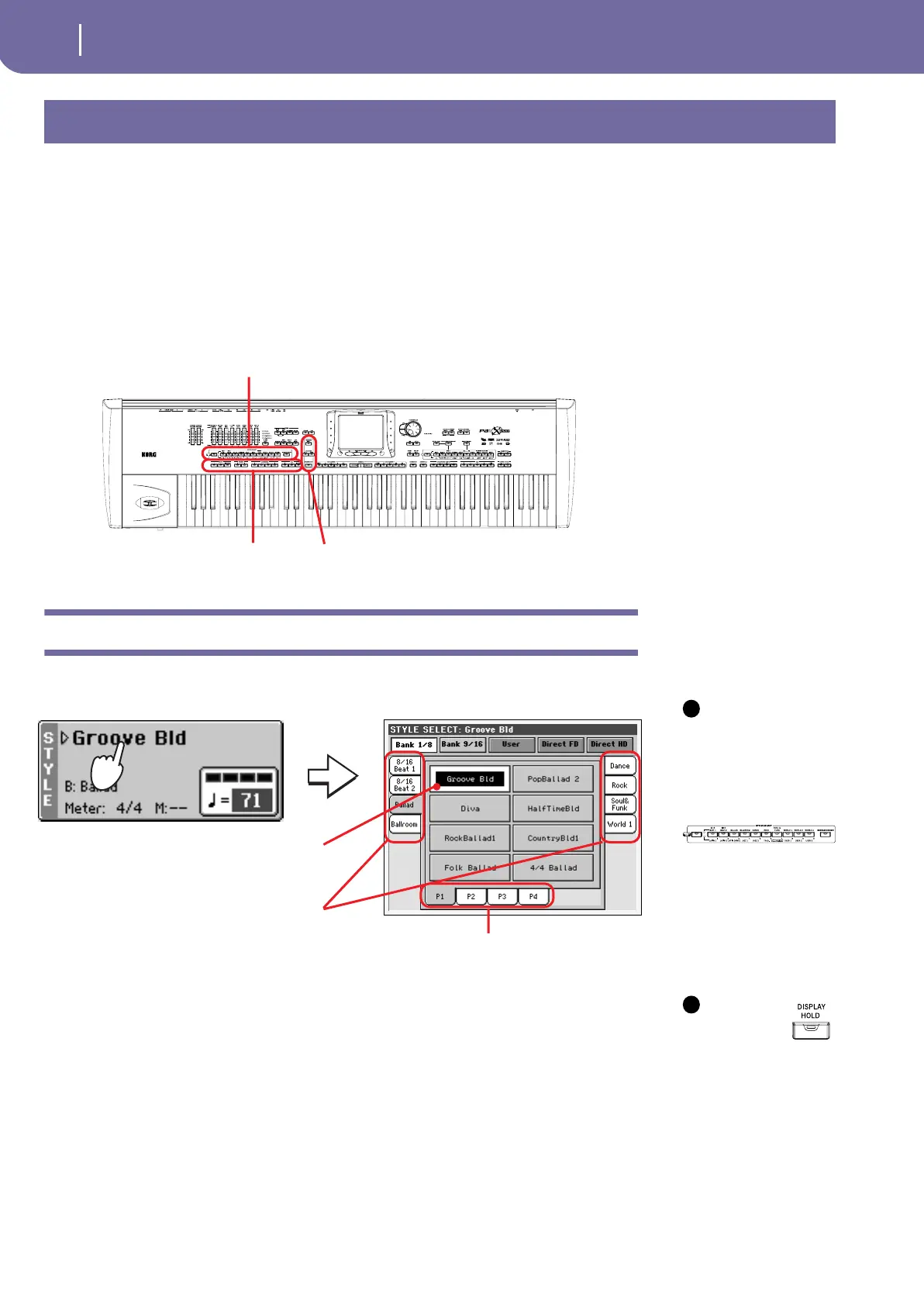40
Selecting and playing Styles
Selecting and playing a Style
Pa1X is an arranger, i.e. a musical instrument providing automatic accompaniments, or arrangements.
Each arrangement style is called, as a consequence, “Style”.
A Style is made of several Style Elements (Intro, Variation, Fill, Ending), corresponding to the various
sections of a song. By selecting Style Elements, you can make your playing more varied and musical.
When selecting a Style, a Style Performance, with settings for the Style tracks, is also selected. If the
SINGLE TOUCH LED is turned on, the first of the four Single Touch Settings (STS) associated with
the Style is selected, too, and Keyboard tracks, pads, effects and some other useful parameters are
automatically configured.
Use the Style controls to start or stop the Style.
Selecting and playing a Style
1 Press the Style area in the display. The Style Select window appears.
Note: You can open
the Style Select window
also by pressing one of
the buttons in the STYLE
SELECT section. This will
let you jump directly to
the desired Style bank.
Note: You
can leave the
Style Select
window open
in the display, even after
selecting a Style. Just
press the DISPLAY HOLD
button to turn its LED
on.
Selecting and playing Styles
Style Select section
Style Elements Style Controls
i
The selected Style is highlighted.
Press a Style’s name to select it.
Press one of the side tabs to
select a different Style bank.
Press one of the lower tabs to
select a different Style page.
i