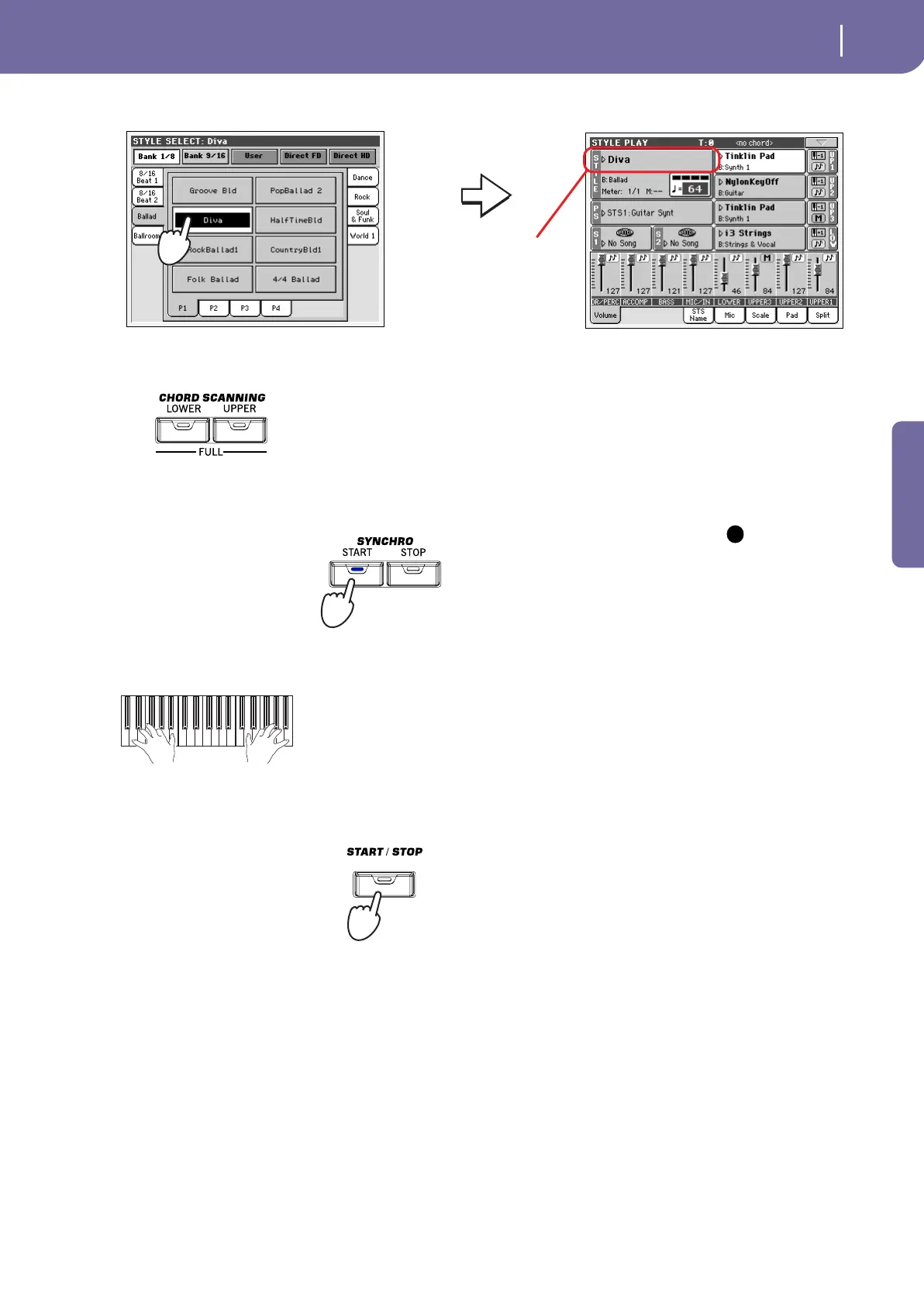41
Selecting and playing Styles
Selecting and playing a Style
Quick Guide
2 Select a Style from the Style Select window.
3 Be sure one of the Chord Scanning modes is selected.
4 Press the SYNCHRO-START button to turn its LED on.
Note: You could sim-
ply press START/STOP to
start the Style, but the
Synchro-Start function
allows you to make the
Style start in sync with
your playing on the key-
board. Therefore, it may
be considered a “more
musical” way of starting
a Style.
5 Play the keyboard.
6 Press START/STOP to stop the Style.
The Style Select window closes,
and the main screen appears
again, with the selected Style
ready to go.
For chord scanning to work, either of both LEDs must be
turned on. Lower: chords are recognized on the left of the
split point; Upper: chords are recognized on the right of
the split point; Full: chords are recognized on the whole
keyboard. Off: only the Drum track can be heard.
i
When the Syncho-Start function is turned on, the Style
starts playing as soon as you play a note or chord in the
chord recognition area. Play chords with your left hand,
and the melody with your right hand. The arranger will
follow your playing.