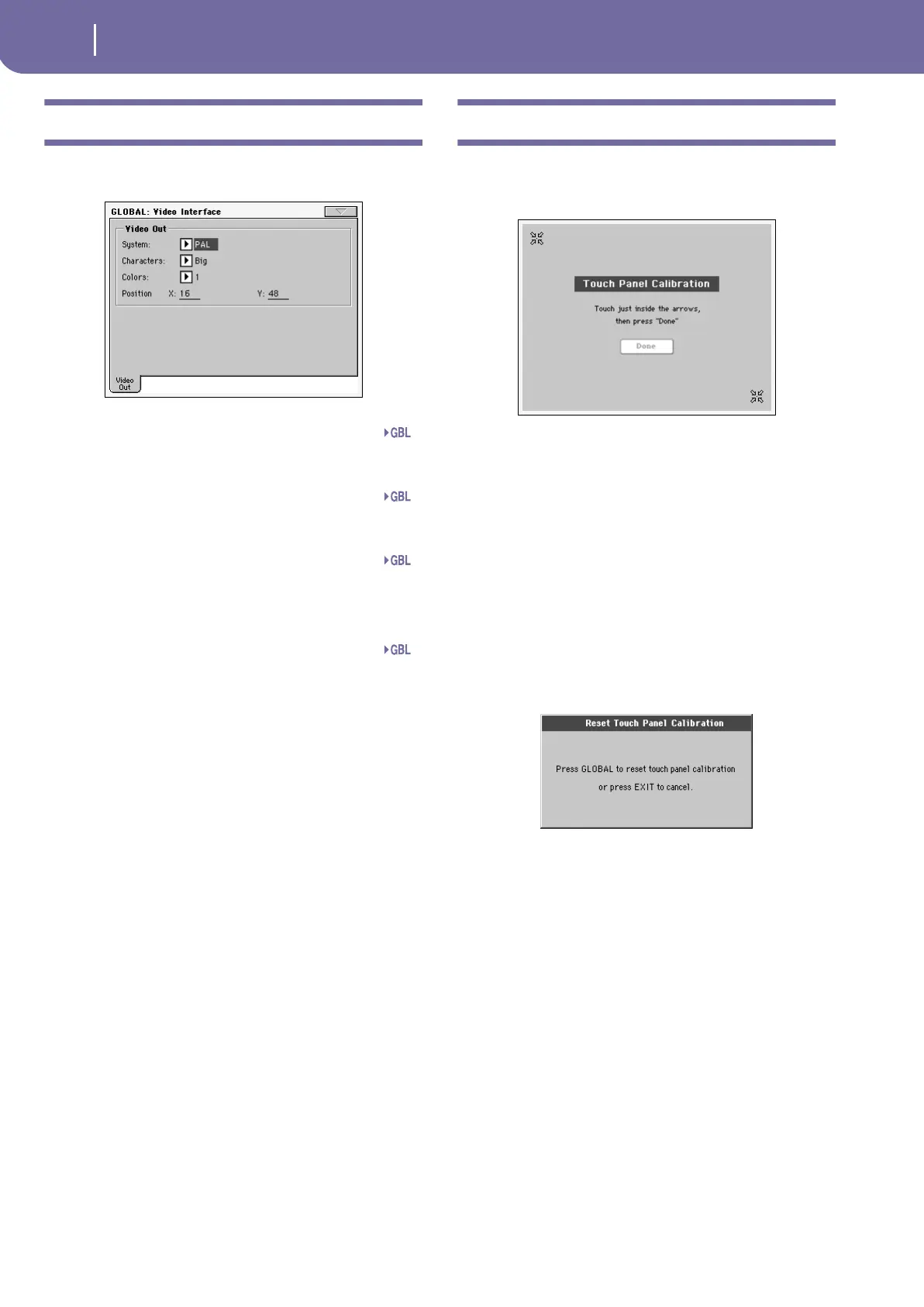256
Global edit mode
Video Interface: Video Out
Video Interface: Video Out
If your Pa1X is fitted with a Video Interface Board (VIF3), use
this page to adjust its parameters.
System
Selects the video standard (PAL or NTSC).
Character
Select the character size (Big or Small).
Colors
Selects a color set for the lyrics and background.
1…6 Color set.
Position X/Y
These parameters lets you adjust the image position on the
external video monitor.
Touch Panel Calibration
From time to time (for example, after loading a new operating
system), calibrating your Color TouchView™ display may be
necessary to make pointing more precise. If so, use this page.
1. When in this page, first touch exactly inside the upper left
set of arrows.
2. Then, touch exactly inside the lower right set of arrows.
3. Press done to confirm the new calibration.
Touch Panel Calibration reset
In case the touch screen has become so misaligned, that it is very
difficult to use the Touch Panel Calibration function, you can
completely reset it, then fine-tune the adjustment with the above
function.
To reset the touch panel, press GLOBAL to enter the Global
mode, then press it again, and keep it pressed, until the following
dialog box appears.
Press GLOBAL to execute the reset, or EXIT to close this dialog
box without any reset.
Gbl
Gbl
Gbl
Gbl
