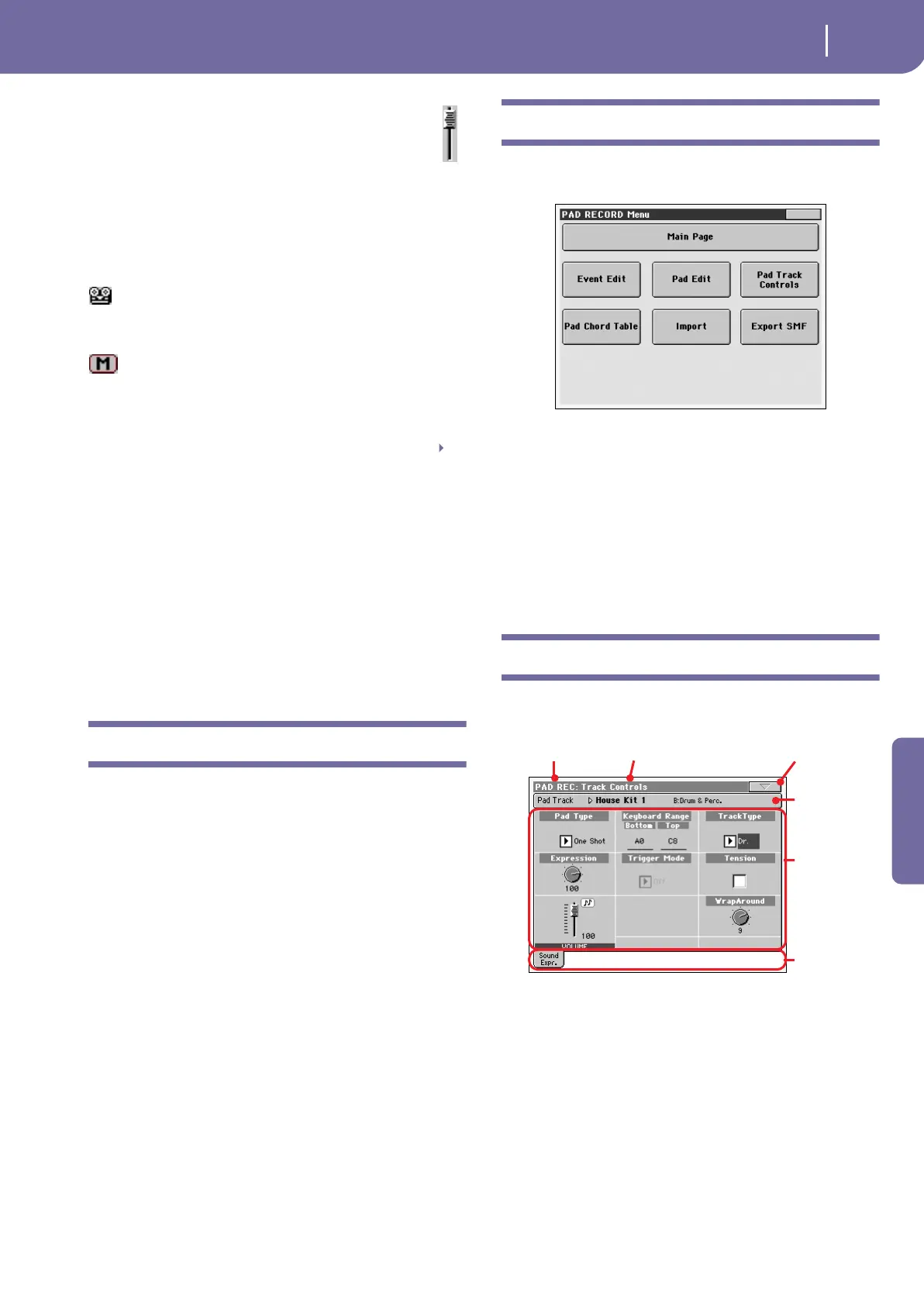129
Pad Record mode
Pad Record procedure
Reference
Virtual slider
The virtual slider in the display shows the track’s volume.
To change the volume, touch the slider and use TEMPO/
VALUE controls to change the value.
This value is not saved with the Pad, and is only used to test the
Pad’s volume during editing or recording.
Track status icons
Status of the track. Press this icon to change the status.
Record status. After starting recording, the track
will receive notes from the keyboard and the
MIDI IN connector.
Mute status. The track cannot be heard.
Key/Chord area
Key/Chord
This parameter pair allows you to define the track’s original key
and chord type, for the current Chord Variation. When playing
the pattern back, this chord will be played back exactly as it was
recorded, without any NTT processing (see above).
Delete Note button
When a track is selected, you can use this command to delete a
single note or a single percussive instrument.
If the Pad is playing, this shortcut deletes the instrument only
while the key is kept pressed, leaving all other notes untouched
within the track.
Pad Record procedure
Recording a Pad is very similar to recording a Style. Please see
the relevant chapter in the User’s manual.
Edit menu
When pressing the MENU button while in Pad Record mode,
the Pad Record Edit Menu will appear.
Note: The Pad Edit pages are a simplified version of the Style Edit
pages. See the User’s manual for information on the various
parameters.
Note: While the Pad is in play, you cannot access the Edit section
pages from the main page (see page 127). Stop the playback before
pressing MENU.
Note: When switching from the Edit section pages (Quantize,
Transpose, Velocity, Delete) to the other pages, or vice-versa, the
Pad (if in play) is automatically stopped.
Edit page structure
Most edit pages share some basic elements.
PAD
Operating mode Edit section
Pad track
info
Page menu
icon
Parameters
area
Tabs