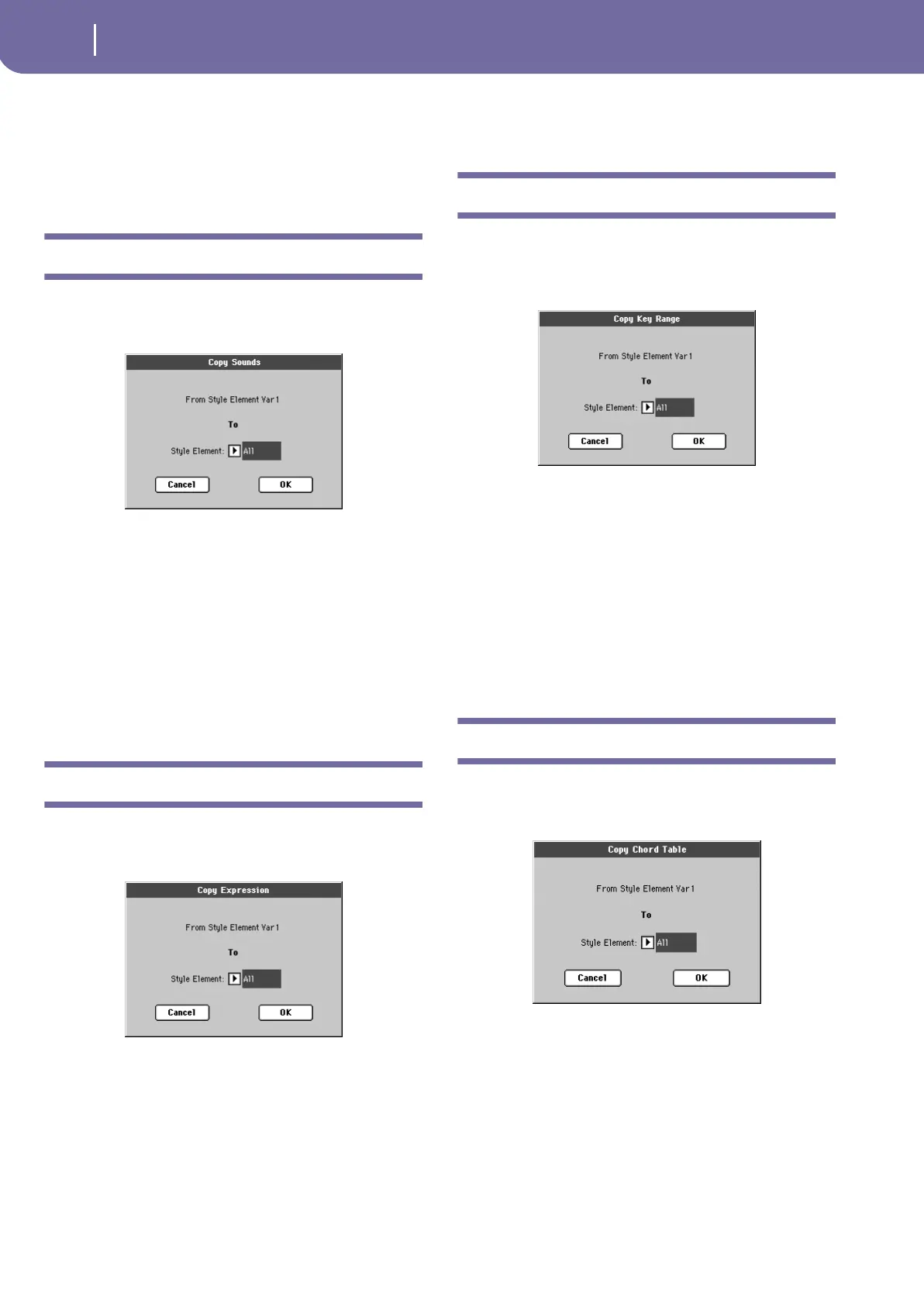124
Style Record mode
Copy Sounds dialog box
Select… button
Press this button to open the Style Select window, and select a
target location.
While in the Style Select window, use the buttons on top of the
window to select either the User or the Direct HD banks.
Copy Sounds dialog box
Open this window by choosing the Copy Sounds item from the
page menu. Here you can copy all Sounds assigned to the cur-
rent Style Element tracks to a different Style Element.
From Style Element
Non editable. Currently selected Style Element.
To Style Element
Target Style Element.
All Settings will be copied to all Style Variation of the
Style in edit.
Var1…CountIn
Single Style Element where to copy settings to.
Copy Expression dialog box
Open this window by choosing the Copy Expression item from
the page menu. Here you can copy all Expression values assigned
to the current Style Element tracks to a different Style Variation.
From Style Element
Non editable. Currently selected Style Element.
To Style Element
Target Style Element.
All Settings will be copied to all Style Variation of the
Style in edit.
Var1…CountIn
Single Style Element where to copy settings to.
Copy Key Range dialog box
Open this window by choosing the Copy Keyboard Range item
from the page menu. Here you can copy all Keyboard Range val-
ues for the current Style Element tracks to a different Style Vari-
ation.
From Style Element
Non editable. Currently selected Style Element.
To Style Element
Target Style Element.
All Settings will be copied to all Style Variation of the
Style in edit.
Var1…CountIn
Single Style Element where to copy settings to.
Copy Chord Table dialog box
Open this window by choosing the Copy Chord Table item from
the page menu. Here you can copy the Chord Table of the cur-
rent Style Element to a different Style Element.
To Style Element
Target Style Element.
All Settings will be copied to all Style Variation of the
Style in edit.
Var1…CountIn
Single Style Element where to copy settings to.
