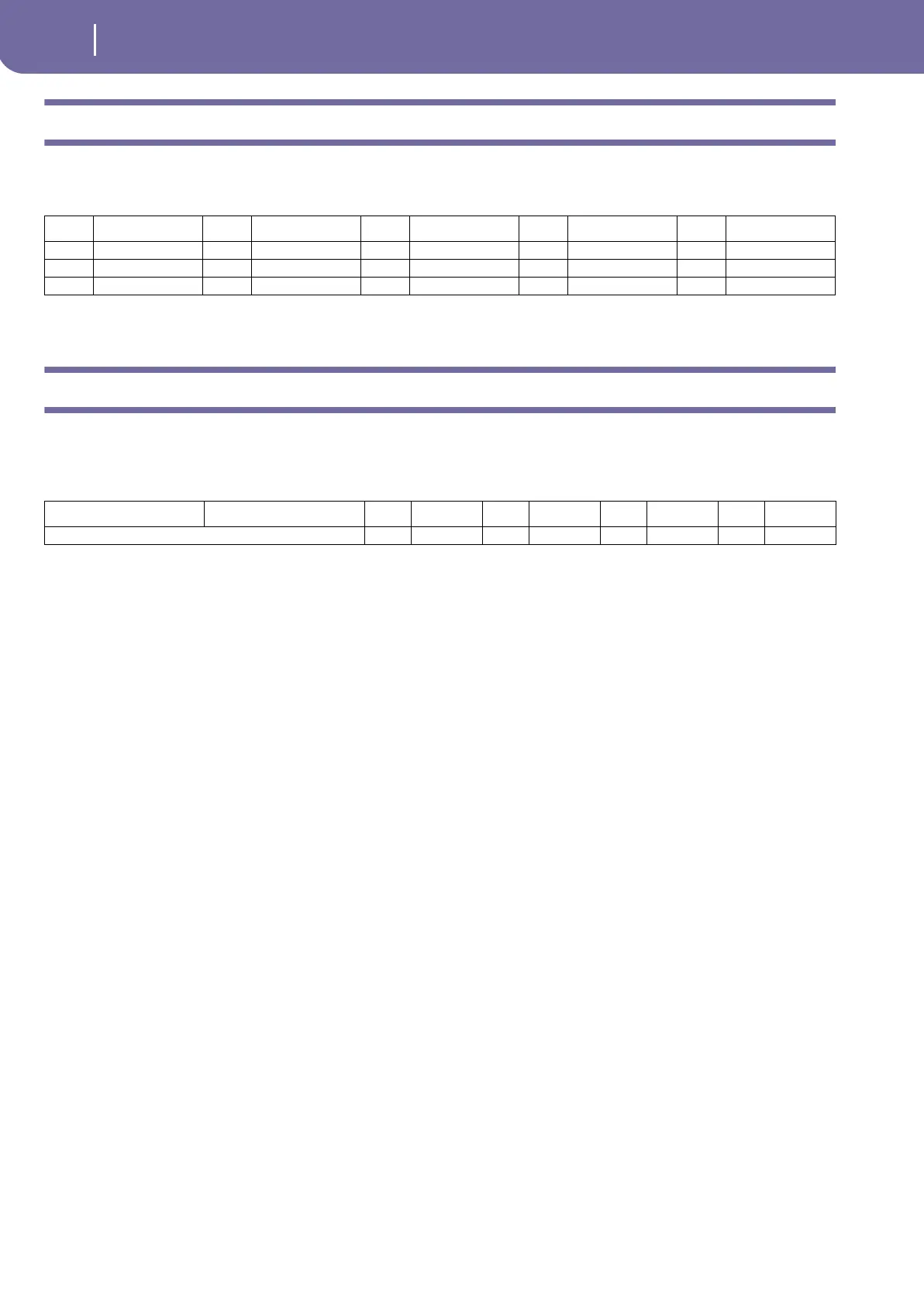290
Factory data
Style Elements
Style Elements
Note: You can remotely select the various Style Elements on the Pa1X, by sending it Program Change messages on the Control channel (see
“MIDI: MIDI In Channels” on page 238).
Note: The above Program Change numbers are given according to the 0-127 numbering system.
Single Touch Settings (STS)
Note: You can remotely select Single Touch Settings (STS) on the Pa1X, by sending it Bank Select MSB (CC#0), Bank Select LSB (CC#32)
and Program Change messages on the Control channel (see “MIDI: MIDI In Channels” on page 238). If a Style is already selected, just send
the Program Change message.
PC Style Element PC Style Element PC Style Element PC Style Element PC Style Element
80 Variation 1 81 Variation 2 82 Variation 3 83 Variation 4 84 Intro 1
85 Intro 2 86 Fill 1 87 Fill 2 88 Ending 1 89 Ending 2
90 Fill 3/Break
CC#0 CC#32 PC STS PC STS PC STS PC STS
The same as the Style to which the STS belongs 64 STS 1 65 STS 2 66 STS 3 67 STS 4