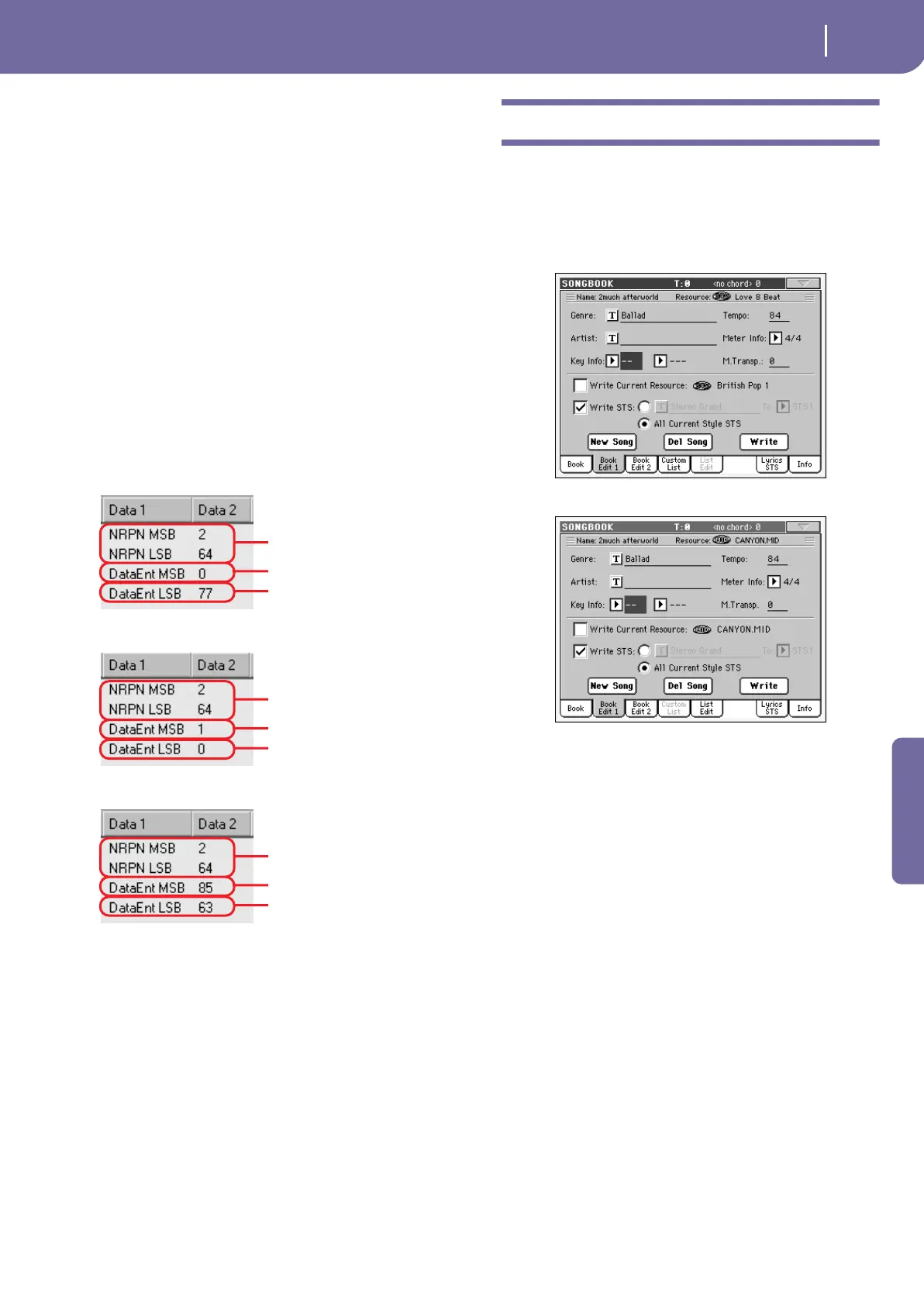159
Reference
the Style Play mode. Select the Write Global-Song Play Setup
command from the page menu.
Selecting SongBook entries via MIDI
When you are ready to remotely select SongBook entries, switch
to the Style Play or Song Play mode.
At this point, Pa1X must receive on the special Control channel
the NRPN Control Change messages #99 (MSB, with value 2)
and #98 (LSB, with value 64) in fast succession, as an initializa-
tion string. This string must be sent only once, unless another
NRPN control is sent on the same MIDI channel before selecting
a different SongBook entry.
After the initialization string has been sent, you must send the
selection string, made of two Control Change messages: CC#06
(Data Entry MSB) for the thousands and hundreds, and CC#38
(Data Entry LSB) for the tens and units. The range of the Data
Entry controls, in this case, is 0~99 (instead of the typical
0~127).
The following examples show some typical situations.
• Send the following string to select SongBook entry #77:
• Send the following string to select SongBook entry #100:
• Send the following string to select SongBook entry #8563:
Book Edit 1
The Book Edit 1 page is where you to add or modify SongBook
entries.
Hint: Use the Filter in the Book page, to quickly find an entry to be
edited.
The Book Edit 1 page with a Style-based entry:
The Book Edit 1 page with a Song-based entry:
Header
Name
Name of the selected song entry. The name is assigned after you
press the Write button to save the entry to the SongBook list.
Resource
Style, Standard MIDI File or MP3 associated with the saved
entry.
Warning: If you replace this resource with a different one, carrying
the same disk path and name (in case of a Standard MIDI File or
MP3) or memory location number (in case of a Style), the Song-
Book entry will no longer point to the right data. Be careful not to
delete or move a Style or a file associated with a SongBook entry
from the original location.
Database Area
Genre
Music genre associated with the entry.
Artist
Name of the artist of the song associated with the entry.
Initialization string (CC#99, 98)
Thousands and hundreds (00xx)
Tens and units (xx77)
Initialization string (CC#99, 98)
Thousands and hundreds (01xx)
Tens and units (xx00)
Initialization string (CC#99, 98)
Thousands and hundreds (85xx)
Tens and units (xx63)