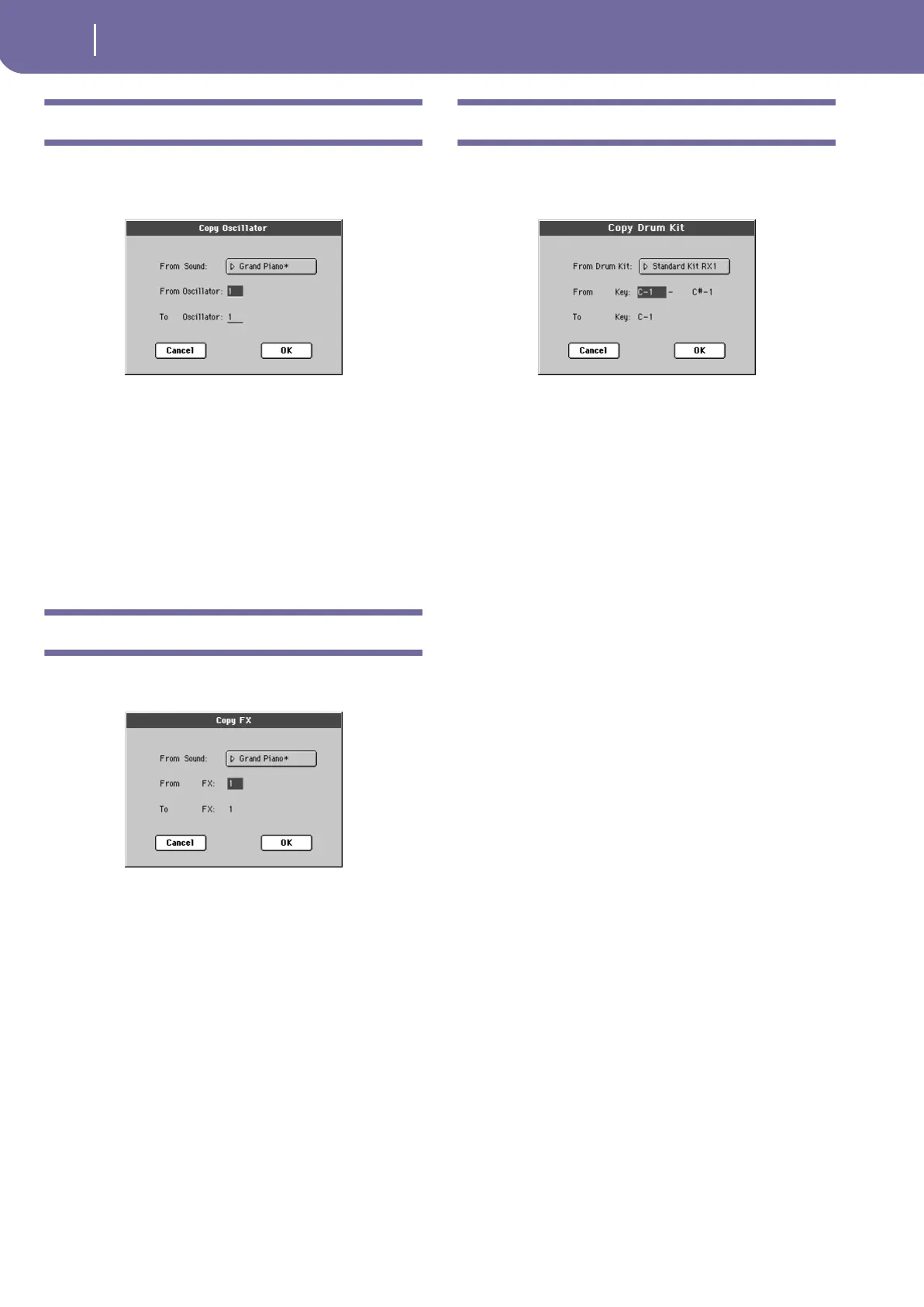212
Sound operating mode
Copy Oscillator dialog box
Copy Oscillator dialog box
Open this window by selecting the Copy Oscillator item from
the page menu. Here, you can copy all settings between oscilla-
tors.
From Sound
Press this button to open the Sound Select window, and select
the source Sound.
From Oscillator
Select the source oscillator to copy from.
To Oscillator
Target oscillator where to copy the source settings to.
Copy FX dialog box
Open this window by selecting the Copy FX item from the page
menu. Here, you can copy all FX settings between FX processors.
From Sound
Press this button to open the Sound Select window, and select
the source Sound.
From FX
Select the source effect to copy from.
To FX
Target effect where to copy the source settings to.
Copy Drum Kit dialog box
Open this window by selecting the Copy Drum Kit item from
the page menu. Here, you can copy settings from a range of keys
of a Drum Kit.
From Drum Kit
Press this button to open the Sound Select window, and select
the source Drum Kit.
From Key
Select the source range of keys to copy from.
To Key
Target key. Settings are copied starting from this key, and
upwards.
