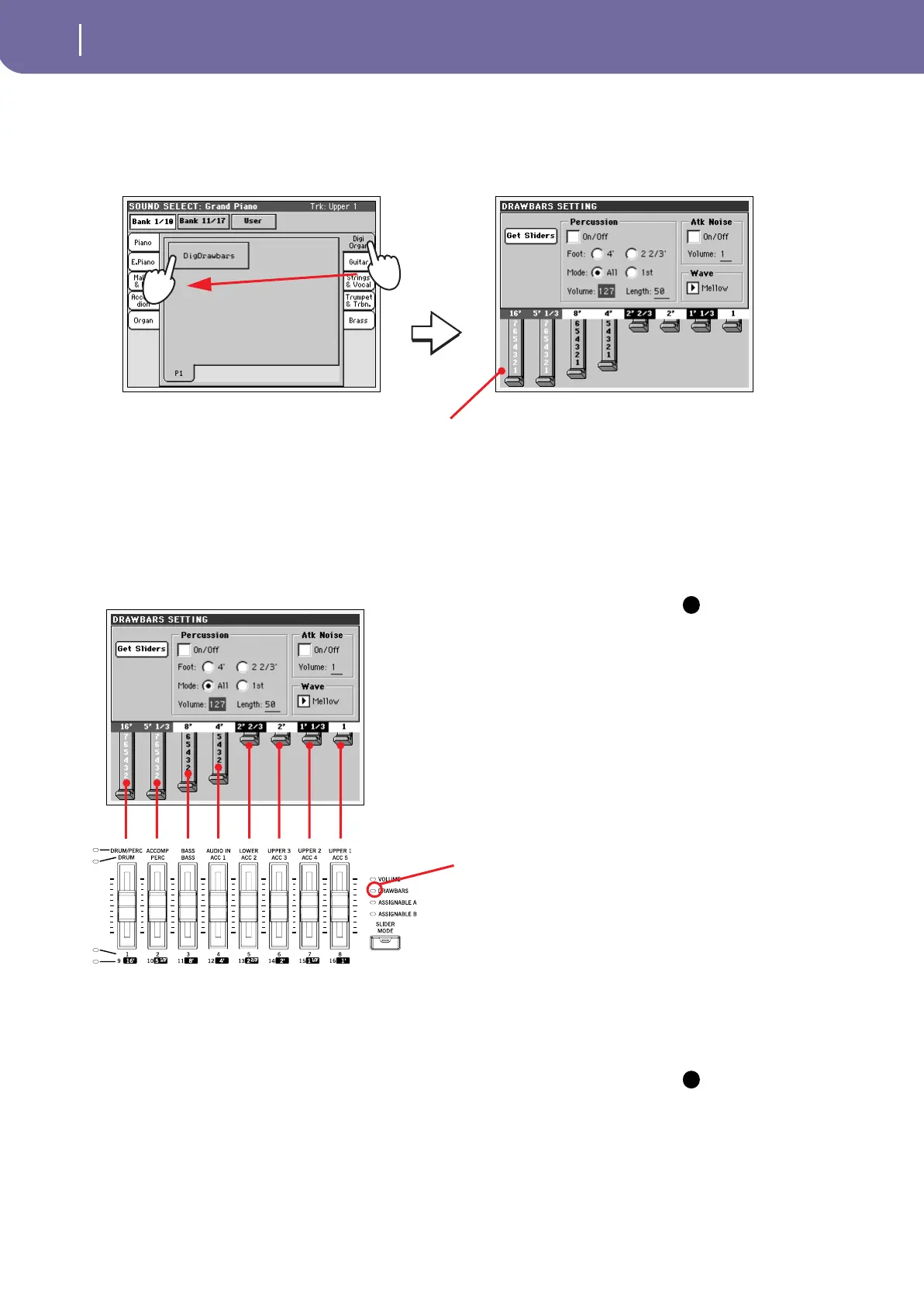34
Playing Sounds
Digital Drawbars
3 Select the Digi Organ bank, then choose the DigDrawbars Sound.
Due to the nature of these Sounds, there is only one Digital Drawbar Organ Sound. Different
drawbar settings may be stored with each Performance. So, selecting a different Performance will
select different settings for the Digital Drawbar Organ.
4 As soon as the Drawbar Setting page appears in the display, the Assign-
able Sliders will function as organ drawbars (the slider’s DRAWBAR LED
will be lit). Move the Assignable Sliders to change the various drawbar
settings.
Note: You don’t need
to be in the Digital
Drawbars page to use
the Assignable Sliders to
change the sound. When
a Drawbar Organ is
assigned to a Keyboard
track, the sound can be
changed also while in
the main page, pro-
vided that the DRAW-
BARS LED is turned on.
5 Select different parameters in this page, and change their settings to see
how each setting affects the sound.
Hint: As an alterna-
tive to using Assignable
Sliders to change draw-
bar values, you can
touch a drawbar in the
display, and use the
TEMPO/VALUE controls
to change it.
6 When you have found some settings that you like, you can save them to
a Performance, as described later in this section.
After you select the Digital
Drawbar Organ Sound, the
Drawbar Setting page appears.
i
To change the Digital
Drawbar Organ settings
by using the Assignable
Sliders, the DRAWBARS
LED must be turned on.
Use the SLIDER MODE but-
ton to turn it on.
i