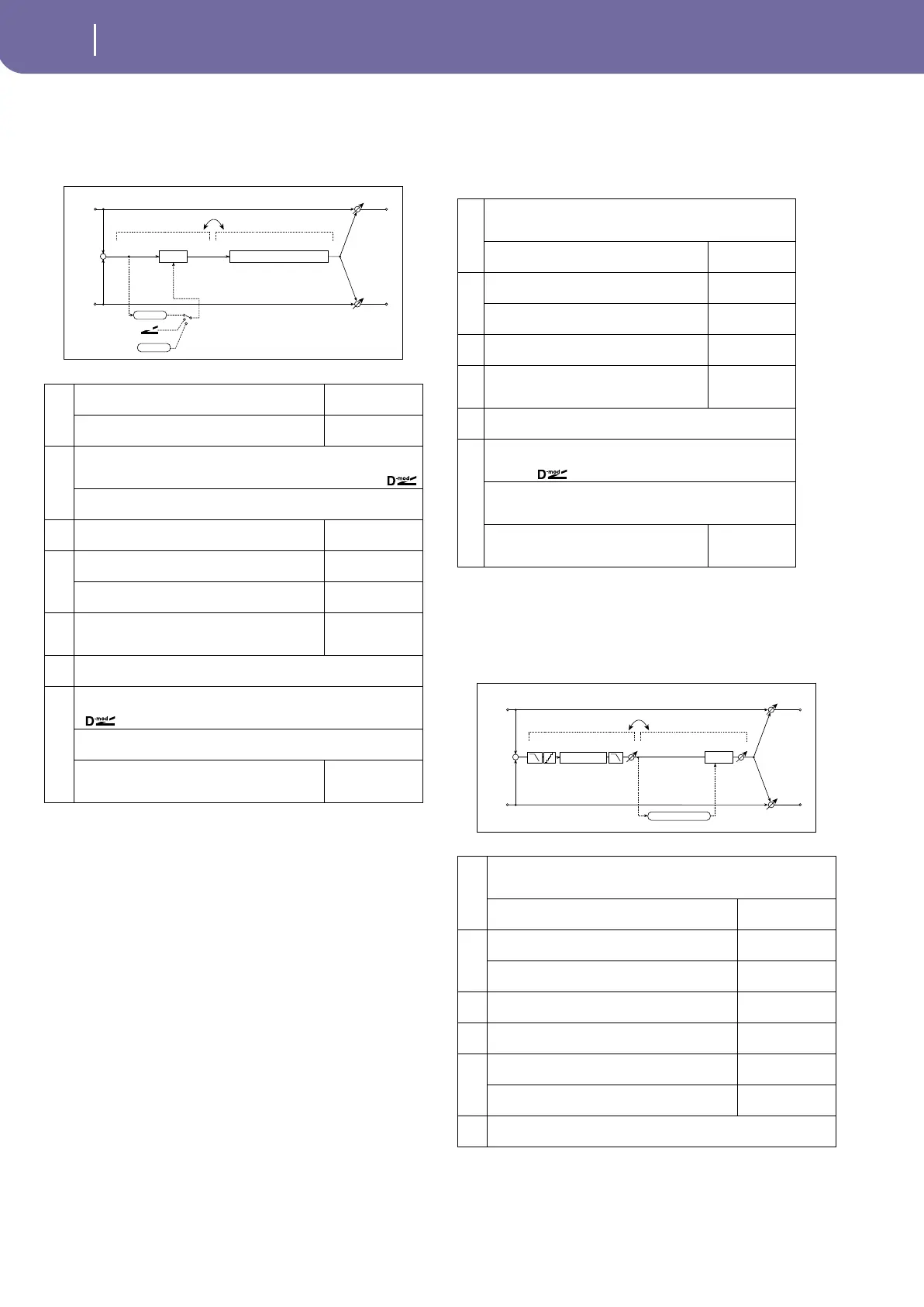374
083: Wah - Amp Sim
(Wah/Auto Wah – Amp Simulation)
This effect combines a mono-type wah and an amp simulation.
You can change the order of the effect connection.
084: Decimator - Amp
(Decimator – Amp Simulation)
This effect combines a mono-type decimator and an amp simu-
lation. You can change the order of the effect connection.
085: Decimator - Comp
(Decimator – Compressor)
This effect combines a mono-type decimator and a compressor.
You can change the order of the effect connection.
a
[W] Frequency Bottom
Sets the lower limit of the wah center frequency
0...100
☞ Fx:009
Frequency Top
Sets the upper limit of the wah center frequency
0...100
☞ Fx:009
b
[W] Sweep Mode Auto, D-mod, LFO
Selects the control from auto-wah, modulation source, and LFO
☞ Fx:009,
Src Off...Tempo
Selects the modulation source for the wah when Sweep Mode=D-mod
c
[W] LFO Frequency [Hz]
Sets the LFO speed
0.02...20.00Hz
d
[W] Resonance
Sets the resonance amount
0...100
Low Pass Filter
Switches the wah low pass filter on and off
Off, On
e
[A] Amplifier Type
Selects the type of guitar amplifier
Solid State, British
(EL84), American
(6L6)
f
Routing WAH → AMP, AMP → WAH
Switches the order of the wah and amp simulation connection
g
Wet/Dry Dry, 1:99...99:1, Wet
Table , “Sets the balance between the effect and dry sounds,” on page 330
Src Off...Tempo
Table , “Selects the modulation source of the effect balance,” on page 330
Amt
Table , “Sets the modulation amount of the effect bal-
ance,” on page 330
–100...+100
Left
Right
Wet / Dry
Wet / Dry
Wet: Mono In - Mono Out / Dry: Stereo In - Stereo Out
+
Routing
Amp Simulation
Amp Simulation Filter
Wah/Auto Wah
Wah
D
-mod
Envelope
Sweep Mode
D-mod
Auto
LFO
LFO
a
[D] Pre LPFOff, On
Turn the harmonic noise caused by lowered sampling on and off
☞ Fx:014
High Damp [%]
Sets the ratio of high-range damping
0...100%
b
[D] Sampling Freq [Hz] (Sampling Frequency)
Sets the sampling frequency
1.00k...48.00kH
z
Resolution
Sets the data bit length
4...24
☞ Fx:014
c
[D] Output Level
Sets the decimator output level
0...100
☞ Fx:014
d
[A] Amplifier Type
Selects the type of guitar amplifier
Solid State, Brit-
ish (EL84),
American (6L6)
e
RoutingDECI→AMP, AMP→DECI
Switches the order of the wah and amp simulation connection
f
Wet/DryDry, 1:99...99:1, Wet
Table , “Sets the balance between the effect and dry sounds,” on
page 330
SrcOff...Tempo
Table , “Selects the modulation source of the effect balance,” on
page 330
Amt
Table , “Sets the modulation amount of the
effect balance,” on page 330
–100...+100
a
[D] Pre LPF Off, On
Turn the harmonic noise caused by lowered sampling on and off
☞ Fx:014
High Damp [%]
Sets the ratio of high-range damping
0...100%
b
[D] Sampling Freq [Hz] (Sampling Frequency)
Sets the sampling frequency
1.00k...48.00kHz
Resolution
Sets the data bit length
4...24
☞ Fx:014
c
[D] Output Level
Sets the decimator output level
0...100
☞ Fx:014
d
[C] Sensitivity
Sets the sensitivity
1...100
☞ Fx:002
e
[C] Attack
Table , “Sets the attack level,” on page 330
1...100
☞ Fx:002
Output Level
Sets the compressor output level
0...100
☞ Fx:002
f
Routing DECI→CMP, CMP→DECI
Switches the order of the decimator and compressor connection
Left
Right
Wet / Dry
Wet / Dry
Wet: Mono In - Mono Out / Dry: Stereo In - Stereo Out
+
Decimator
Routing
Pre LPF
High Damp
Output Level
Decimator
Resolution
Compressor
Comp
Output Level
Envelope - Control
