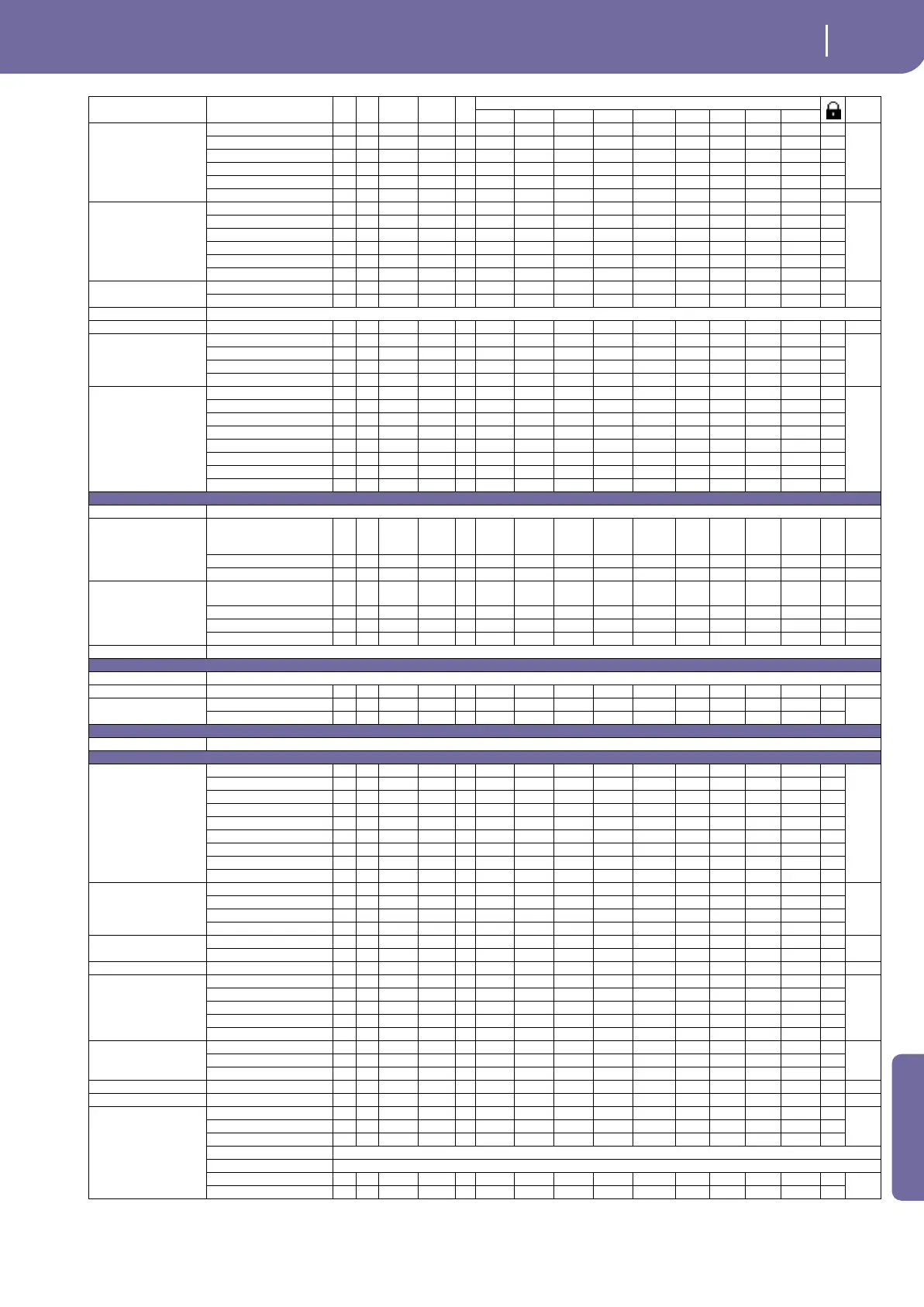389
Parameters
Control panel and operating mode parameters
Appendix
Kbd Ens • Ensemble
Ensemble √ √
Note Velocity √ √
Tempo √ √
Feedback √ √
Ens Track Assign U U
Play/Mute K K Sg T
Pad/Switch • Pad
Pad 1-4 P P L3
G
Volume P P L3
Pan P P L3
C Send P P L3
D Send P P L3
Pad Lock √
Pad/Switch • Assign. Sw.
Switch 1-4 √ √ L4
G
Assign. Sw. Lock √
Jukebox Editor Saved as a .JBX file
Groove Quantize Various Parameters
Pref • Track Settings
Melody √
G
Drum √
Bass √
Harmony Track √
Pref • General Control
Midi Setup √
G
Perf recalls FX CD √
Lyrics/Marker Balance Link √
Seq.1/2 Best GM Sound √
Fast Play √
Link Mode √
Seq.2 FX Mode √
HD Path √
SongBook Mode
SongBook List Saved into an .SBD file
Book Edit 1
Genre, Artist, Key info,
Tempo, Meter Info, Mas-
ter Transpose
√
Style/Song Reference √
STS Data √
Book Edit 2
Synchro Start, Synchro
Stop, Memory
√
TXT File Reference √
Song Selection Number √
Harmony Track √
SongBook Custom List Saved into an .SBL file
Sequencer Mode
Song Data See table “Style, Pad and Song parameter” on page 392
Main Play/Mute Sg T
Pref • Global Setup
Midi Setup √
G
Harmony Track √
Sound Mode
Sound Data Saved into a Sound
Global Mode
Gen Ctrl • Basic
Velocity Curve √
G
A.Touch Curve √
Master Tuning √
Reverb Offset √
Fade In Time √
Fade Out Time √
Acc/Rit Step √
Acc/Rit Curve √
Glide Time √
Gen Ctrl • Transp Ctrl
Transp applies to Sty/Kbd √
G
Transp applies to Seq 1/2 √
Transp applies to Midi In √
Scale and Transp Position √
Gen Ctrl • Scale
Main Scale √
G
Key √
Gen Ctrl • Lock Locks √ G
Gen Ctrl • Interface
Language √
G
Show PC Number √
Show Track Activity √
Auto Style Select √
Auto Perf/Sound Select √
Ctrl • Pedal/Switch
Pedal/Footswitch √
GDamper Polarity √
Pedal/Switch Polarity √
Ctrl • Assignable Sliders Assign. Sliders A1-8, B1-8 √ G
Ctrl • EC5 EC A-E √ G
MIDI • Midi Stp/GenCtrl
Midi Setup √ √ √
GNote to RX Noise Enable
Clock Send √
Clock Source Set to “Int” at startup
Local Control On Set to “On” at startup
MIDI A Out/Thru Mode √
G
MIDI B Out/Thru Mode √
Page Parameter Perf STS Sty Perf STS SB SB
Global
Note
Sty Stp Sng Stp Seq Stp Glb Stp Mid Stp VP Stp VP Tlk VP Pst Dsk Stp
