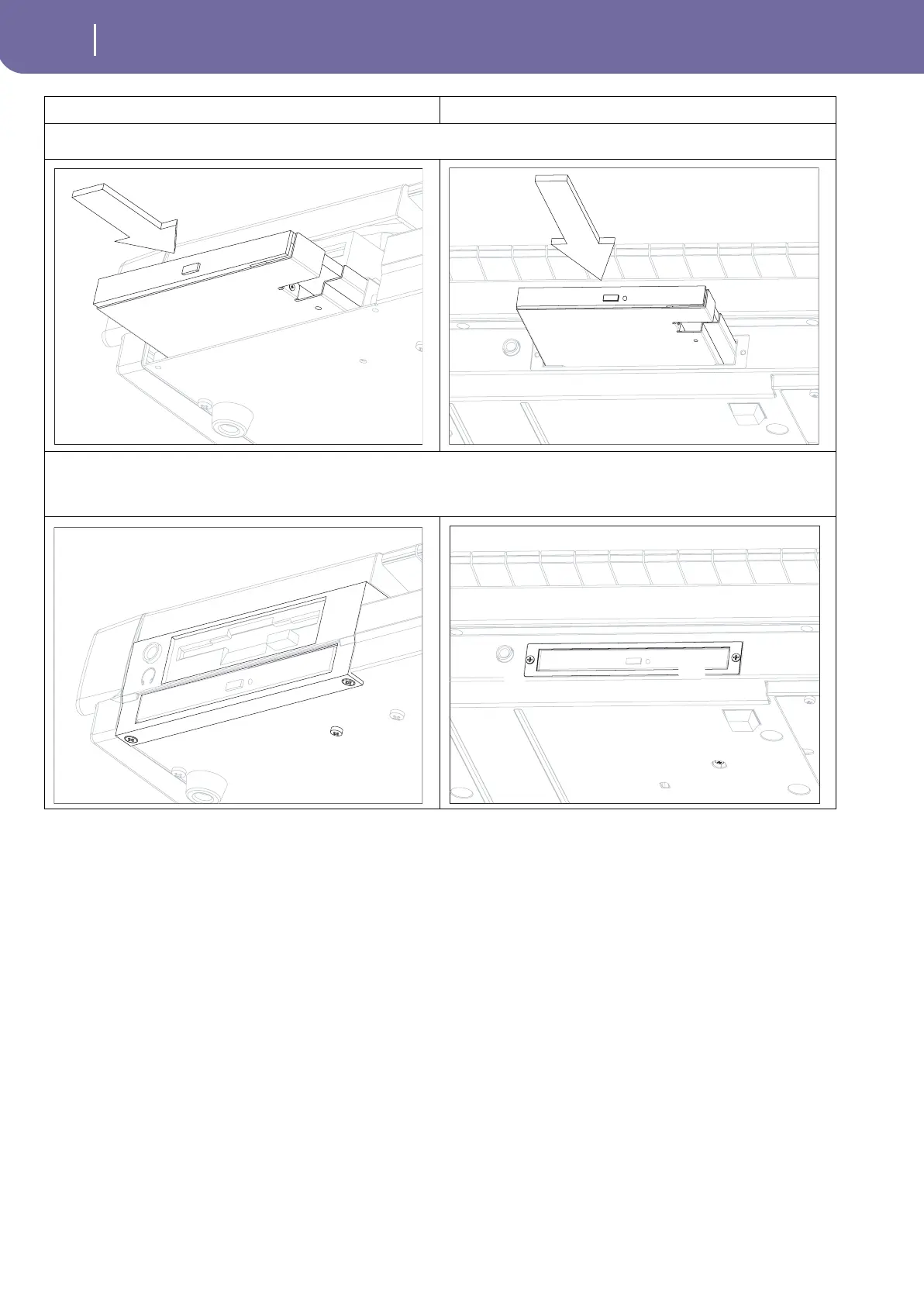398
Installing the Korg CDRW-1 Drive
We suggest saving all removed components in a safe place for future use.
4) Slide the CD drive (A) into the instrument. Push it all the way in, to make sure that the CD drive mounts to the connector inside the Pa1X (two
‘clicks’ should be felt on your fingers when the connector on the CD drive is correctly inserted).
5) Turn the instrument on. Go to the Disk mode, and select the CD device by using the Device pop-up on the lower left corner of the Load, Save,
Copy, and Erase pages. If it works, go on with the next step to complete installation.
6) Screw screw (b) to secure the CD drive in place. Apply the cover (C) supplied with the Pa1X, and secure it with the two previously extracted
screws (a).
Pa1X Pro Pa1X
A
A
a
a
b
C
a
a
b
C
