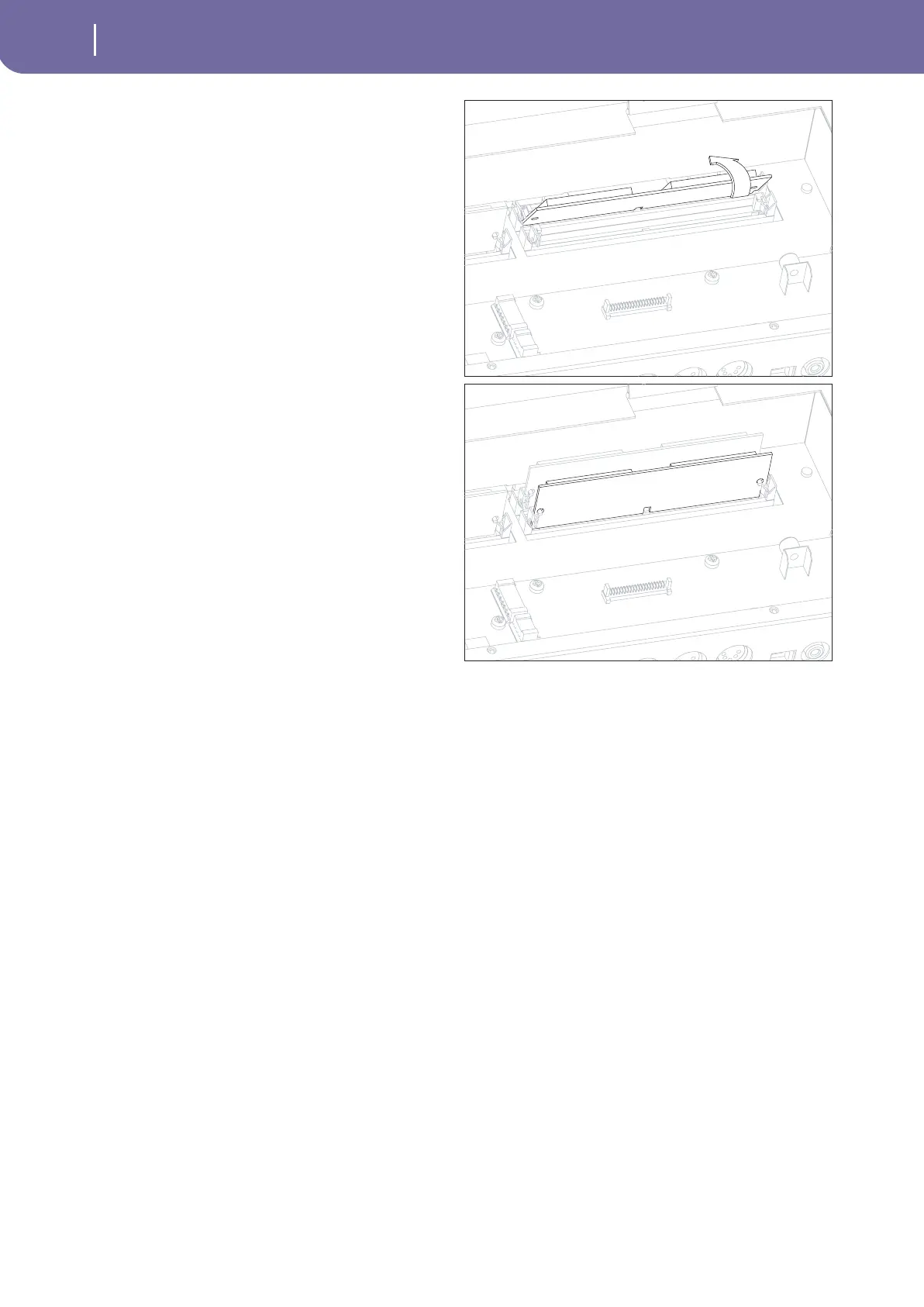402
Installing ROM expansions
4. Insert the first ROM expansion module (B) – the only one, if it
is the only one you purchased – in the slot farther from you, as
shown in the diagram. Line up the lower side of the module
with the slot base, then rotate the module up, and delicately
push until it is firmly seated in place. Be sure the module is cor-
rectly inserted. If not, extract it and repeat the operation.
Note: You could also install the module in the other slot, but this
way installing a second module later will be easier.
5. If you purchased a second ROM sound module (C), install it by
following the same procedure seen for the first module (B).
6. Close and secure the compartment cover by reversing the opera-
tions seen on step 2.
B
